The use of #hashtags is massive on social media platforms, but, sometimes, it’s hard to make use of them because of restrictions placed on your account. I’ve been getting a lot of questions based on #hashtags and why even when you include them in your “tweetâ€, they don’t get indexed and displayed under the correct tag. For example, if I “tweet†the following…
33 Awesome Link Building Strategies – #seo #contentmarketing, then when I click on #seo and #content marketing, I should be able to see my content displayed. This way, when people do a quick #hashtag search, they’ll be able to find content relevant to the tag and it’s a cool way for social platforms to organize content. However, many people are having a tough time setting up #hashtags and when they do, they won’t show under the correct tag. It’s a waste of time and effort because the true potential in generating traffic comes from the ability to get your content in front of niche targeted people.
Anyway, I decided to research this question and found “4†reasons why your #hashtag request is NOT being indexed and what you can do about it going forward…
Viewing on Top Results
Once you post a “tweetâ€, it’s important you’re viewing the #hashtags correctly because many people don’t make use of the tabs. For example, Twitter is automatically set to show the “Top†tweets that consist of: retweets, favorites, and other elements. However, when posting a “tweet†containing specific #hashtags, it’s important to click on “All†to view all of the shares under that tag. Many people make the mistake of NOT searching for their “tweet†correctly and automatically think it’s not being displayed. Next,
You should give it approx 30-60 seconds after posting your tweet to display under the correct hashtags. Depending on the amount of people tweeting, it might take Twitter some time to update the results.
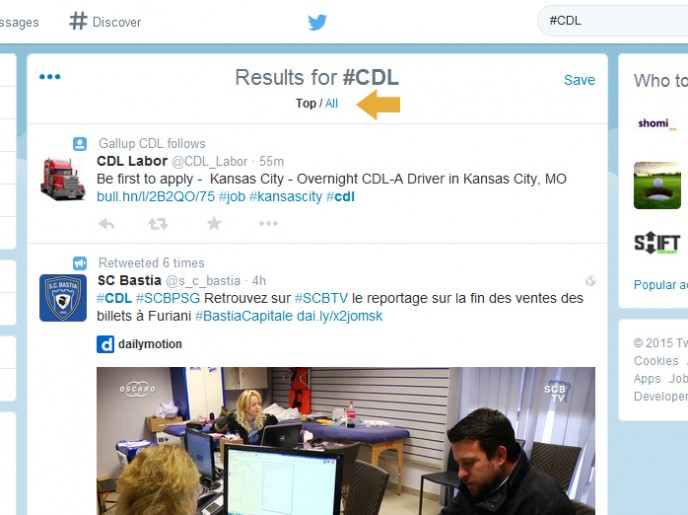
If your shared “tweet†is still not displayed, then check the next setting…
Privacy Settings/Confirmed Email
By default, your account is set to show your tweets to everyone but during setup, this setting could have been changed. When this setting is changed to “â€Protect My Tweetsâ€, only your followers will see your tweets. This means even when using #hashtags, they will NOT be displayed publicly so it’s important to check this setting. Head over to your Twitter settings, then Security & Privacy, making sure your protect my tweets is unchecked.
Next,
When you first set up your Twitter account, it’s important to confirm your email address. Make sure you have confirmed it because if not, then NO tweets will be shown especially when utilizing #hashtags. If both of these have been done and are fine, then you should finally consider the following…
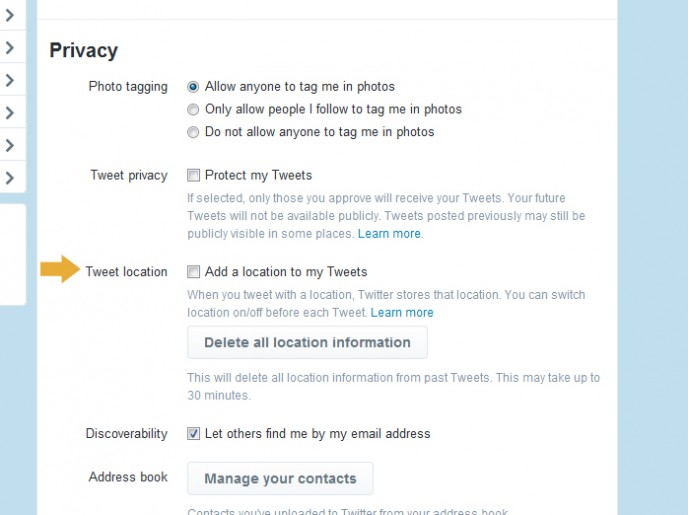
New Account/Reputation
This you have NO control over and is a system that Twitter put in place to protect others from spam tweets. It’s a sophisticated algorithm that takes several factors into consideration. Here are just a few…
- How old your account is and niche
- Number of followers you have
- Importance of your tweet
- Popularity of #hashtags
If your tweet is based on popular #hashtags and you’re using a new Twitter account, then your shared content won’t appear as reputable accounts will have priority. Next, Twitter will index the tweet, adding a score to its importance, so, for example, a new account will be indexed if they provide overall value to the #hashtag. This will be based on how many other people have based the same content or lack of. However, you have to be aware of one important thing…
Twitter is completely in control of this system and you can’t do anything to improve your chances. The only thing I recommend is gaining relevant followers and keep posting high quality content because if your followers start “RT – retweetingâ€, then you’re profile will start to gain authority over time.
- Focus on content.
- Build followers.
- Give it time so your new account can be indexed then try to “retweet†again.
