Regardless of the kind of blog that you run and the type of subject matter that you cover, one of the greatest challenges that you’re going to face as a blogger is generating traffic. That goes without saying and you’ll find an abundance of strategies and tactics for helping to send more visitors to read what you have to say, click on your ads, and convert on your offers. That’s all well and good, but what are you doing to make sure these visitors stick around?
After you’ve set up Google Analytics for your WordPress blog, you gain access to an overwhelming collection of data. One of the key metrics that you’ll want to monitor is called the bounce rate, which effectively measures the percentage of visitors who leave your website. You want this number to be as small as possible, in general, but how can you accomplish this?
You have to realize that the visitors to your blog are (mostly) human beings and they’re going to act like how most people act. That is to say that they, all else held constant, will typically take the path of least resistance. You need to make it easier for them to stay on your blog than to leave your blog. And if they’re reading one of your blog posts, they’re probably looking for more content that interests them.
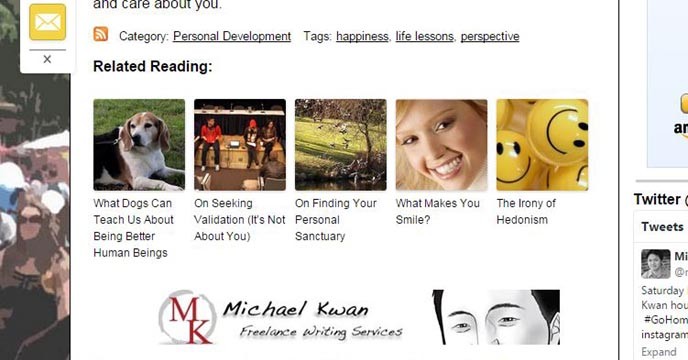
While it may not exactly be a magic bullet for drastically reducing your bounce rate–nothing really is–one tactic tool that you may want to employ is the related posts widget. Shown above is a screenshot from my blog, Beyond the Rhetoric, wherein five related posts are highlighted at the end of the main body of text, above the blog comment section.
As I said, the assumption is that if someone is reading a post about a certain topic, there’s a good chance that they’d also like to read other content that discusses the same or similar kind of subject matter. If someone is reading about this post about using related posts, for instance, they might also be interested in other posts that talk about reducing bounce rate or improving traffic numbers.
Just like with so many other aspects of blogging, adding the related posts feature to your blog is as easy as installing and activating a WordPress plugin.
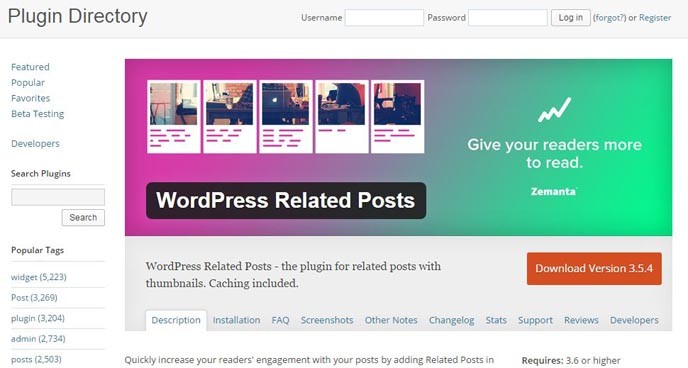
In the case of Beyond the Rhetoric, I use the appropriately named WordPress Related Posts plugin. There are several others available through the WordPress Plugin Directory, as well as elsewhere on the web. It’s entirely up to you to decide which plugin or customization works best for your blog and your specific circumstances.
There are a few reasons why I chose the plugin that I did. At the most basic level, it’s useful in that it searches for and selects the related posts automatically. I don’t need to cherry-pick which related posts I’d like to display in the widget for every blog posts that I write. Automation is a wonderful thing. Second, the widget displays not only the titles, but also the corresponding thumbnail images. The web is very much a visual medium and seeing the pictures is far superior to a regular text list. And third, there is the option to edit which posts are displayed if I find the automatic selection isn’t quite right. Manual overrides are oftentimes even more important than automation.
Do you display related posts on your blog? Why or why not?
