Do you know what’s one of the best things about blogging professionally? It’s all about the time and location freedom. It means that, broadly speaking, I can work anywhere, anytime, as long as I have my computer and a solid Internet connection. Yes, it’s true that I still feel bound to my desktop PC for a few select tasks — particularly video editing — and I do feel more productive at my desk, I can get more than 90% of my work done on a very inexpensive Chromebook.
As I’m sure you’ve noticed, times have changed. A lot of the software that we once had to install locally on our computers is now available in some form through nothing more than a web browser. You don’t even need to install an app, because they’re web apps. I don’t need to install Outlook, because I have Gmail. I don’t need Excel, because I have Google Sheets.
If you’re thinking about adding a Chromebook to your remote workflow — or any laptop, for that matter, whether it’s Chrome OS, macOS or Windows — you can take advantage of these web apps to get your blogging work done. Of course, there’s always WordPress and Google Docs too.
Squoosh
We know that we can do a lot of things within the confines of a simple web browser these days, but two big areas where we’ve always felt like browser apps have lagged behind are photo editing and video editing. While browser-based video editing isn’t quite there just yet — video files are quite large, after all — photo and image editing have come a very, very long way.
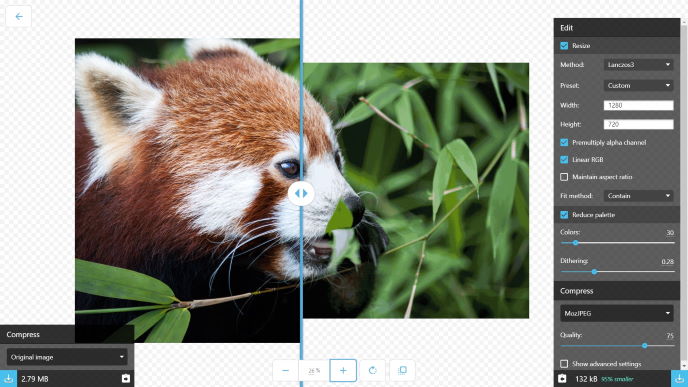
When all you want to do is some basic resizing and compressing of images, but you want a few more options than the others out there, Squoosh is one of the best. If you want to get technical, you can choose the resize and compression method, choosing how much you want to compress and how big you want the resulting image to be.
The interface is neat, with a slider so you can see the before and after. This is perfect for getting image sizes down on the blog, helping to improve those page load times too. Oh, and it’s also completely free, which is a huge plus.
Hootsuite
It goes without saying that social media is just as much a part of blogging as the actual blogging itself. You need to have a strong personal brand, and you need to go to where your audience already is. No, don’t build your business on rented land, but you do need to be seen and you do need to interact with your readers on a consistent basis.
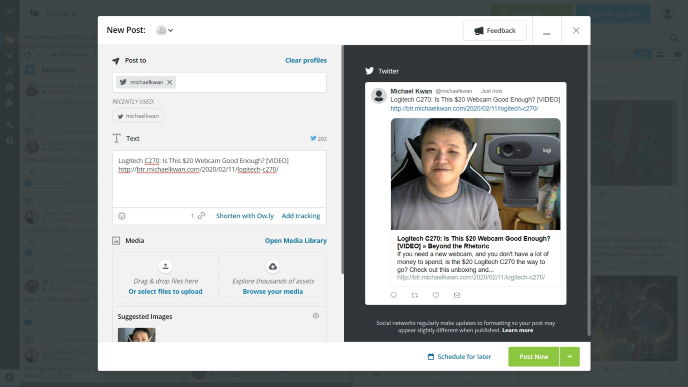
When it comes to browser-based social media management, it doesn’t get much better than Hootsuite. I’ve been using this social media dashboard for years, mostly for Twitter, but it works with several other platforms too. It’s great for monitoring just about everything, scheduling your social media posts, digging through your analytics, curating content, and so much more.
The free plan allows for up to 3 social profiles and 30 scheduled messages. Beyond that, you may look into some of the paid plans for more profiles, unlimited messages, more users, and other features like a custom branded URL and content library.
BeFunky
Need more than image resizing and compression? We’ve seen web apps for photo editing before, but few are quite as robust and full featured as BeFunky. If you didn’t know any better, you’d almost say this is a true PhotoShop replacement… except it’s even more accessible, especially since you can do it all from a web browser.
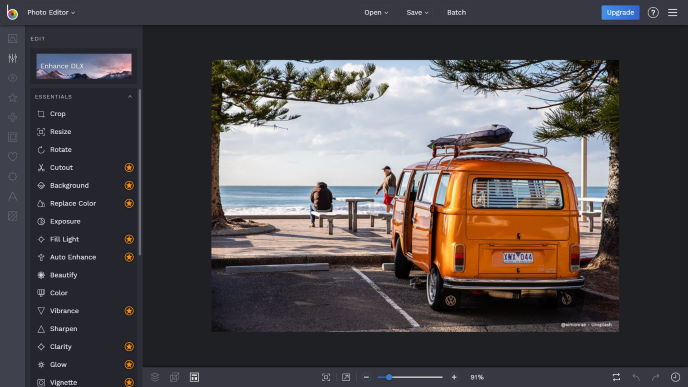
From the all-in-one Creative Platform, you can edit photos, create graphic designs, and make photo collages. There’s even batch editing, which is useful for when you’re writing up a blog post with multiple images. The free version does limit some of your options, so you’ll need to pay for the BeFunky Plus plan to unlock all the features. That’s $6.99/month or $59.88/year.
Feedly
Bloggers do not exist in a vacuum. Or rather, the ones who think they exist in a vacuum are the ones that quickly disappear into all the static of the Internet, crowded out by the noise of everyone else, out of touch with what’s happening in their vertical. You need to stay in the know.
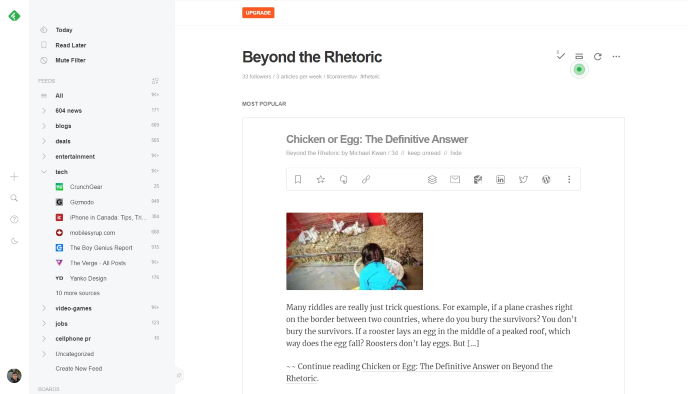
Some people will tell you that RSS is dead and no one uses it anymore. I disagree. When Google Reader was set out to pasture, I joined a whole flock of users over to Feedly and I’ve never looked back. You can subscribe to many RSS feeds as you want, organizing those feeds into folders if you wish, skimming, saving, and reading content as you go.
The free plan is perfectly adequate for me, but you might choose to upgrade to one of the paid plans to hide sponsored ads, increase the number of sources, and gain so-called “Leo Skills.”
Any.do
You’ve got a lot of things to do and it’s not at all practical to rely on that 3-pound ball of mush between your ears to remember it all. Love them or hate them, to-do lists are a lifesaver… but you need to use the right ones and you need to prevent them from getting out of control.
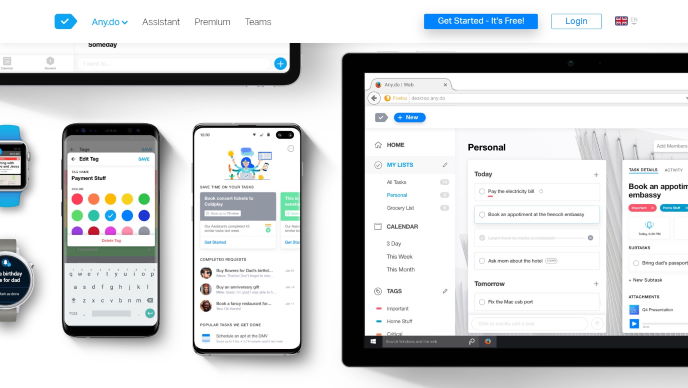
While I tend to rely on the simplicity of Google Keep, a more robust option is Any.do. The web app for your browser can easily tie into the accompanying apps on your tablet, smartphone, smartwatch, Slack, Siri, Alexa, Google Assistant and more. Tasks can be broken up into different lists, placed on a calendar, marked up with color-coded tags, and so on. Organization is a big deal here.
Basically, Any.do wants to be “a to-do list you’d actually use.” Start with the free tier and then you might choose to upgrade to a Premium plan for $5.99/month, billed annually, for customized themes, location-based reminders, unlimited attachments, and custom recurring tasks.
Do you have any favorite web apps for productivity, organization, or blogging?