Measuring the growth, popularity or success of your blog can take on several different forms. You might dig into your Google Analytics account to take a closer look at your monthly unique page views. You might look at how much ad revenue you are earning each month. Or you might be interested with how many comments are being left on your blog posts.
Yes, it’s true that the number of comments a blog receives is not necessarily indicative of its popularity — most people don’t leave comments and the level of active discussion can vary considerably between niches — but it is still something you should be watching. And if you choose to enable comments on your blog, which I highly encourage you do, then it’s in your best interest to facilitate commenting on your blog as much as possible.
When you install and activate WordPress, you get a built-in comment system that works quite well. By default, a person has to enter at least a name and e-mail address in order to submit a comment, with an optional field for their website. You can see an example of this in a post I wrote here some time back.
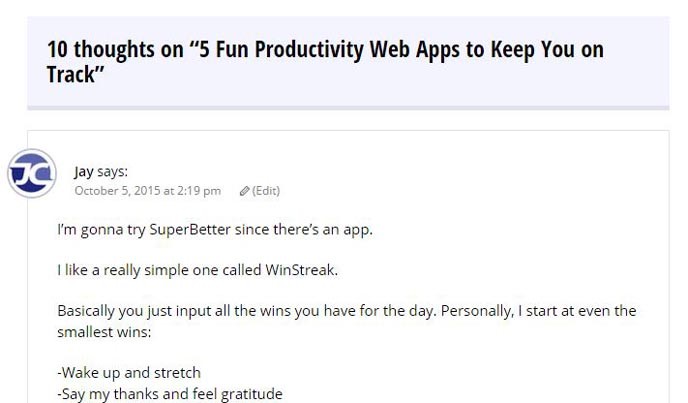
There are several advantages to using the native comment system that comes with WordPress. First, it’s already there and you really don’t have to configure it all that much. You also have full control over the database, since you’re not relying on some third-party server or service in order to power your comments. And since user registration is not required by default, it should be easiest for just about anyone to post a comment to your blog posts.
However, you’ll also find that many people are going to be hesistant to enter their e-mail address on a site that they may not know or may not trust fully. By having to type in a name and email address, there could be another step involved too, which ends up being an added obstacle or hurdle for the site visitor.
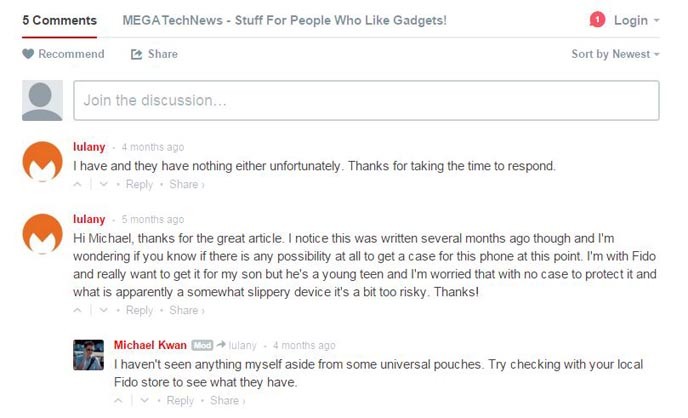
And this is why there are a number of third-party comment systems available for blogs that you can use, most of which are free with premium paid options. Shown above is one of the best known, Disqus, as implemented on MEGATechNews.com. The advantage here is that people who already have a Disqus account don’t have to re-enter their credentials in order to post a comment. It’s more convenient.
What’s more, they don’t need a Disqus account, since they’re still able to post a comment using just a name and email address, as well as the option to login through other credentials too. By using a Disqus account, readers can more easily track and follow their comments across multiple sites. If you run multiple blogs, you can moderate comments across multiple sites too.
Other third-party comment systems are similar, including IntenseDebate and Livefyre. However, John decided to stop using Livefyre three years ago for this blog for a few reasons. One of them had to do with control, as mentioned above, because should anything happen to Disqus or Livefyre somewhere down the road, you could lose all your comments. Another had to do with the possibility of slowing down page load times, which is definitely detrimental to the reader experience.
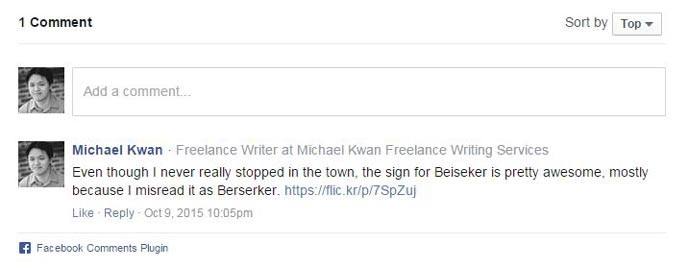
Another third-party comment system that is quite popular is the Facebook Comments plugin. Here’s an example of a comment I posted on Buzz Bishop’s blog. Like Disqus, IntenseDebate and LiveFyre, the main appeal of Facebook Comments is ease of access for the reader. They don’t need to sign in again, because they can just comment with their Facebook account. This also allows for easier social sharing, which could drive more traffic to your blog.
The problem, of course, is that not everyone has a Facebook account. And even among those people who do, they may not want to comment using their Facebook profile. Some people want to keep their Facebook lives private, while segmenting out their other online activities. That’s another hurdle and one that is not easily overcome.
At the end of the day, third-party comment systems for WordPress blogs have several advantages and disadvantages. There really isn’t a one-size-fits-all, blanket statement of an answer to this question, as it really depends on the particulars of your blog and your ability to weigh the pros against the cons. What do you use on your blog? Are you using the WordPress default system or do you use a third-party system?
