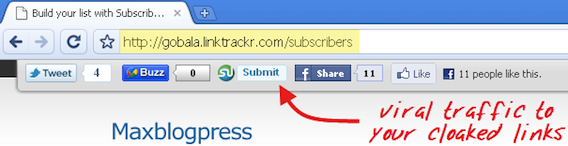There are several ways to mask affiliate links – domain forwarding, htaccess forwarding, using a short URL, and with dedicated affiliate marketing software like LinkTrackr. Although you’re more than welcome to try the more complicated ones if you have the technical skills, I would recommend that everyone else use the last option.
If you don’t already know, there are a few reasons why you may want to mask or cloak your links:
- Protect your affiliate commissions, especially ClickBank commissions
- Project a more professional approach, like all serious affiliates do
- Get better search engine rankings by hiding affiliate links from Google
The simple method of just using the given affiliate link is a bad move. When a merchant drops out of a network, or moves to a new network, you have to manually search and replace all those links in a very short time to avoid losing commissions. This is especially difficult if you’re promoting links from multiple networks, and if you maintain many websites or blogs.
By using a masking and cloaking software like LinkTrackr, you get more control over your affiliate marketing campaigns. You can also view all your clicks stats in one central location, which helps you make smarter decisions on where to focus your marketing efforts.
How Does it Work?
I’ve been using LinkTrackr for a couple of months now. It’s extremely easy to use, assuming of course you already understand the basics of affiliate marketing. With LinkTrackr, you can get instant access to solid features without having to install software or mess with web hosting. Here’s what LinkTrackr can do for you:
- Mask and cloak all your affiliate links in one central location
- Automatically convert keywords to links in WordPress
- Analyze your top traffic sources with instant campaign tracking
- Integrate TID tracking from your affiliate network to track conversions
- Shorten affiliate URLs (with your own custom domain like I do)
- Enables readers to share your cloaked link on FaceBook and Twitter
One of the most unique features in LinkTrackr is the “viral bar”, which can get you a lot of free traffic from FaceBook, Twitter, Google Buzz and StumbleUpon if you use it properly. They also have a “pixel” conversion tracking and split testing feature coming up, which is invaluable if you plan to use LinkTrackr to track sales for your own product.
Is This a WordPress Plugin?
LinkTrackr does come with a WordPress plugin, but unlike Ninja Affiliate, it is not a WordPress plugin per-se. It’s actually a web based software application or SAAS (Software as A Service) type of deal. Currently, you can use it on any type of website you want.
The WordPress plugin they provide merely makes it easier for you to get quick access to your links, plus it also converts keywords on your post and pages automatically to your masked affiliate links. The good news is that you can use it on as many WordPress blogs as you want, without having to recreate your links for each site.
Eventually, the guys at LinkTrackr also plan to have a BlogSpot / Joomla plugin, which could be useful for anyone using those platforms instead of WordPress.
How Much Does it Cost?
The most basic LinkTrackr plan you can subscribe to (LinkTrackr Basic) costs only $9 / month, with 100 tracking links and up to 10,000 clicks per month. That should be good enough to get started with, but you can also try the Pro or Xtreme plans if you already have many affiliate links to cloak and track. You can upgrade or downgrade your account at any time, so you can always start small.
To try LinkTrackr, simply go and create your account. Use the coupon code JOHNCHOW to get 20% off any paid LinkTrackr plans, but there’s also a free option so you can test drive LinkTrackr for one full year.
Make Money as an Affiliate
LinkTrackr also give you the ability to make money from their own affiliate program. The best way to do this is to use the “viral bar” to cloak you links, while using your affiliate link for the credits. The software itself help you do this easily. Unlike most programs, they actually pay you $2 per lead – all someone has to do is signup for the free account.
For any paid account you refer, you get 40% recurring commissions for life. This includes the extra commissions you receive when your referrals upgrade from free to paid plans, or from a cheaper plan to a more expensive one. Similar to the Aweber affiliate program, this can really help you build up a solid stream of recurring income over time. I will have more LinkTrackr trips and tricks in a future post, including how I created my own custom JClink.me short URL. In the mean time, give LinkTrackr a try and tell me how you like it.