Happy New Year everyone! It addition to the tips I gave you to make 2016 your best year ever, I’m going to add one more tip, and that is to update your blog copyright notice to say 2016.
If your blog doesn’t have a copyright notice, you should add one right away. Many bloggers may consider this a relatively minor issue. However, from a professional and branding standpoint, making sure your blog has a copyright notice with the correct information is very important.
For most bloggers, this is a simple task of logging into the WordPress admin panel and editing the footer.php file in the themes editor. Find the part that says Copyright 2015 and change it to say Copyright 2016. Because this is done only once a year, many bloggers will forget to update the copyright notice until someone points it out to them.
 How To Auto Update The Copyright Notice
How To Auto Update The Copyright Notice
Instead of manually updating the copyright notice once a year, there is a simple way to make WordPress do it automatically. Start by Logging into your WordPress themes editor and open the file that holds your copyright information. For most WordPress themes, this will be the footer.php file. Keep in mind that you can only edit a file from the WordPress editor if the file permission is set to writable. If the file is not writable, you will have to FTP in to change the permission, or update the file using FTP.
Find the part with the copyright notice and replace it with the following.
Copyright © <?php echo date(‘Y’); ?> Blog Name
Instead of hard coding 2016 into the copyright notice, you replace it with <?php echo date(‘Y’); ?>, which will automatically pull in the year from your web server calendar (the “©” creates the copyright C logo). This only works if your server is set to the correct year. If it’s not, you’ll have to contact your web host and get them to adjust the date. In my case, I like to do my copyright from the year the blog started. The code will look like this.
Copyright © 2005 – <?php echo date(‘Y’); ?> John Chow, Inc.
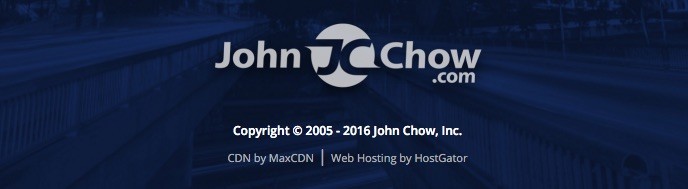
Now, instead of trying to remember to update the copyright notice at the beginning of a new year, the blog will do it for you automatically. That is, as long as the clock on the server is correct. 🙂
