Few things are worse than visiting a website and having it not properly load or function properly. We’ve all become so accustomed to instant gratification, that even if a website loads just a few seconds too long, we will close out the browser window and likely never return.
This happens millions of times per day to businesses and brands throughout the world. And sometimes, it’s not the site owners fault, but the web hosting or internet access provider on the other end.
No matter who’s fault it is, it is the site owner’s job to make sure they have all of the necessary precautions, settings, support and site accessibility in place to provide a useful and enjoyable experience for their audience.
With all of this in mind, today we are going to look at three different ways to improve usability and engagement on sites of all types.
ADA/WCAG Accessibility and Compliance
Of the many different ways to improve site usage and accessibility, one of the most important (yet commonly overlooked), is meeting the requirements and needs of those with disabilities.
For some reason, most site owners and businesses have overlooked the fact that every person needs to have equal access and rights when on a website, yet most don’t have the proper settings and customization features in place.
Two major key components of all of this are the ADA (Americans with Disabilities Act) and the WCAG (Web Content Accessibility Guidelines) — which are both now in full force and being regulated across a wide range of industries and global markets. And not only are these two regulations of great discussion, they are also wreaking havoc amongst the business world for any site and brands that don’t have such compliance in place.
As referenced in a recent article on UXPlanet.org, “What do Netflix, the Sydney Olympics Games, Domino’s Pizza, Nike, and Amazon have in common? All of them have been the subject of web accessibility lawsuits.” — and these were all in reference to not having the right settings and customizations in place for proper site usage by all audiences.
So what’s a site owner or business to do? In short… get compliant!
To see a perfect example of how such accessibility lawsuits could have been avoided, while also catering to the needs of audiences with disabilities and special needs, refer to the screenshot below with the accessiBe “Accessibility Adjustments” application appearing on Hilton.com.
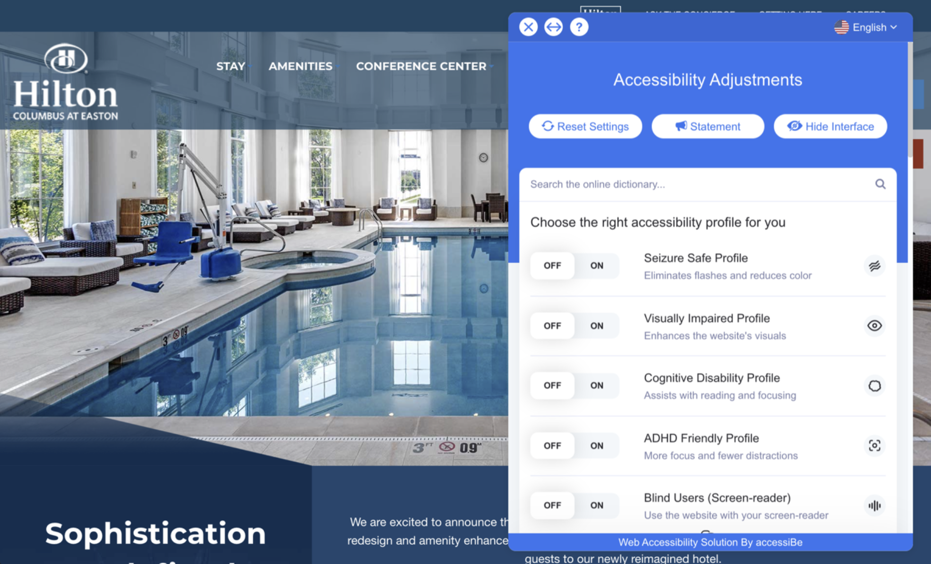
Recently crowned Product Hunt of Week, accessiBe’s algorithm is machine-learning and can scan and remediate any webpage to become 100% ADA compliant in as little as 48 hours.
With more than 60 million Americans having some type of disability, you can only imagine how many users are visiting sites like Hilton and taking advantage of such features that allow for improved site usage while catering to the needs of those who suffer from seizures, visually impairment, cognitive disability, ADHD and blindness.
If there was ever a time to focus your efforts on site improvements and making sure it’s ADA/WCAG compliant, right now would be that time.
Responsive Viewing Across All Devices
With more people accessing the internet through their mobile devices, tablets and even Smart TVs, it’s important to make sure your site is accessible across all platforms and devices.
It’s also not just the end user that wants to make sure they can access your site through all platforms, it’s Google as well. Through the use of Google’s Mobile Site Check Tool, anyone can insert their site URL and see if it’s accessible across different mobile devices.
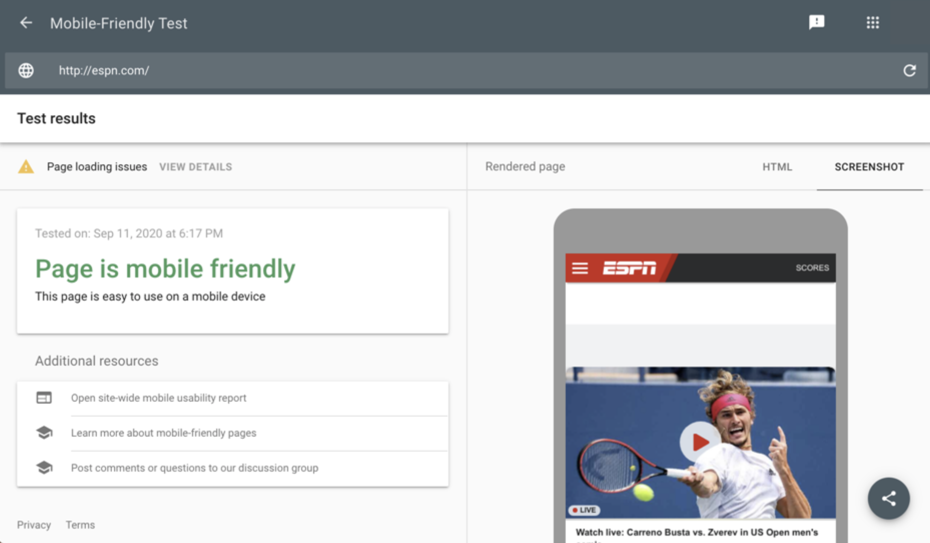
If the site entered into the tool is compliant and healthy, Google will provide a “Page is mobile friendly” notice. If the site isn’t compliant, Google will let you know where and why… and also provide you with some necessary information on the problems that might exist, and how to fix them.
For any sites running off the WordPress platform, there are also free plugins like WPTouch that can make a website compliant in just a few clicks.
No matter what option you are using, it’s important to have a mobile responsive site that is accessible across all platforms and devices.
Online Chat Support with Telephone and Email Options
Of the many different ways to improve site accessibility and user engagement, the third and final point on our list is to make it easy for all visitors and customers to get in touch with something at your business — whether that be through email, phone, chat support or a knowledge base.
Few things are more annoying than visiting a website or online store and being ready to place an order, but not being able to ask a question before placing your order. The same holds true for a wide range of sites and if the option isn’t there to contact someone and get an answer immediately, it will often lead to another lost sale or lead.

As previously mentioned, there are a few different ways to provide customer support to an audience, but it’s really best to have all of them in place. The best working methods consist of the following:
- Online Chat Support
- 24/7 Live Phone Support
- Email support with 12-24 hour response times
- KnowledgeBase will frequently asked questions
- Social media support through top platforms
As referenced in a recent report by Forbes, there is quite the range in how site visitors prefer to contact and engage with customer support:
“According to Kayako’s live chat stats report from the same year, 41% of customers prefer live chat. Meanwhile, 32% like to have a conversation on the phone, 23% would rather correspond via email and only 3% prefer a social media interaction.”.
By having each of these in place, it will allow your site visitors to contact you in a way that is most efficient for them. Since not all customer support needs an immediate answer, this allows for different options in how your business can handle support, while also addressing all issues accordingly.
Site Accessibility is All About the End User Experience
Every person that visits your site is unique in their own way. Whether it’s the special needs they might have when trying to access your content and services, where and how they are accessing it, and in what form they want to engage with your business, it’s important to make sure that all of the necessary precautions and customizations are in place. If not, this will likely result in a poor user experience, and the potential lifetime loss of a valuable lead or customer.
With site accessibility always being of the utmost importance, be sure to start implementing these winning methods into your day to day business operations today. After all, there is really no excuse to jeopardize your business because of poor site accessibility, when there are so many different solutions and customized experiences available.
