Twitter is an awesome tool to drive enormous targeted traffic to your blog. There are two ways that work well for me. First, simply posting on my Twitter wall that has hundreds of relevant followers and secondly, to use the right #hashtags. Twitter is definitely an asset and if you utilize it correctly, you’ll definitely increase engagement, and build loyal followers and even ROI. The trick is to find the right #hashtags to embed into your tweet and many people don’t know there are some awesome tools available to help you out. It’s all about knowing how to use the popular ones and understand where the trend is moving. For example,
Several months back, I started using Hashtagify.me compared to all the other analytical tools because this particular one streamlined the entire process. If you use Twitter to engage with your audience, then you’ll definitely find this tool useful. Here is a quick tutorial on how to utilize Hashtagify.me effectively.
Let’s get started…
The Right Keyword
By now, you’ve noticed that almost everything you publish online will start with the right keyword. You have to know exactly what keyword you’re focusing on before branching out to others. For example, writing content, uploading videos, on-page SEO, and off-page SEO all have one thing in common and that’s a focus keyword. Hashtagify.me involves using the same process and you have to have your target keyword in mind. However, if you’re promoting content, then you’ve probably done keyword research and will have a focus keyword in mind. Just make sure…
- It’s relevant to the content
- Popular
- High in demand
- Included in your content for link building purposes.
Once you’ve browsed over to Hashtagify.me, do a quick search using your keyword. In the example, below we’ll use “link buildingâ€.
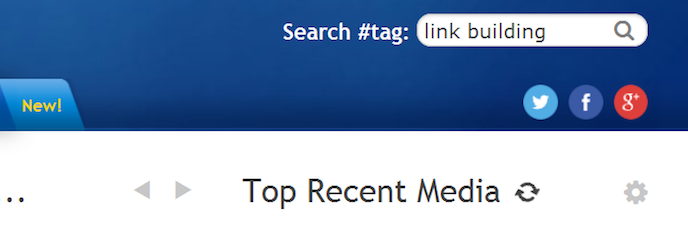
You can see the cool thing about this tool is that it will automatically provide you with other relevant #hashtags that would be a perfect fit for your content. Even though we are NOT going to be using this EXACT data, it can still be useful. These relevant keywords are great to embed into your content, making it more search-friendly. Google indexes pages looking for relevancy and then displays the results according to user search pattern. The information displayed is a great way to find relevant keywords. However, we are looking for #hashtags that are trending and gaining in popularity.
Let’s jump into the next step and find just the right ones…
Trending #Hashtags
Finding trending #hashtags with Hashtagify.me is very simple. They know the importance of popular #hashtags and created something called “Table Modeâ€. Scroll down to right below the tree chart and click on “Table Modeâ€, which will display #hashtags in order from relevant popularity going down. Check out the illustration…
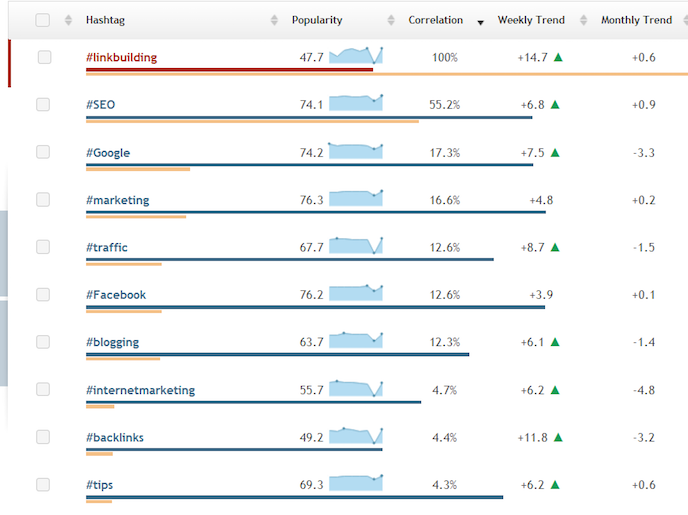
The information you should be paying close attention to is:
- #hashtag
- Correlation
- Popularity
- Weekly trend
You have another option, which is “month trendâ€. However, because you’re tweeting content to go viral right away, I would focus on the #hashtag performance throughout the week. You can click on the “tab†to switch around how the information is displayed but it is already set to display the most to least popular.
Here’s something else that’s cool…
If you find a #hashtag within the list that’s more relevant, you can click it and the tool will narrow down the search, providing other relevant #hashtags. Then you can proceed into checking the popularity and weekly trend.
Next,
Choose the top “3†#hashtags to embed into your “tweetâ€. Remember, you have a character limit when posting tweets so you want to leave enough room for the headline and “RTâ€.
What’s Next?
Finding the right #hashtags is just one of the many steps in a highly optimized social campaign. I would suggest using these #hashtags within your “tweet†but at the right time. I have written content on the highest engagement time within Twitter and a quick search in Google will provide you with more resources. Every niche is different so find the right time and day to post for your niche by using SimpyMeasured.com. They have free tools you can utilize to help determine your optimal time, then tweak before posting. It’s a combination of factors that create just the right campaign but once you figure everything out, you’re on the right path to greater user engagement.
