In my last post about cleaning your email list, I got a question about moving a list form Get Response to Aweber.
This used to be as easy as downloading the Get Response list, and then uploading it to Aweber. The CANSPAM rule of 2003 no longer allows this. Now, you need to have everyone re-opt in before they are added to the new list. You can’t simply move them.
This is why it’s so important to choose the right email service provider from the start. Because subscribers are required to re-opt into a new list, most won’t do it. You can expect to lose 80% of your subscribers. However, there are a couple of things you can do to ensure that as many of your subscribers move to the new list as possible.

Offer An Incentive To Move
Just as a free incentive can make people subscribe to your list, offering a freebie can make them follow you to the new list. Set up an auto responder series letting your subscribers know that you’re moving to an improve email service, and that your current service will be shutting down. Let them know that if they wish to continue receiving your newsletters, they must subscribe to the new list, and they will receive a great gift for doing so.
Using an auto responder series and free incentive should get most of your subscribers over. Those that don’t move will either have bad email addresses, or are no longer interested in your emails. While your new list will be smaller, it will be a lot cleaner and more responsive. Think of it as another way of segmenting the list.
It’s Not What Your Know, It’s Who You Know
Email service providers are scare of spam complaints because it has the ability to shut down their service. This is why they won’t let you just import a list with your subscribers re-opting in. Too many spam complaints can kill their entire business.
There is a way to move a list without the re-opt in requirement, but it will require that you know someone in management at the list service provider. If you have a good relationship with your rep at Aweber, and he knows your list is double opted in, he can arrange for you to upload your list 1,000 names at a time.
You will send out an email to the 1,000 names and Aweber will monitor the spam complaints. If you are under the threshold, you’ll be permitted to import another 1,000 names and do another email. If you stay under the threshold of the second mailing, you’ll be allowed to import your entire list. If you exceed the spam threshold during the test, you’ll be banned for life. However, if your listis is truly double opted in, you shouldn’t have a problem. The problem will be finding a manager or rep that will let you do this.
I feel the added features and benefits of Aweber justify the challenge of moving your list form your current service provider.
Test Drive Aweber for Only $1.00
Aweber offers a $1 trial account for all new customers. The account is just like a normal Aweber account and includes unlimited email campaigns, newsletter, broadcasts and follow ups. It’s a great way to test drive Aweber to see what it can do for your blog. Your satisfaction is guaranteed. If you find that having an email list is not for you, contact Aweber within 30 days and they’ll give you the $1 back.
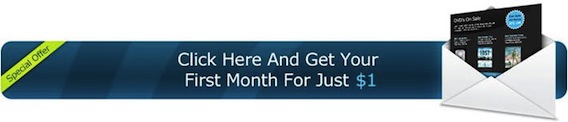
IM John Chow – Learn How To Really Make Money with Email Marketing
