Every website and online business has a common goal, and that is to rank higher in the search results and brining more users to their site. While this goal might be simplistic, the process to actually achieve it is quite a task.
With over a billion active websites and blogs on the internet, and only ten organic listings being showed on the first page of Google for any given keyword, you can start to realize how valuable these placements are.
When it comes to actually building, ranking and promoting a site, it really comes down to the following key factors.
- Site content
- Site foundation and link structure
- New high-quality incoming backlinks
- Social shares and media references
By focusing your efforts on these four key areas, anyone can grow a successful site that competes for top rankings in Google. However, how are you supposed to measure all of these metrics and also keep an eye on the competition?
This is where an SEO site checker and SERP monitoring tool comes into play.
To highlight this process, today we are going to walk through what to look for and how to use a SERP checker tool, while also using Sitechecker as the example site.
Let’s get started in the process.
What is Sitechecker and How Does it Work?
Sitechecker is a powerful all-in-one SEO solution that provides site owners with all of the necessary tools and tracking to track, optimize and improve their search ranking efforts. While some platforms will just include the ability to see where site content is ranking and for what keywords, Sitechecker provides much more, which includes a wide range of SEO reports, on-page and off-page SEO checkers and recommendations, site reports, competitor analysis and more.
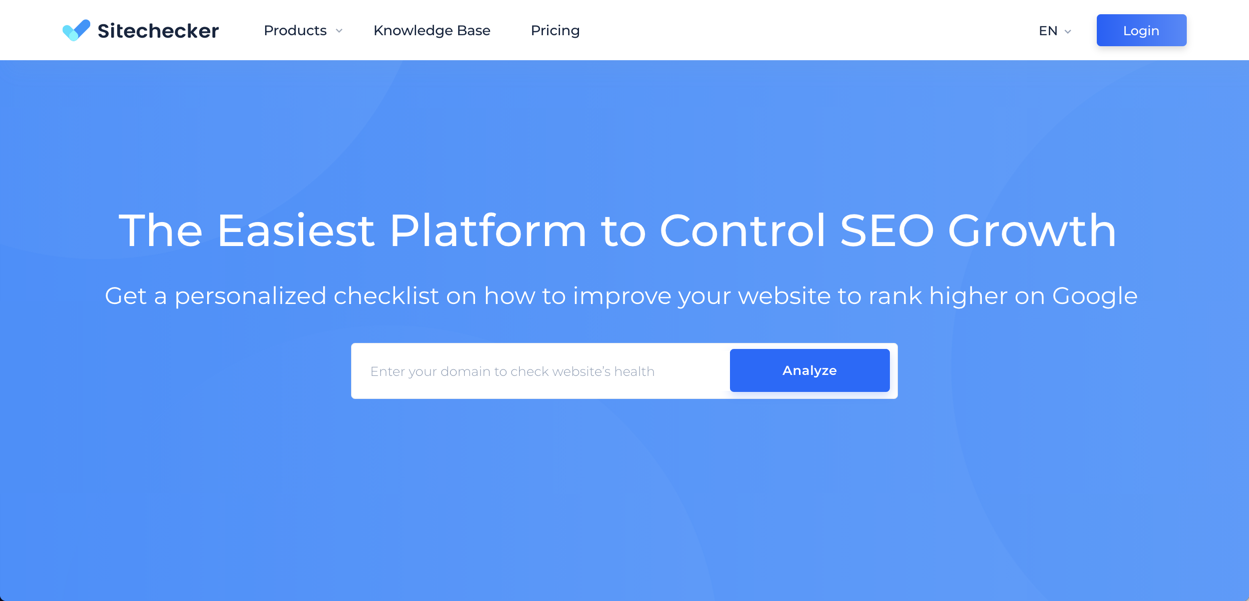
To truly appreciate the sheer power and vast amounts of data and tracking available through Sitechecker, you can take a look at the quick list below, or simply over the “Products” tab on the top menu of their site.
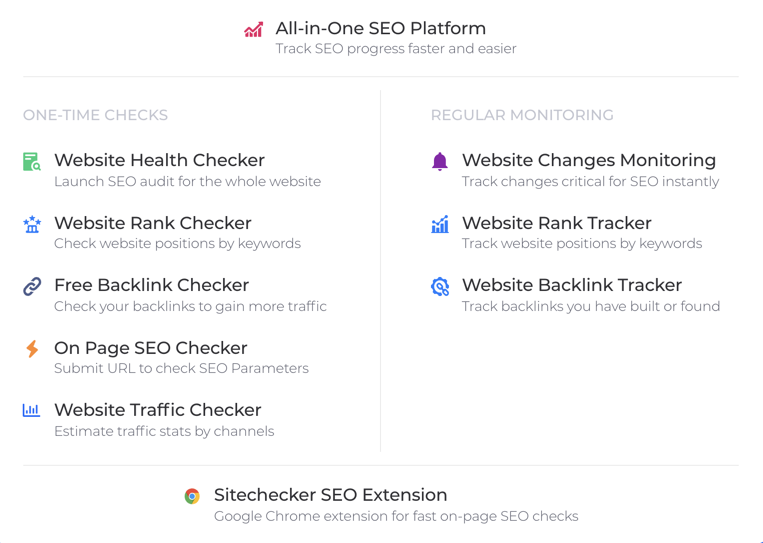
As you can see, each of these SEO checker, monitoring and tracking tools are in place to help site owners fully optimize all angels of their site content and SEO efforts.
It’s also important to note that Sitechecker has an Chrome SEO extension available, which makes the process of analyzing search and site data even easier.
Getting Started with the SEO Analyzer Process
Now that you’ve had a quick introduction on what Sitechecker is, now it’s time to sign up for a free account and walk through the site checker process with us.
The first step in the process is to visit https://sitechecker.pro/, and then creating your account. You can start with a limited free account and upgrade later on as you add new sites and keywords.
After doing so, you can then create your first project. This will walk you through the simple steps of adding your domain name, site settings, monitoring settings, integrations and keywords.
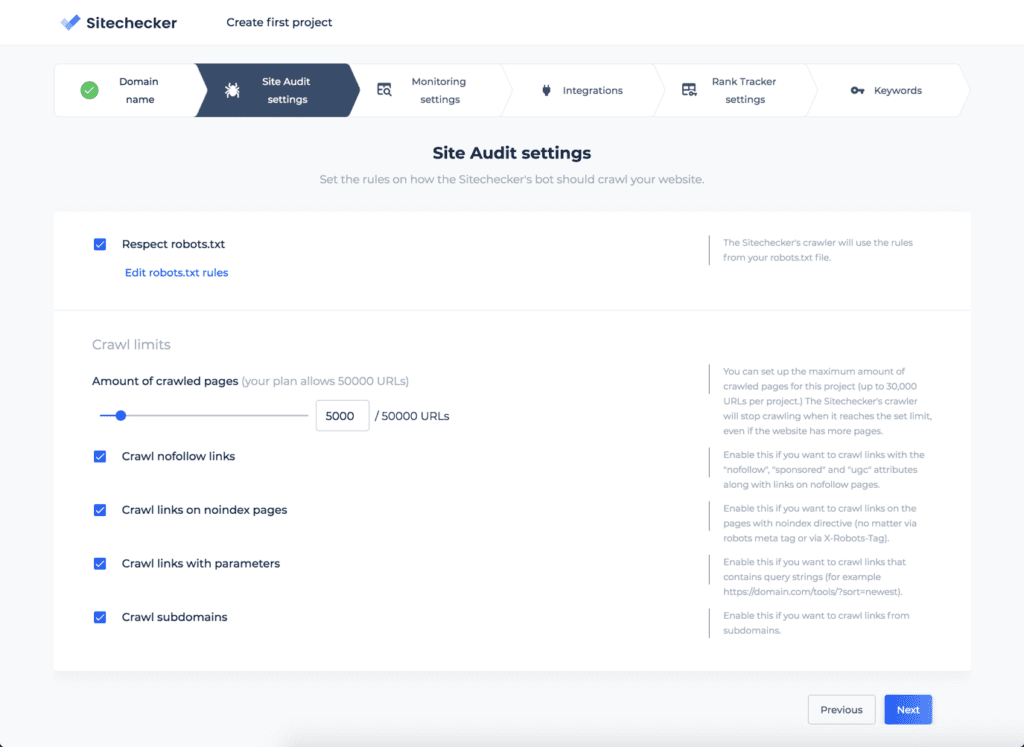
Once all of this is in place, you will just need to wait a bit for Sitechecker to update with all of your latest search rankings and site data.
As this process completes, you will see a scanning bar on the page. This will display your site data as it’s being scanned, crawled and collecting by the platform for later viewing in detailed and easy to follow reports. You may also notice that the crawl process is highlighting any errors or recommendations for your site as well (which can be fixed now or later on).
After all of this is completed, you will then be provided with a complete report like the one below for JohnChow.com. Your site will receive a site score, and also lists the many different critical, warnings and notices that you should be aware of.
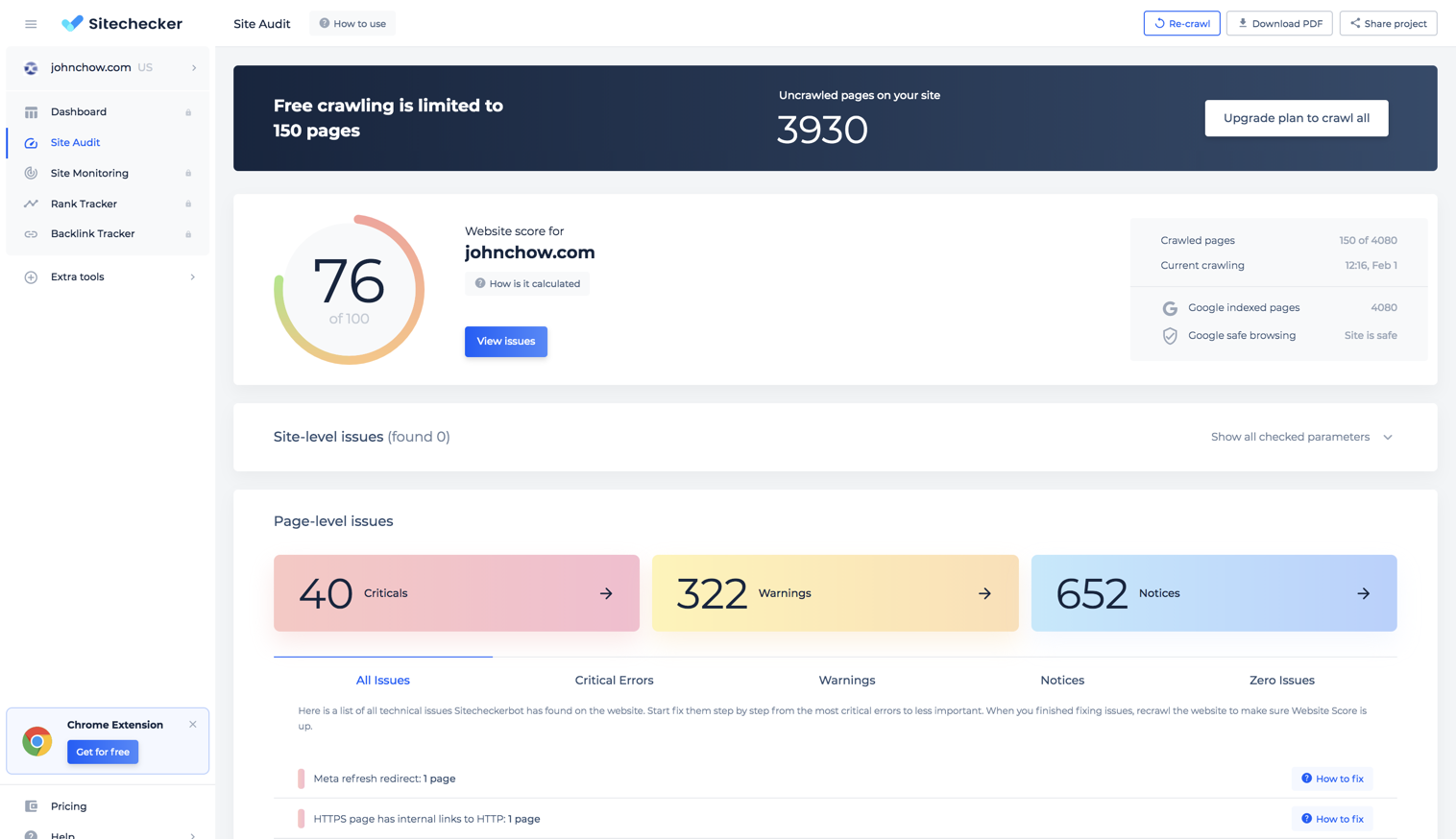
On the left side menu of the screen you will also find the full dashboard navigation area to select and view different reports, such as your site audit, site monitoring and rank tracking tools.
We will now highlight each of these key reporting tools and features.
Tracking Your SEO and Keyword Rankings with Sitechecker
As highlighted at the beginning of the article, in order to continually improve your site rankings and SEO efforts, you need to know not only where your site is ranking for various keywords, but also how and where your competition is ranking as well.
Through the use of the SEO checker tools and reports provided by Sitechecker, this is all quite possible.
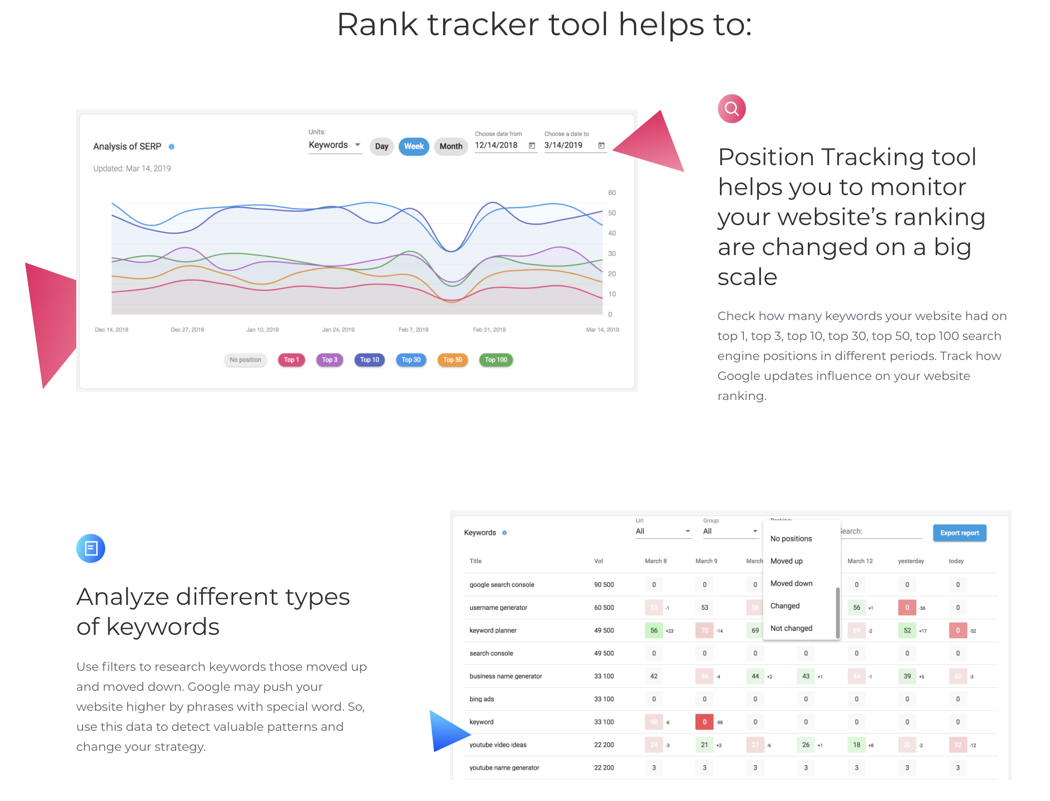
The Rank Checker tool is the most used tracking tool on Sitechecker, as it pulls the majority of your SEO and link data together in visual form.
Such features and tracking with the Rank Tracker include:
- Position Tracking tool helps you to monitor your website’s ranking are changed on a big scale
- Analyze different types of keywords
- Track data based on URLs or a sub-set of keywords
- Compare search engine rankings with Google Search Console data
With each of these tracking and monitoring features in place, there is no reason for anyone to not be able to improve their existing and future rankings.
How Much Does Sitechecker Cost?
As mentioned earlier, anyone can create a free account with Sitechecker. This will allow for up to 150 keywords to be tracked and monitored.
To take advantage of everything Sitechecker has to offer, you will want to move forward with a premium account. This will allow for more keywords and opening access to the Rank Checker and more.
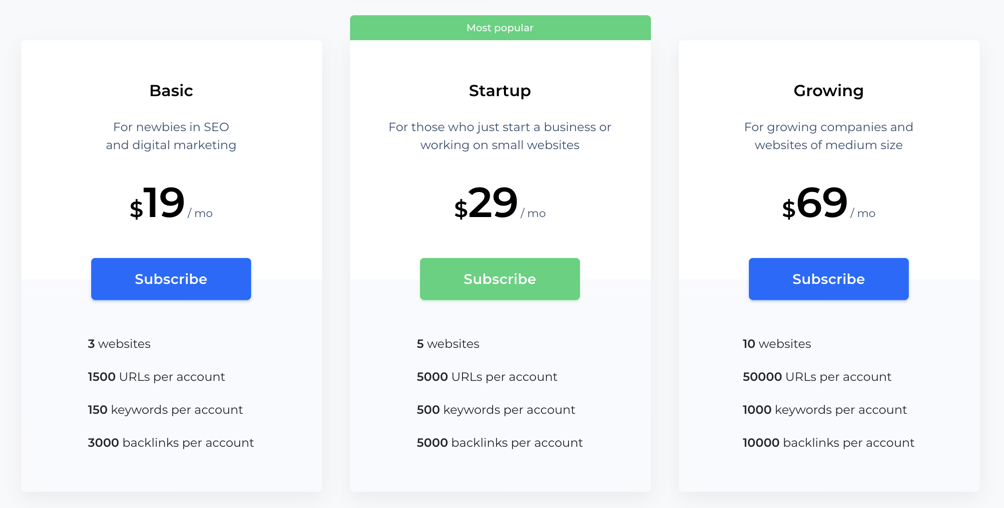
You can see a breakdown of the main pricing, websites and keyword allowances for the plans below.
- Basic: $19/month – 3 websites – 150 keywords
- Startup: $29/m – 5 websites – 500 keywords
- Growing: $69/month – 10 websites – 1,000 keywords
Rates start as low as $19.99 per month, and you can also get an additional 20% off when paying for a year in advance.
Sitechecker Makes SEO and Search Analysis Easy
With so many different SEO and site traffic tools on the market today, it’s touch to decide which is best for your site, blog or online business.
The good news is, with Sitechecker, you can try it out for free and see if it fits all of your needs. However, just based on the tracking reports and keyword analysis provided in this review article, we are sure it’s more than enough to help most site owners improve their SEO and search rankings across the board.
With more sites being added to the internet daily, right now is the best time to focus more on your content creation and link building efforts. The more work you put in today, the better results you will see tomorrow!
