For all of you who are blogging and constantly publishing new content, it’s important that you get people to your blog using various ways. For example, by now, you are relying on email subscription, organic, social, and even PPC, however, RSS can be an awesome way to drive targeted traffic to your blog. For those of you who are not familiar with the phrase RSS, here’s a quick definition…
“RSS (Rich Site Summary); originally RDF Site Summary; often called Really Simple Syndication, uses a family of standard web feed formats to publish frequently updated information: blog entries, news headlines, audio, video.â€
This system allows readers to display content from various blogs or websites in one place. It’s a great way to streamline the entire process of having to manually go to each blog to skim through new content. The interface is very simple because as a blogger, you’ll need a tool to offer RSS subscription to your visitors and as a daily reader, you’ll require a tool to deliver feeds to you. RSS syndication is not new and you have several options to offer and receive RSS feeds online. Here’s the catch…
RSS is only effective if you have your visitors subscribe to your feed. If they don’t subscribe, then they won’t receive updates. It’s that simple!
If you want to increase the chances of visitors subscribing to your RSS feed, then follow these simple strategies..
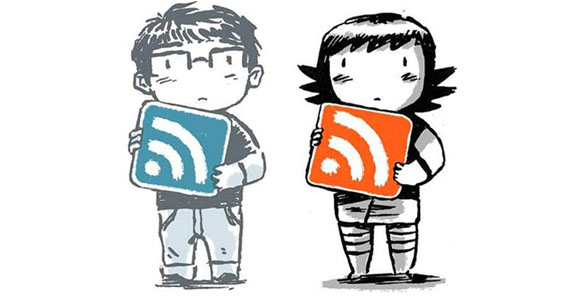
Offer More Options
Many blog themes come equipped with an RSS feed button and for the most part, it’s either located toward the top or sidebar. For you to increase your RSS count, you need to understand your visitor’s habits when they arrive on your blog. For example, a majority of times, if they arrived looking for content, then they won’t pay too much attention to your sidebar and having an RSS button only in your sidebar isn’t going to help. You should take some time to understand the habits of your readers, then offer more options for them to subscribe. Here’s a quick example,
Google Analytics provides a user heat map that outlines areas visited frequently. Analyze the data over 30 days, placing subscription buttons to the most active areas. Next, if they’re visiting specific content, then you can add RSS feed buttons on top, within, and below the content. This way, if they’re impressed with your content, it’s easy for them to subscribe and you’ve just converted a reader into a loyal subscriber.
Remember,
Location matters so try some of these tricks…
Above the fold –
Keep the button in plain sight, which means pacing it above the fold. This works well because the reader doesn’t have to scroll to find it. You’re going to have return visitors to your blog who would subscribe to your feed if they knew how to. Place the button in clear sight so they can easy click and subscribe.
Sidebar –
The universal idea is to place all buttons within your sidebar. This does help, especially when people know from experience buttons are found within the sidebar. When I visit blogs and want to subscribe to their social profiles, email form, or RSS, I know to look within the sidebar.
Content –
As mentioned before, popular content should be utilized to attract people to subscribe to your RSS so add a button before and after content. You can even write text below your content encouraging people to join your feed and mention some benefits.
Time to Get Creative
If you’re just setting up your blog or business then you’re very lucky because you’re doing it in a time where you have awesome tools at your disposal. These tools have streamlined your ability to engage with your audience in a way that wasn’t even possible years ago. For example, social media has made it so much easier to attract people to your blog and for high quality content to go viral within hours or even minutes. This is why it is important to utilize tools you have available by getting creative.
Let’s get started…
First, email service providers have tweaked the way people can subscribe to your list. They offer inline and pop-up forms with their plans. These forms are great for capturing subscribers, but can be used for RSS subscriptions, too. Embed a RSS button with others on your form and ask people to subscribe to your feed. It’s very simple to setup from within your backend and can be done with a click of a button. To optimize your forms, you can do some quick split testing, which is something many ESP’s provide. Setup split testing and track statistics over a certain time frame. Once you find a high converting form, then stick to it going forward. You’d be surprised at the conversions that an optimized form can provide over a certain time period.
Here’s something else that works….
Send an email to your subscribers, asking them to join your RSS feed. They are active subscribers and you’ve already built loyalty with them. This technique is a quick and easy way to get your content in front of your readers.
Show Visitors Proof
If you show people something works, then they’ll welcome it with open arms. This is why it’s a good idea to show people how many email and RSS subscribers you currently have. Having a high number shows your credibility as a blogger and others will know you have something valuable to say. I know a few popular blogs that utilize this strategy…here is one right now…

To encourage the growth of your RSS subscribers, you can make a promise to do something for them in return for joining. However, if you make a promise, it’s important to keep it or you will quickly lose credibility and RSS subscribers.
