Google is crushing websites that haven’t been following the guidelines. Over the last 2 years millions of websites have received a manual penalty and even been banned from the SERP’s. Banning is usually the extreme measure taken by Google after various warnings have not been taken seriously by the website owner. However, this content focuses on strategies you can implement from the start so you don’t ever get penalized by Google. It’s pretty harsh once you’ve seen a drop in your rankings for NOT following the quality guidelines. Even if you do recover, it can take months by the time you start seeing an increase in your conversions. Next,
Google has done a great job outlining guidelines to keep you on the safe side of things. Here are a few of the most common strategies you should implement into your writing, marketing and engaging.
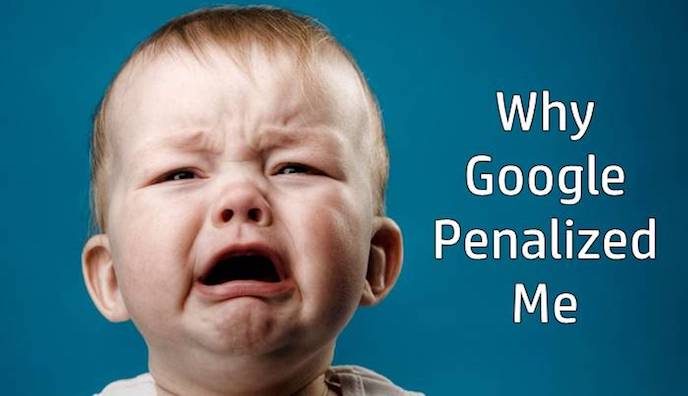
Always Perform an Audit
When referring to audits I’m focusing on content because there is NO way of finding out if your content has been republished somewhere else on the web. It’s as simple as people copy and pasting content on another blog or aggregation website. This destroys the quality of content available to people searching online and Google has tweaked their algorithm to penalize website with duplicate content all over the internet. Here’s the real problem…
Google doesn’t know if the owner or someone else is responsible for republishing the content so the author will ultimately pay the price. However, there are tools available to test authentic content compared to that which has been curated.
First, you can purchase tools like Raven Tools that scan your website and give you a breakdown of unoriginal content. Next, a simple Fiverr.com gig will be able to generate a report outlining the problems in your content. The option you choose will depend on your budget, but as you start to produce more content, it’s important to have an auditing strategy in place. If you locate content from your website that has been republished without your permission report it to Google and ask the owner to remove it at once.
Know the Guidelines
How do you expect to stay on the quality side of things when you don’t know the guidelines. Google has provided you with Webmaster Guidelines so it’s important you know them and apply them to your content marketing, design, SEO, etc. This is even more important for those bloggers that rely on the web for an income because mistakes will get you penalized affecting your bottom line. Here’s just a few to focus on going forward…
These are all directly from the link above and they’ve done a great job outlining all the important rules to follow. There is NO excuse if you can’t make use of this guide so implement all these elements into different aspects of your business.
- Make a site with a clear hierarchy and text links. Every page should be reachable from at least one static text link.
- Offer a site map to your users with links that point to the important parts of your site. If the site map has an extremely large number of links, you may want to break the site map into multiple pages.
- Keep the links on a given page to a reasonable number.
- Create a useful, information-rich site, and write pages that clearly and accurately describe your content.
- Think about the words users would type to find your pages, and make sure that your site actually includes those words within it.
Use the Disavow Tool
Google has provided you with a very convenient way of removing links you feel are hurting your link profile. At one point you didn’t have control over websites linking to yours, but Google now offers a cool way for you to stop external links to your website. This can all be controlled within Google Webmaster Tools and its pretty simple usually requiring an update every few months. Once your inside GWT head over to Search Traffic>Links to Your Site. At this point you can skim through the URL’s writing down the ones you feel are hurting your authority. Perform some additional research by visiting each website, checking their content then their domain authority, page authority and domain age. These factors will give you a better idea of the value these websites are providing to your page.
After you’ve gone through the list head over to Google Disavow and paste the URL’s in a simple .txt file. That’s all! It’s a great way for you to control what websites point to your page.
Creating Great Content
In my series on “25 Best Link Building Strategies†I go over several tips I learned from experts in my niche. However, I can’t emphasis how writing high quality content converts the best in attracting the highest authority links. Google has also emphasized the importance of high quality content in avoiding getting penalized as it creates a user friendly environment and provides awesome value. The tides have shifted from quantity to quality so publishing 2-3 every month now gives you the best conversion rate. Why?
First, it’s original in-depth content that solves a problem and people from other blogs love to link to. Next, it gives people exactly what they are looking for when they search something in the search engines. The last thing these people want to do is skim over 10 websites to find a simple solution. Having lengthy content also gives you leverage to do much more like add images, videos, infographics, etc. Next, Google has done a great job filtering out “thin†content websites so frequently producing consistent content is the best way to get noticed in the SERP’s, on social profiles, etc.
