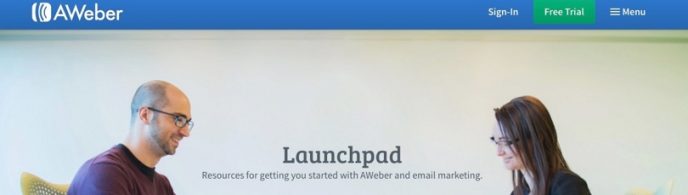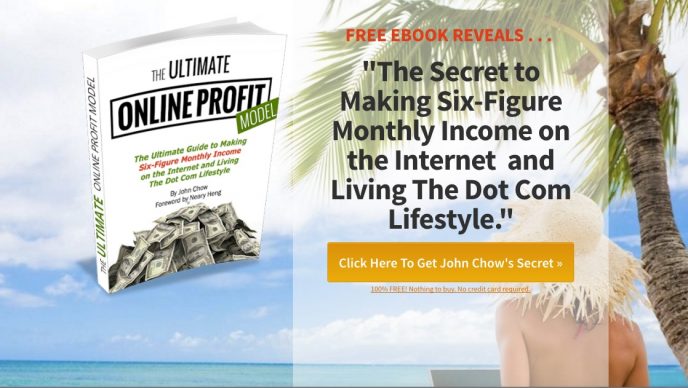Email marketing is a form of direct response marketing: sending ads, offers, business proposals, etc., to a list of people who are interested in what you offer. Email marketing is often a number one choice for many successful marketers. It’s a great way to make connections, build relationships, and get long-term results.
Advantages
Email marketing is one of my favorite ways to promote products online. It has a lot of advantages. Some great advantages of email marketing include the following:
- Low Cost: Email Marketing is cheap. It doesn’t cost anything to send emails. All you pay for is your monthly subscription to your email autoresponder.
- Instantaneous: Emails are instant. Way better than direct mail and much more effective at times.
- Communication: It puts communication on auto pilot.
- Widespread: Gives you the ability to reach more people at once. You can send out an email broadcast to thousands of people at once.
- Result tracking: You can see your results much faster than you can with many other methods, such as direct mail, social media, etc. People used to have to wait a long time to see their results from using direct mail. With email marketing, you know within a day how well that email worked, and exactly what the results are.
Disadvantages
There are some disadvantages. Not all your emails will be delivered. Especially if you are using certain words. Some words will trigger spam filters.
Examples: Free, Limited time, Sale, 50% off (or any other % off), millions, make money, all caps, etc., and not everyone is going to open your emails but there are ways around this. I will share those secrets later on.
Get a good autoresponder
One of the first things you are going to need is an autoresponder. An autoresponder is what you will use to send emails out to your list. There are several autoresponders to choose from. Let me show you the one I use, and how to set it up.
My recommended email autoresponder is Aweber. Aweber is one of the best email marketing services out there. It’s affordable, easy to use, and it’s effective. I have been using it myself for a while now. They offer a 30 day free trial for new customers. Don’t mess around with a completely free autoresponder such as MailChimp because it isn’t worth it. Free autoresponders usually do not have as many options and are not user friendly.
STEP 1: Once you visit Aweber, you will be taken to a page where you will log in once your account is created. See the menu button on the top right? Click it. You will then come to this page. Under support click “getting started.”
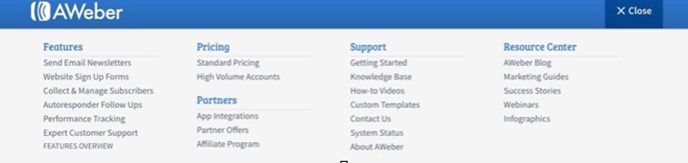
Step 2: This is the next page. In the top right you’ll see a green “free trial†button. Go there. You will have to fill some things out but it doesn’t take long. After you have set up your account you will need to create a signup form or capture page. A capture page is a single page website which you will use to collect leads and build your list. Anyone interested in what you are offering will put in their name and email address and opt into your list.
This way they are self identifying themselves to what you offer. Once you have their email address you can follow up with them and keep an open channel of communication. You can also build a relationship with them which is very important. They need to like and trust you, and then you give them exactly what they want.
Step 3: Once you have your account set up and you’re logged in, you will come to your Home page/dashboard. This page is where you can navigate your autoresponder, see broadcasts, open rates, subscribers, unsubscribes, and more. But for now, do you see where I have underlined “sign up forms?†Go there.
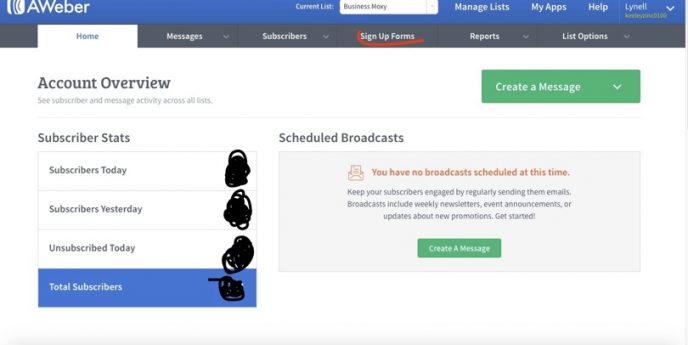
Next, you’ll be brought to a page where all your signup forms will be kept. For now, yours is blank. In order to gather subscribers, you need to make one. You want to click on the green button that says “create a signup form.†It should look like this.
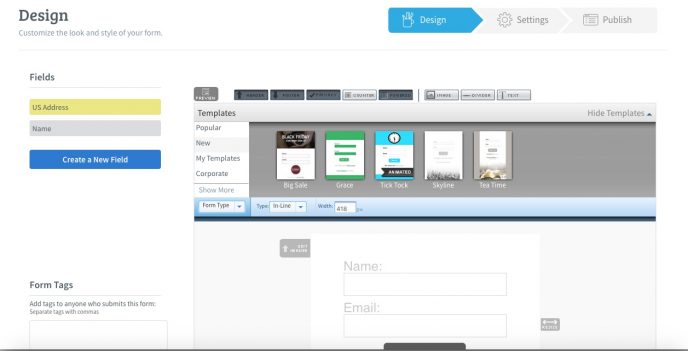
AWeber offers their own templates and designs to help you create signup forms. Before you choose the look and feel of your signup form, there is something you need to remove. You need to remove the “name†field. You’ll get more opt-ins this way. People will often not want to give you their name. So it’s best if you skip that for now.
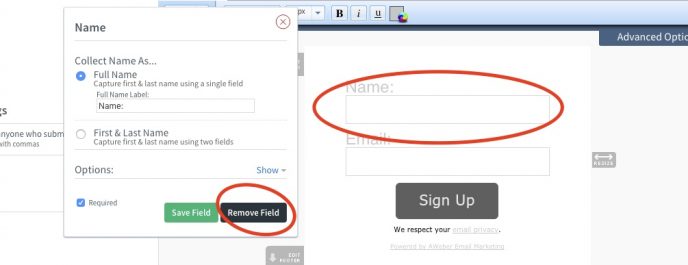
Here are some examples of good capture pages. This first example is from a business partner of mine. He chose a simple background, black and red text, and an orange button. You don’t want to get too flashy with your signup forms or too “busy.†Keep it clean, simple, and something that will reflect you well.

Here is another good example of a high converting capture page. This is the page John uses to promote his eBook. Notice that his button is also orange and he uses red and black text? There is a connection here.
Here is another one of mine. This one was promoting a live event in Minneapolis. I added a background picture of the city. Make sure that you can read the words though because some background images won’t work. They will clash with the color text and you can’t read it.
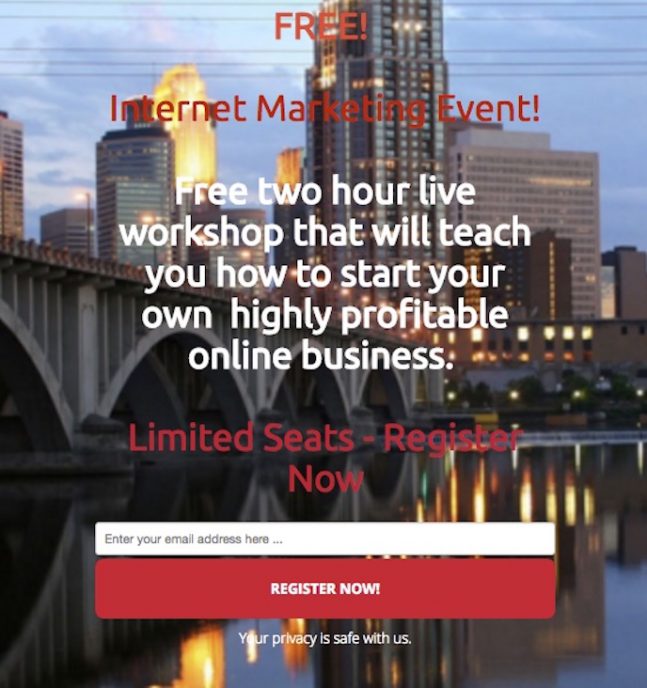
You can also use websites like LeadPages or ClickFunnels to make your capture pages. ClickFunnel is more powerful than LeadPages, but LeadPages cost less money.
Building your list
Solo Ads: Now that you have set up your autoresponder and created a few signup forms, you can promote and get subscribers. There are a lot of ways you can get people to subscribe. One of the most popular ways is through solo ads. A solo ad is a tool used in email marketing to get traffic, leads, and eventually make sales. You buy a set amount of clicks to be sent to your sign up form, and then a certain amount of those clicks turn into subscribers. This is how I built my list when I started email marketing.
Even though solo ads might have some nasty rumors, it doesn’t mean it can’t work. If you find the right provider, and have a good enough offer, then you have a good chance of success.
Social Media: Another way you can build your list is through social media. If you have a Facebook fan page, Twitter, a blog etc., you can promote your list there. I actually have run some Facebook ads to my signup form before. You have to be careful with this though, you don’t want to come off as a spammer. Look into social media marketing to learn more about this.
Videos: Several of my business partners like to promote their business and offers through video. I often do the same. It’s easy to make a video that provides value and share content, then, at the end, you offer the option to subscribe for more videos, blog posts, etc. You can also throw in a free bonus to help them get over the fence.
Subject Lines and Previews
There are two very important things people look at when they receive an email: the subject line, and the preview. Here is an example. The subject line is “Sitting in a lawyer’s officeâ€Â and the preview reads, “You should try it. It’s very helpful. Today I have stepped out of my u…†A lot of people opened this one. They wanted to know why I was sitting in a lawyer’s office, and why I recommended doing the same.
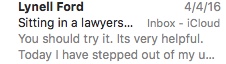
These two things will help the subscriber know whether or not they want to open this email. One of the most important things about an email is the subject line. The better the subject like the more open rates you’ll have.
Remember though, you can have a great email, packed with lots of value. But if the subject line is bad, chances are the email won’t be opened because the subject line fails to do its job. Then the email copy doesn’t matter. When writing your emails always think of this: Would I send an email like this to a friend? Is this interesting? How does this sound to others?
You want to sound friendly and trustworthy. Don’t send things that look fake. As one of my mentors said, “Don’t send anything that is going to scream ‘I’m an advertisement! Ignore me!’†You are not the only one emailing these people. Don’t take their engagement for granted.
You need to stand out from everyone else emailing them. Avoid cheesy and dorky form lines like “Amazing Health Guy†or “$$$Lynell Ford$$$$.†Email inboxes are personal. Most of your friends wouldn’t put dollar signs around their names and neither would most business people. Also it’s best if you don’t choose a weird email for yourself like “makemills@money.com†or “cashbreakers@cash.biz.†Try to raise curiosity or even confuse them. The subject like doesn’t need to make sense all the time. For example:
- Don’t Be a TV Dinner
- Sorry, I messed up
- Why I love apples
- Getting Lost on a Road Trip
- I’ve Got Chewing Gum in My Hair
- Photos Enclosed Do Not Bend
- Thun Thun Thun
Another thing you can do is something like this “RE: Are you coming?†and use words like “this†and “it.†Usually when you have replied to an email you will see RE: next to the subject line so it’s as if you were having a conversation. But don’t overuse this. And despite what people say you can use negative subject lines. Here are some examples:
- This sucks
- Things are really bad
- Don’t take this as an insult…
- I hate this
- Are You a Loser?
It’s all about what gets their attention. Another thing that will help your open rates is to try sending your emails out early in the morning. Around 4:30 or 5:00am. They will be closer to the top of their inbox. If you have a large list of people – and some are international – learn those time zones. For example, I am in North Carolina, U.S.A so if I’m emailing people on the west coast – they are 3 hours behind me. Or if I have people in Australia, I need to get familiar with those time zones. You don’t always have to do this – but it does help.
Recycling Emails
If you send out an email that no one opens, you can “recycle†it – just change the subject line and first few sentences. You will see what works best. You can take old topics and put a different spin on it. You can also take other people’s topics and talk about the same thing. Don’t copy their work though, it needs to be your own unless you have permission from the author.
Sometimes I will send out a broadcast and the open rates won’t be as good as I’d like so I will change the subject line and rewrite the first paragraph or so to make it better, clean it up more and maybe add some different photos. This helps me to know what those on my list like, what they are interested in, and what they need to hear from me.
Learn To Write Good Copy
It is always helpful to touch up your writing skills. Most people don’t want to hire a professional ghost writer so here is my advice. You most likely have people marketing to you in your own email in-box. If you follow any professional gurus, look at the kind of emails they write. Just look at the way they speak and phrase things. You can even look at their blogs. Then take these emails and write them yourself. Don’t use them for anything, just write them out. This way you’ll start to get the feel for it and how things should flow. Everyone has their own voice, and you will eventually find yours.
Email marketing is a long-term thing. If you don’t get instant results, don’t give up. Keep doing it. Remember that everyone who opens your email is a real person. Think of them as individuals with unique wants and needs. You can always ask your subscribers what they’d like to know/hear from you. Lastly, don’t just market to them. Give real value. Remember, people want to buy, but they don’t want to be sold to.