An author’s box is an essential part of any site that has anything to do with writing blogs and articles. It is the last thing a reader sees before moving along, and in some cases the first thing that readers go and have a look to see who is behind the article.
Why is it that some people don’t believe in the power of the author’s box? There are so many pros to it that the cons are just irrelevant and should not be taken into account.
The only downside of having an author’s box is that you need to put some work into it, but even this is irrelevant because you can simply download and install a plugin that will do the job for you. One of these plugins that I highly recommend for this purpose is the Simple Author Box plugin.
So, what is this “Simple Author Box” anyway?

It is a plugin on WordPress that allows you to create and design your very own authors box from scratch. You can create the whole thing in a couple of minutes if you so wish and that is why I like it. It is very easy to use, and you will make the authors box functional and ready to use in no time at all.
I especially like not only the speed at which you can create the authors box, but also the sheer number of features and ways that you can customize and “garnish” the authors box.
Main features
It has a whole slew of features that you can take advantage of in order to create the perfect authors box. Some of these features are things like the ability to add an authors gravatar, name, their website, description and social sites (Facebook, LinkedIn, Instagram and etc.).
You can also customize it so that it may better fit in with the theme that you are currently using on your site (color, size, style and some text options as well). It can also automatically set up the authors box at the end of each of your blog posts, which is quite handy. You can have the free version here: https://wordpress.org/plugins/simple-author-box/
Pro features
In the pro version you can chose whether you want the authors box to appear above or under the content. It all depends on how you want your blog to look and feel like.
You can make the authors name a link, which can then lead to their website or what not. This is good because you can then further promote your authors and their social media accounts from which they can then share the contents of your site.
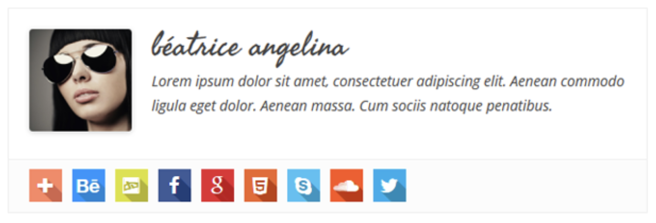
Of course, there are a lot of things that you can then do to further customize and design your social media icons. You can add effects like shadows and such, change the color, style, you can add a border to them and add a rotate effect when you hover over them.
But, one of the most important things here is the ability to add guest authors. This is huge because not only will it give you the ability to show who actually wrote the article, it will also attract the attention of other sites who would want to make a guest post on your site. When writing new articles and blogs on any website, the author box will not only let the end user know who is writing the content, but will allow them to easily share it on social media, or follow their user as well. They will get a higher chance that people will come and visit their own site via the author. An also you can add contributors who might just write an article or blog for free.
It also gives you the ability to add multiple authors who have contributed on the blog or article. This is very good because you can then give credit to everybody who was involved in the writing of the blog/article.
There are also a whole bunch of additional options raging from the color schemes, additional color controls and additional appearance controls that give you even more control over how you want to design your authors box.
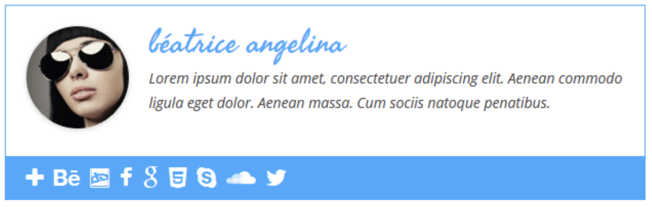
There is also an extra widget that you get with the pro version. This widget allows you to showcase your most popular authors which people can then go ahead and click to see their other content.
So, why you need a good author box anyway?
- To make you seem like a more reliable source of information
It allows you to show the readers who the writer is and what he or she is about. They can type their hobbies and interests, hopefully things that are connected to the type of content that they are writing. If the author is writing blogs about traveling and visiting new places, then it would make sense that some of their hobbies are things like mountain climbing. Just make sure that the hobbies are relevant to the content that you are writing about.
- The lack of an author’s box will make the blog barren
It will make it seem like a robot is the author, or make it feel like the true author is hiding from something. Whatever the case may be it is not recommended to not have an authors box, especially if your site is all about writing blogs or articles.
- It gives you the opportunity to have the readers go and visit the authors social media pages
It is a brilliant way to showcase the author and give them the opportunity to receive more followers and subscribers on their social media accounts. Not only is this good for the authors, but for the site as well. Because the author will link his or her articles or blogs on their social media accounts and that will lead their followers to your site! So, it is a win-win for everybody.
- You can add more contributors to the blog or article (multiple authors)
The more the merrier! It is in your best interest to show all people who have contributed to the writing of the article. This will in turn give them credit for the work they have done on the article.
A perfect example of this can be seen on a site like Original Coloring Pages, where users can submit their own original art and coloring page. By allowing users to login and submit content to their site, it’s ideal for each of them to have their own author profile shown at the bottom of each submission made. Not only does this provide a better experience and looks more professional, it also provides ownership details and leads to more artist engagement and submissions on the site.
- Gives you the ability to sort articles or blogs by who wrote them
If someone has a special writing style or is very good at writing the topics that they are covering, then more people will be interested in reading more articles from this author. That is why you need to have a way to sort all of the articles or blogs by who the author is. This will generate more traffic and it will also make the author more popular in the long run.
How to Get Started with Better Author Profile Boxes on Your Site
You probably get it by now, you need an author box asap, especially if writing blogs or articles is your bread and butter. Just like how someone will look at your Instagram profile picture so they can have a better impression of who you are, they will also want to see a profile picture at the bottom of any content you create. It will make the site feel more professional and slicker. It really will make the readers more connected to the content that they are reading, because everybody wants to see who the author is.
Hope this helps. Happy Blogging!
