Are you wondering how to increase social media engagement for your business? Whether you have an online store, blog, or a small local business, social media engagement is important.
But, many business owners struggle to get their followers to interact with their brand online. After all, many people would rather comment on their friend’s new puppy photo than on your business’ posts. Don’t worry though, all hope is not lost.
Check out these 7 easy ways to increase social media engagement.
1. Add Images to Your Posts
This might seem like an obvious tip, but by far, the easiest way to increase your engagement on social media is by adding images to your post. That’s it, it’s that simple!
Images are powerful. According to statistics from HubSpot, tweets with images receive 150% more retweets than tweets without images and Facebook posts with images see 2.3X more engagement than those without images.
Adding an image to your social media posts will help your business stand out in crowded social media feeds, making users more likely to interact with your post. Just be sure the images you use are high-quality and attention-grabbing.
For instance, take a look at this colorful post from the makeup brand Juvia’s Place.

Don’t be afraid to play with filters, frames, text overlays, stickers, and more to draw even more attention to your posts.
2. Create Surveys and Polls
Creating surveys and polls is a great way to get a ton of interaction from your followers on social media. People love to share their opinions and if it only takes a second to do so, they won’t hesitate to participate in your poll or survey. Plus, polls and surveys won’t only help you increase social media engagement, they also let you gather important information about your leads and customers.
So, start asking your followers what they think on social media, like Sephora did in the Facebook Poll example below.
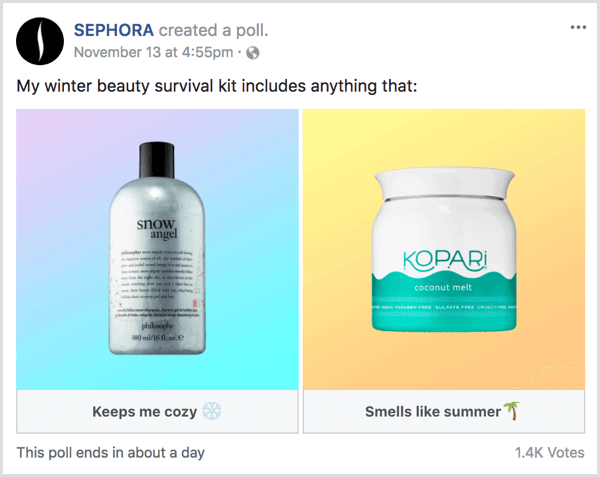
Alternatively, you could create a survey or poll on your website and share the link to it on social media. There are a number of WordPress forms plugins that let you easily build surveys and polls.
3. Share User-Generated Content
If you’re not familiar, user-generated content (UGC) is any form of content (such as an image or a video) that has been posted by users on online platforms such as social media.
User-generated content is popular with consumers because it’s created by their peers instead of a company and it acts as social proof. According to Stackla, UGC posts shared to social channels see a 28% higher engagement rate than standard brand posts.
So, if you share content with your followers that was created by their peers, they’ll be more likely to pay attention. Plus, simply asking your audience to submit UGC will result in more engagement.
For instance, one of the most successful user-generated content campaigns was the Starbucks White Cup Contest.
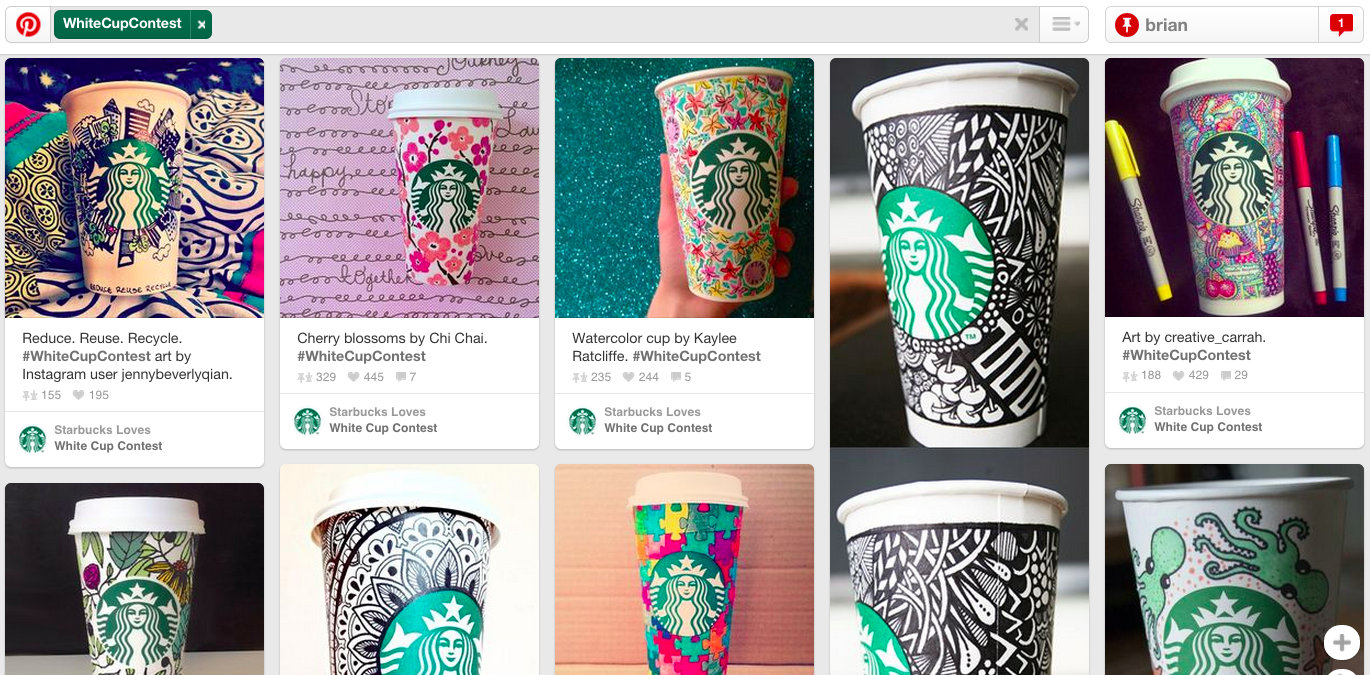
4. Run an Online Giveaway
Speaking of contests, you don’t need to ask your followers to submit user-generated content to you in order to run a successful online giveaway. You can run a classic giveaway, where users simply enter to win, to get a ton of entries and engagement.
The key to a successful giveaway though, is an awesome prize. If your prize doesn’t grab the attention of your social media followers, they probably won’t take the time to enter.
There are a ton of contest prize ideas you can choose from, the most popular being: cash, gift certificates, and free products/services. Make sure to choose a prize that relates to your business so that you can draw in more of your ideal customers.
Remember, the whole point of running a giveaway is to increase engagement so keep that in mind when deciding on the giveaway rules. For example, to receive an entry for your giveaway, you can require users to “like” and share your post and tag one of their friends in the comment section.
5. Connect and Communicate with Your Followers
Another super simple trick to increase social media engagement is to connect and communicate with your followers. You can’t expect users to engage with your posts on social media if they don’t get any interaction in return.
You can connect and communicate with your followers in a number of ways, including:
- “Like” Comments – When a user takes the time to comment on a post, show them that you appreciate it by “liking” it.
- Respond to Users – Be sure to respond to comments too. Users will return to your post again and again to read and reply to your responses.
- Ask a Question – Asking a question at the beginning or ending of a post is a great way to start a conversation.
- Use an Emoji – Using emojis can let your followers know how you’re feeling and it can also set the stage for how you want them to feel. Want them to laugh? Add a laughing emoji.
Communicating with your followers will help you create meaningful relationships with them. And strong relationships will create more loyal, engaged fans.
6. Use Live Video
Live video has become super popular within recent years and it’s the perfect way to increase engagement. With live video, users get to interact with you in real-time. On social media, it’s the closest thing you can get to having a face-to-face conversation with your followers.
Because of the immediacy of live video, it makes for a more exciting experience. It’s a great tool to use to announce a new product or share exciting company news.
Afraid you don’t have anything exciting enough to share on live video? Don’t worry, one of the most common ways businesses use Facebook Live and Instagram Live is to hold Q&A’s. Many of your followers would jump at the chance to join your live video and ask you a question.
7. Promote Your Social Media Profiles on Your Site
Typically, when trying to increase social engagement, business owners focus all of their efforts on social media platforms. But, when they do that, they’re missing out on an opportunity to get an entire other audience to engage with them on social media — their website visitors. Not all of your website visitors follow you on social media, some might not even be aware your business is on Instagram or Twitter. So, make sure to promote your social media profiles on your website.
You can promote your social media profiles on your website by adding social icons to the header or footer of your site and linking your social media profiles at the end of blog posts. You can even use exit popups on your site to encourage visitors to follow you on social media, like in the example below.
If you want to increase social media engagement, you want as many of your loyal fans and customers to follow you on social media as possible.
Over to You
Tired of your social media profiles looking like a ghost town? With these 7 easy ways to increase social media engagement, you can turn your quiet profiles into bustling communities full of activity.
