When running a website, it’s important to know what your audience thinks. But how can you do this in a way that’s engaging and interactive?
For WordPress users, the perfect solution is a survey plugin.
Unlike a poll, a survey allows you to answer questions in different formats, such as images and star ratings. It’s a personal way to interact with your audience.
What Are the Benefits of a Survey Plugin?
Surveys are the perfect way to find out what interests your audience. You can use the data from surveys to create content tailored to their specific needs.
A quality survey plugin will be easy to use, provide readily accessible results, and allow you to share and export those results in different formats.
If you’re looking to engage further with your audience, here are the 5 best WordPress survey plugins you can use.
1. WPForms
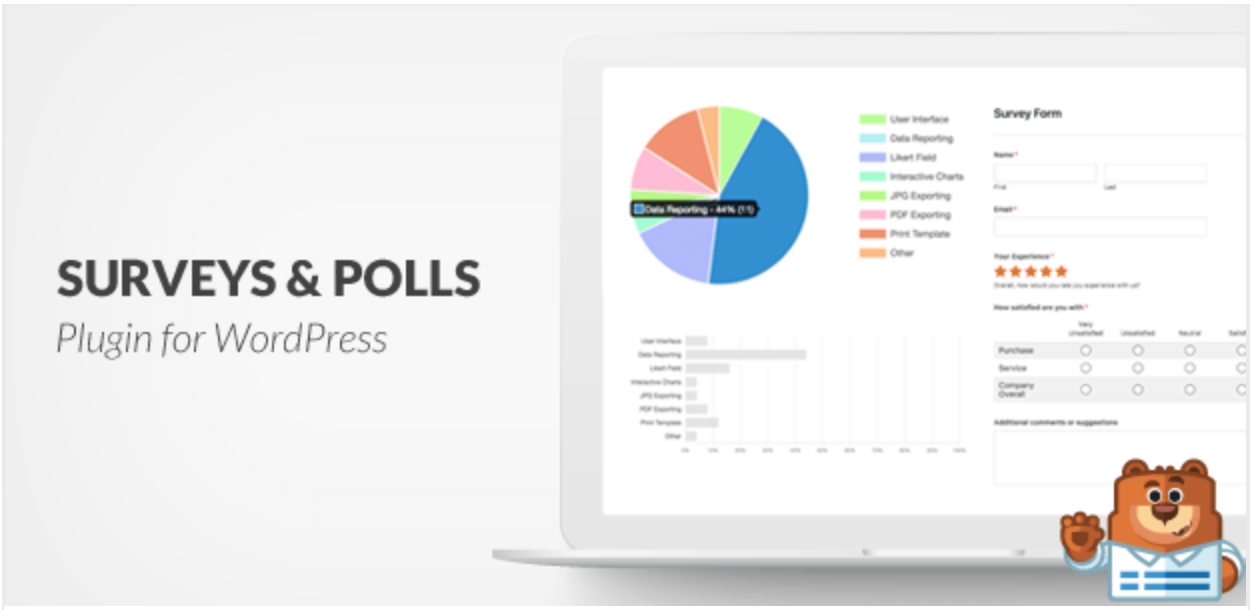
With an already engaging, popular contact form plugin, WPForms now has a survey and poll add-on provided when you purchase their Pro plan.
It features an easy to use drag and drop form builder, interactive survey reports, and exportable results. Need to print your report to share in person? No problem. The add-on comes with many customizable print styles to choose from so that your reports are pretty to look at while you analyze.
You can answer survey questions using text, images, star ratings, and more. You can also embed your survey anywhere you want in WordPress: post, page, or sidebar widget.
One of its most intriguing features is that you can turn any existing form into a survey at the click of a button, adding to its simplicity.
2. Survey Monkey
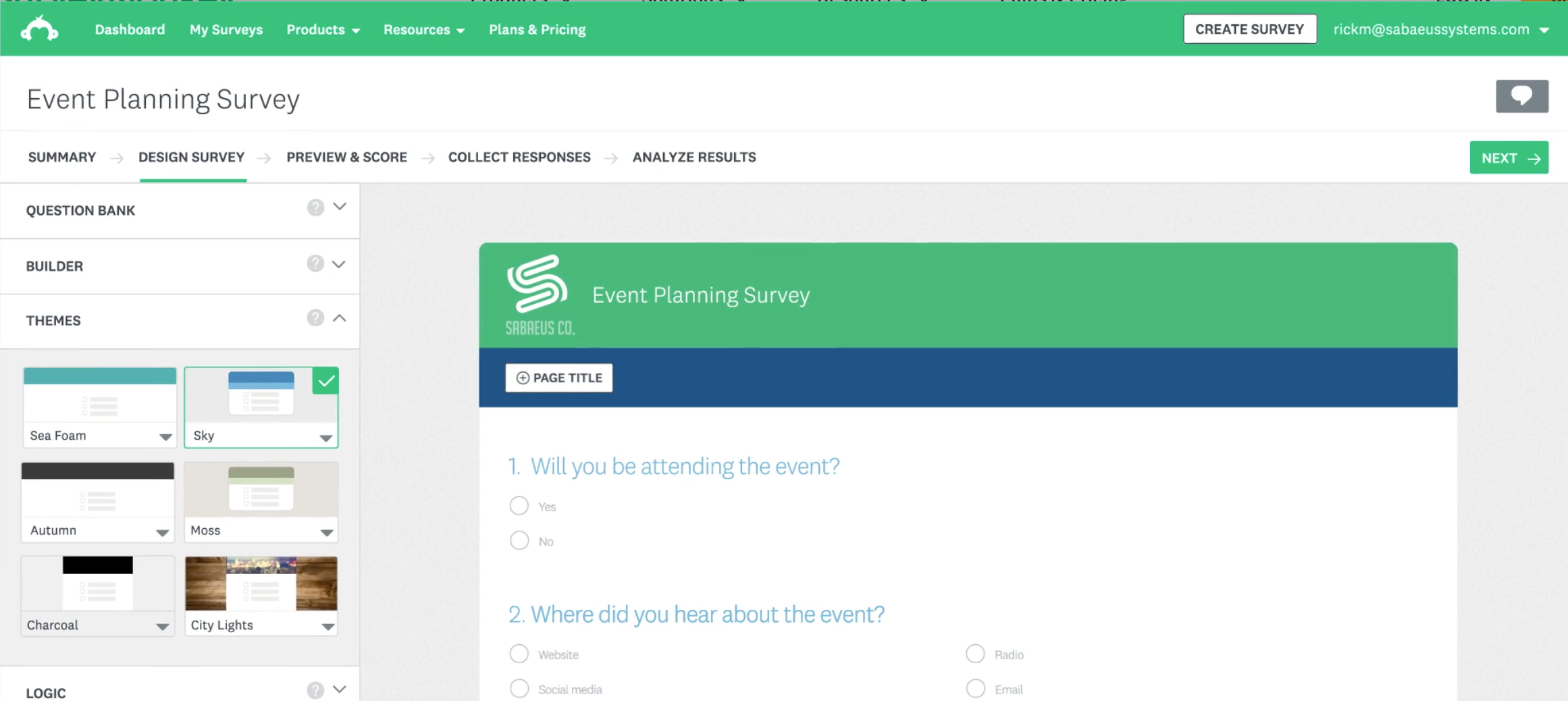
Survey Monkey is user-friendly survey plugin with features that include customizable branding, pre-written questions, and 24/7 online or offline accessibility.
The plugin’s dashboard has a friendly user interface and is easy to navigate.
You can ask questions based on categories like demographics, customer feedback, and market research. It also provides survey templates with different questions to choose from.
SurveyMonkey’s paid upgrade allows you to export results in CSV, HTML, and PDF formats. You can also display them as bar graphs, pie charts, and tables, which are all customizable. Share your survey with others via an embed code, direct link, social media, and more.
3. Polldaddy
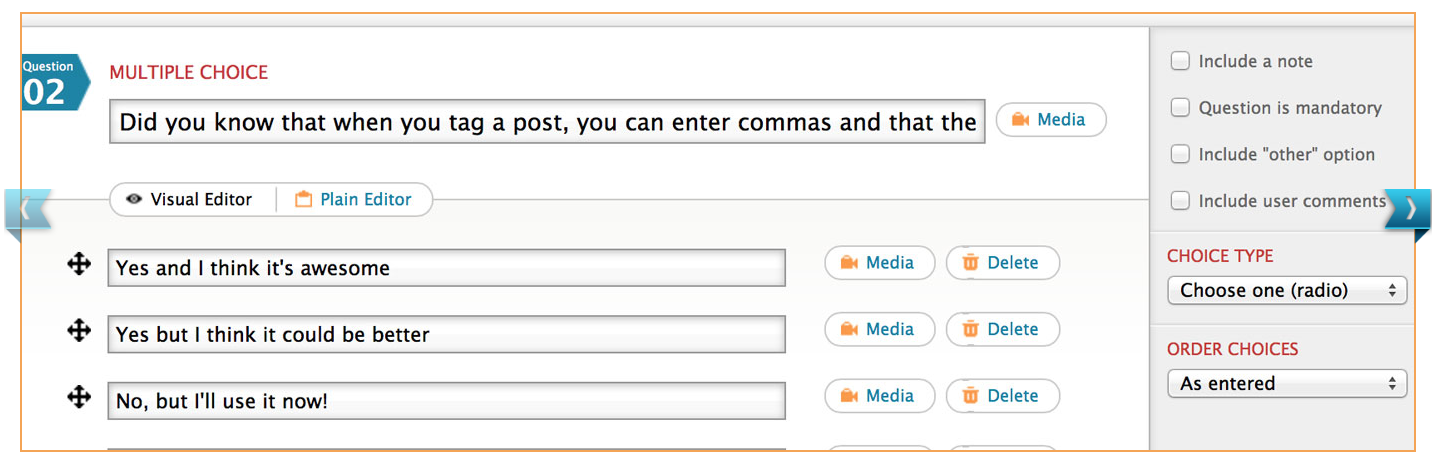
With the Polldaddy survey plugin, simplicity is key. You get features like a drag and drop question editor, 15 theme options, and 3 pop-up styles.
You can close the survey after a certain date or when a quote is met. Integrate password protection, Captcha protection, or IP restriction to prevent multiple or automated responses.
If you’d like to follow up with survey participants, you can ask them to provide contact information like a name or email. Results can be monitored in real time and responses can be collected through email, social media, or via WordPress.
Polldaddy allows you to export your data in different formats such as PDF or XML and through Google Docs and Excel.
4. Quiz and Survey Master
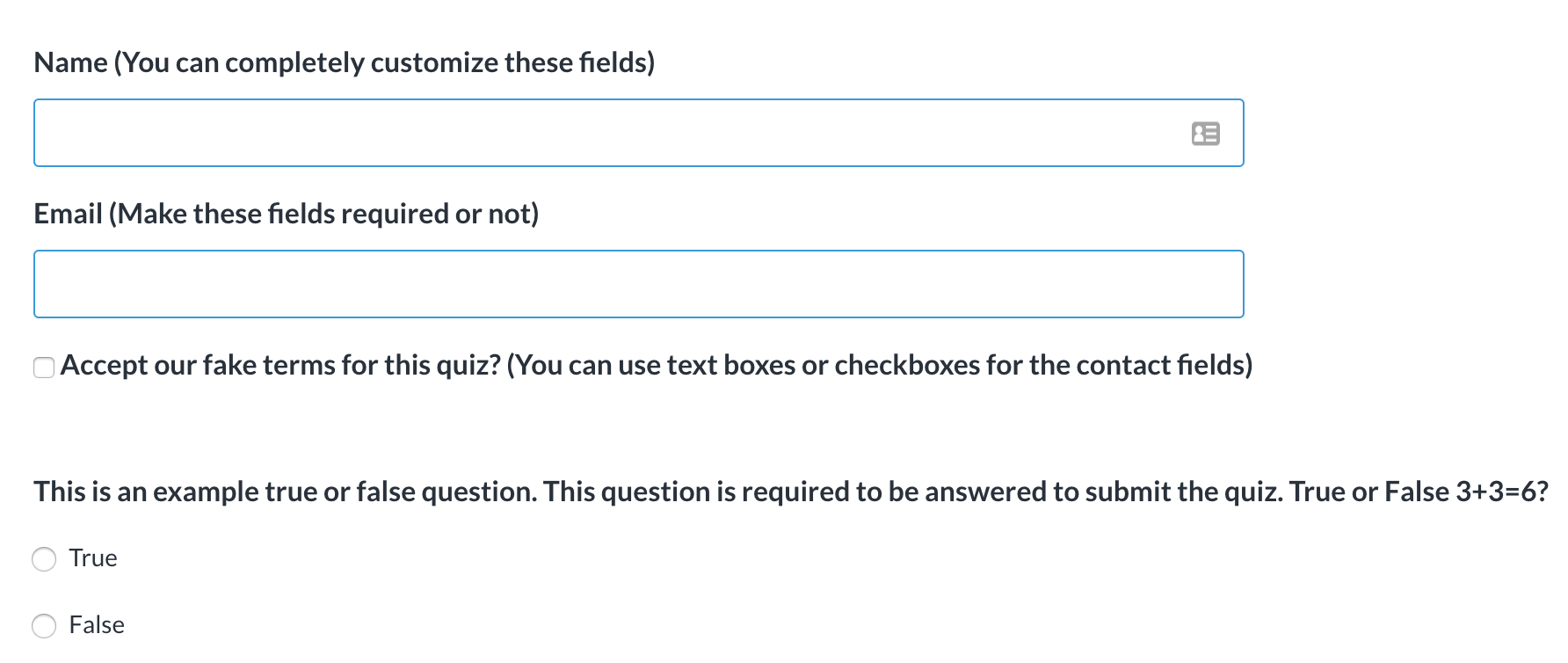
Simple and easy to use, the free version of Quiz and Survey Master features unlimited surveys and responses, a customizable thank you page, and the ability to email users once the survey is complete.
Answer options include multiple choice, true and false, and number rankings. Results can be sent straight to your email or viewed directly through your WordPress dashboard.
The upgraded version is worth the price if you want to include reporting and analytics, data exportation, and user-friendly survey templates.
5. Surveys by OpinionStage
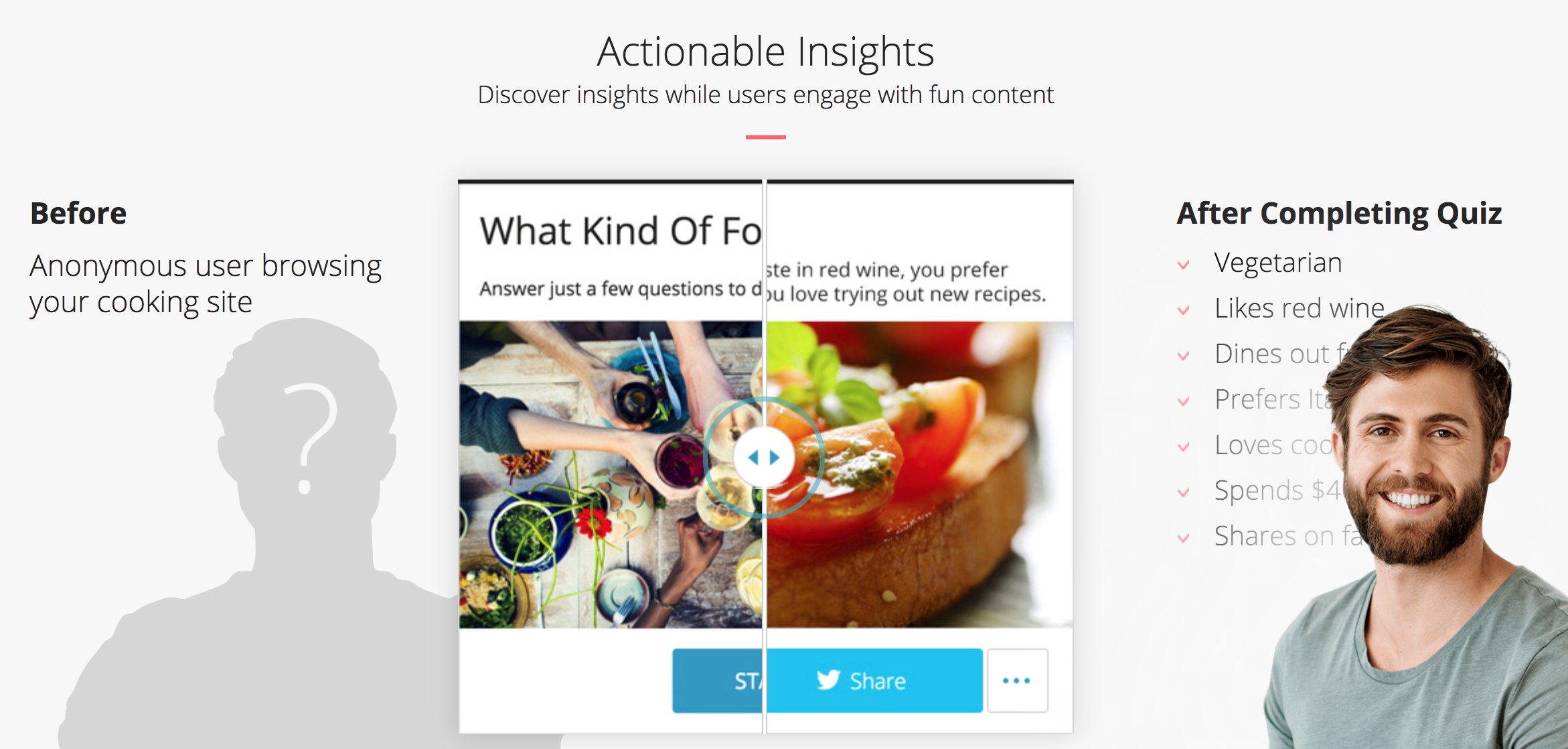
Created by OpinionStage, this plugin requires you to create an OpinionStage account on their website, which is where you build your survey. If you’re looking for something straight to the point, the free version provides all the basic features you’ll need.
Some features include various survey designs, a WordPress editor button, and an easy-to-use interface. You can display your survey anywhere on your WordPress site.
Customization includes many different color schemes and fonts. You can view your data by the amount of time a visitor has been on the survey, the number of views and leads, and the number of engagements.
Although you need to upgrade to a paid plan to access features such as adding your own logo and advanced customization, the free plan is simple and easy to navigate.
Wrapping Up
Depending on your needs, one of these plugins is guaranteed to aid you in gathering the analytical data and results you’re looking for.
Asking your audience to take part in a survey is a personal, fun, and engaging way of getting to know them better. This will help you in your blogging journey as you tailor the type of content visitors are looking for.
