Statistically, over 75% of people use WordPress as their blogging platform and this is an enormous number. I’m not surprised by this statistic because WordPress truly offers you a complete blogging package, starting with an easy to use interface, and plug-in customizations, which is perfect for all of those with little coding experience. However, with every benefit, there’s a negative and we have to be careful, protecting ourselves going forward. Imagine having a website with 1,000 pages, 10,000 user accounts, and even secure payment information and no way of protecting it if people hack into your backend. This is why WordPress has stressed the importance of securing your website as you’re growing your business.
Over the years, people have researched ways to protect your website going forward and it’s important to utilize some of the strategies going forward. Here are “5†effective security tips to implement into your business.
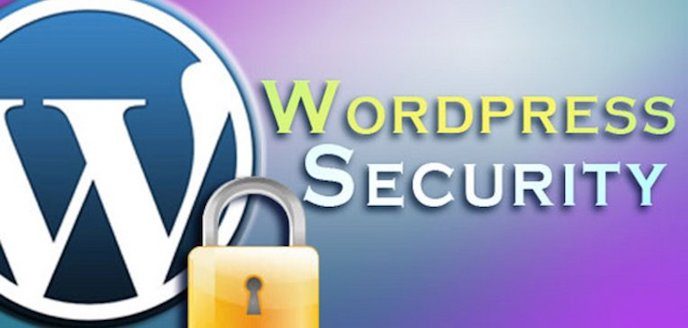
Strong Password
This is the first step toward protecting your website when using WordPress. Many people often make the mistake of using a password that isn’t strong enough and can easily be guessed. You have to remember passwords that make sense are the most easiest to hack because it’s common knowledge to others. It’s strongly recommended to create a password that is very difficult to guess, even for you. Here’s what I suggest…
Use mixed characters consisting of upper and lower case letters. Next, include symbols, numbers, etc., where you’ll even have to write it down to remember. Here’s a good example of a solid password: Pkj78!75Me01
- Mix characters
- Upper & lower case characters
- Add numbers
- Add symbols
- Go way above character minimum
Secure Hosting
Many hosting providers should have a solid security infrastructure in place to make sure no one can hack into their servers. Your website will be hosted on servers and hosting providers have to make sure they are secure or there’s nothing you can do on your side to protect yourself. If you sign up for a hosting providers with a slim infrastructure and are vulnerable, you’re going to have problems later on, regretting the decision. Moving your site to a different hosting provider is very difficult and a complete headache. This is why it’s important to stick with a reputable hosting provider and someone who’s been around for years. Before purchasing a hosting plan, do the following…
- Research hosting provider
- Ask them about their security features
- Compare different plans
- Make sure they stay on top of changing security trends
Always Updated
WordPress is constantly updating their plugins, fixing bugs along the way, so it’s important that you stay up to date through your CMS backend. The good thing is updating is NOT hard at all and WordPress does a great job of notifying you when an update is available. For basic plug-ins, this does matter too much but if you’re using any that will retain customer information like name, address, and payment information, you want to ensure the plug-in is bug free. When you log into your backend, it’s important to check for update notifications and let WordPress automatically update your blog.
Limited Logins
When hackers are trying to log into your website, there will be several attempts and having the “Limited Login†plug-in will log the IP address and restrict them from multiple attempts. This is great especially because after “5†attempts the same hacker IP address will NOT be able to try other password combinations. During this time, you’ll get a report and can take the necessary action to block that IP address. However,
It’s often said professional hackers have sophisticated ways to overcome this obstacle, but it’s still a secure way of offer a level of protection to your blog.
Always Create Backups
Many bloggers don’t know creating regular backups is a great security tip because if you do lose your blog, it’s a great way to get it back quickly. Sometimes, the unfortunate does happen and it’s important to be able to restore your information quickly. I use Vaultpress.com, which offers different plans and creates a complete backup every day. I go to bed knowing that if I lose my information, I can click a button and have my website restored within minutes.
Here are a few tips to find the best WordPress backup service…
- Compare different backup services to find one that is affordable
- Make sure they offer daily backups
- Make sure it’s “1†click restore
- Offer complete statistics
- Simple installation
- Reputable and credible
