Generating unique content idea’s is what will separate you from others when blogging. However, being involved in a competitive niche, you can sometimes lack the inspiration for unique content creation. Personally, I’ve always believed in working harder and smarter, which means putting a twist on the way I generate my content. For example, my strategy involves taking something that I know has created a buzz online and putting a twist on it. It requires me to dissect the original content and create something more special. What I don’t do is copy and paste text or images, but write everything in my own words, adding my knowledge into the topic. The only thing left to do now is find what’s trending within my niche. Over the years, I’ve learned how to streamline this research process…
I have “3†content generation tools I use to find what’s a HOT topic. I base my research on relevance and user engagement. If I can find a topic that has generated enormous social shares, it must be of value. If I can create similar but more in-depth content, then I’ll have something special to publish online. I should get the same response from readers and Google will love it also.
Here are the “3†tools I use to generate awesome content ideas…

-
Search Engines
I’ve decided to start with search engines because they are the tool of choice for 90% of people searching online for content. The other 10% typically know where to go to find content, which involves regularly visiting blogs they read daily. However, for those who don’t follow specific, niche targeted blogs, search engines like Google can be your best friend. With search engines, it’s all about knowing how to correctly search for information. For example, I’ll use the keyword “web designâ€.
Search terms like “topâ€, “web designâ€, “top web design blogsâ€, etc., will provide you with a solid list of blogs within your niche. However, it’s what you do when you find these blogs that matters. You need to know how to find content that you can generate into content of your own. First, always start by looking for content freshness so you know the blog is up to date. Check when the last post was published and skim through the next 5-10 previous to view publish date. A blog that is frequently publishing content will have fresh content. Next, check for daily readers, which can be easily found by viewing social profiles like Facebook, Twitter, or Google+. Typically, when content is published, the blogger will post an update to their social profile, which generates engagement back to the blog content.
Check if the blog has a widget in the sidebar that shows “Most Popular Content†or “Most Shared Content†because it’s a great way to quickly find the content you are looking for. If both those widgets are not available, then it’s time to start doing some manual work. I’ll start with doing a search on the blog, typing in my keyword within the search bar so I can find content relevant to my niche. In this case, I’ll type in “web design†and see what pops up in the search results. You can also use a trick to locate all the information quickly within Google. Type the blogs name + keyword in the search bar and Google will generate a list of content on the blog that has the keyword in it.
Here’s an example using JohnChow.com + “web designâ€
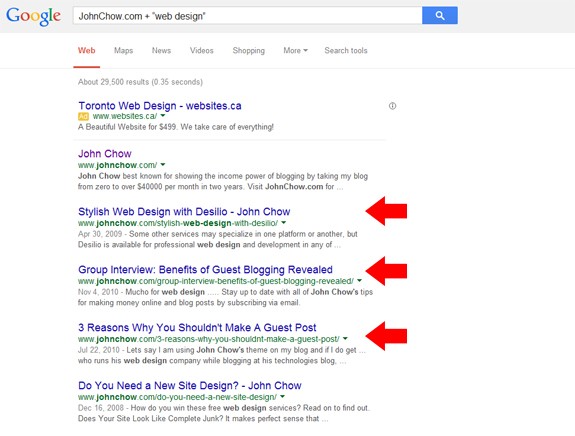
Next,
Simply search through the content looking for social shares and comments. The more social shares, the better chance of having the same user engagement once you publish content. Comments are a great way to find questions people have about the content. You can create a list of the questions and answer them within your content while writing it out. It’ll add more depth to your content.
-
Topsy or Buzzsumo
Imagine being able to type in a keyword and being able to find the most relevant shared content on the web. Introducing Topsy.com and Buzzsumo.com, which gathers data across different social platforms and brings it to one place. You can simply type in a keyword and find the most shared content within several social platforms. They are both customizable so you can select a custom date, choose a social network, or even the type of content you are looking for: content, video, presentations, and images. It’s important to mention that both Topsy.com and Buzzsumo.com have common features, but include added bonuses separate from each other.
Here’s how they work….I’ll use Buzzumo.com and “link building†as my keyword.
First, head over to Buzzsumo.com and enter “link building†within the search bar. For more added use, please sign up for a FREE account.
Next,
When the results appear, on the left, you can customize what you are looking for. In this case, I’ve filtered using the following:
- Date = Past Year
- Type = Article and Guest Post
Next,
I’m looking for the most shared content on all social platforms so on the right, I’ll look at the number under “TOTAL SHARESâ€. Buzzsumo.com will automatically have this organized from highest to lowest. However, there is one more step that is very important…
It’s time to visit the top 3-4 websites on the list, looking for ways to improve each content and write down some pointers. You’re looking for things not included within the content. If they don’t include images then add them when you write your content. If they are missing videos and depth, then look for ways to create something longer.
Topsy.com is the same tool, which performs the same function so use both and stick with the one you feel comfortable using. In the end, your objective is to find the most shared content and create something even better. This will increase your chance of getting the same response and engagement with your content once published.
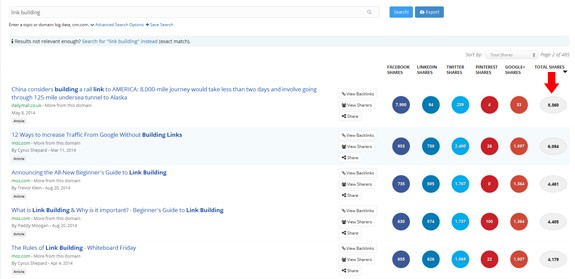
-
QuickSprout.com
Neil Patel is another pioneer within the industry and I visit his blog daily, skimming through content. He publishes frequently, however, I really enjoy some of the tools he’s developed over the years. When you first arrive on his blog, you’ll notice a place to type a URL. Go ahead and give it a try at QuickSprout.com…anyway,

The tool will generate vast amount of information pertaining to the URL you just typed in. It displays three tabs: Web Analyzer, Social Media Analysis, and Competitor Analysis.
- SEO Score & Analysis
- Speed Score
- Keyword
- Recommendations
- And much more…
You should be interested in the Social Media Analysis because you’ll get a list of pages organized from most to least shared. These pages are obviously content pages and can be highly useful when coming up with your next content idea. Your objective should be to generate a list of the top blogs within your niche and use this tool to find the most shared content. Next,
Once you created a list of most shared content, it’s time to do some research and visit each one, looking for ways to create something better. Remember, content writing and starting a new business have one important thing in common. You’re going to have competition and you need to find ways to put a twist on it, doing it better than your competitors. The ones who can create a buzz are the ones who will succeed by attracting customers or in your case more readers.
Wrapping It Up…
Above, you’ve just learned “3†cool ways to quickly generate content ideas that have a track record creating a buzz online. However, as mentioned, you need to ensure you create your own voice, which means writing everything out in your own voice. You need to add your own knowledge and put a twist on otherwise stagnant content. If you can add fuel to the content fire, you can generate enormous social buzz, which is great for both blog growth and engagement.
In closing, remember a few rules…
- Write content in your own words
- Look for ways to improve existing content (images, video, infographics, etc.)
- Make sure content is relevant and based on your keyword
- Streamline the process by using the tools above
- Search blog social profiles for potential
- Check for blog freshness
Don’t Just Look Rich. Get John’s New eBook and Learn How To Be Rich!
