If you are looking for easy website builders in a comprehensive package, you certainly have no shortage of options these days. You can’t listen to a podcast or watch a YouTube series without coming across sponsored messages promoting Squarespace and Wix. On the flip side, if you want to build almost any website of your own but you don’t want to do it from scratch, WordPress has been a solid go-to choice for a great number of years. It’s what powers John Chow dot Com, as well as countless other websites around the web.
But, what if you just want to build a single webpage and you don’t want to bury yourself knee-deep in HTML and CSS? It turns out that there are numerous options in this space too, many of which offer simple drag-and-drop functionality so that just about anyone can have a beautiful website in a matter of minutes. Here are three of the better ones that I’ve found.
Mobirise
As its name implies, Mobirise prioritizes the mobile experience. Front and center, the free website builder promises that you can “create awesome mobile-friendly websites.” There’s “no coding” and it’s “free” to use. In fact, it’s what I used to create the simple “landing page” for MichaelKwan.com. I use that page basically as a hub to point toward my blog, my freelance writing business, my books, and my social media pages.
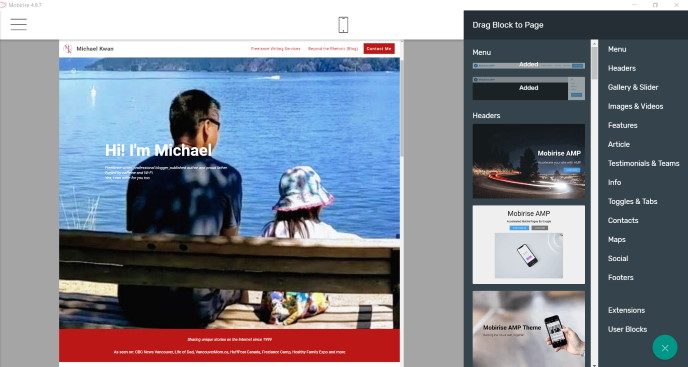
Depending on your perspective, the requirement to download and install the Mobirise software on your computer — it’s available for both Windows and Mac — can be a plus or a minus. It means that you can effectively work on your website offline and store your files locally, but it also means that you can’t utilize the tool through a web browser. That means you can’t use it on a Chromebook, for instance, and you can’t update your website on the go unless you have the software and files saved on your laptop.
The core website builder app is free to use. There are a number of modules that you can drag into place, clicking the “gear” icon to customize colors, images, text and all the rest of it. This is very much targeted at non-techies “who are not familiar with the intricacies of web development.” If you want to unlock more themes, templates and blocks, however, you will need to open up your wallet. The basic version is generally good enough for a wide range of users.
Elementor
Maybe you really like WordPress and everything that goes along with it. Maybe you want something that goes a little bit beyond the basics, allowing you to utilize additional plug-ins and optimizations. I don’t blame you. You can still use WordPress to build a single page. Rather than using the default editor, you can step it up a notch with Elementor.
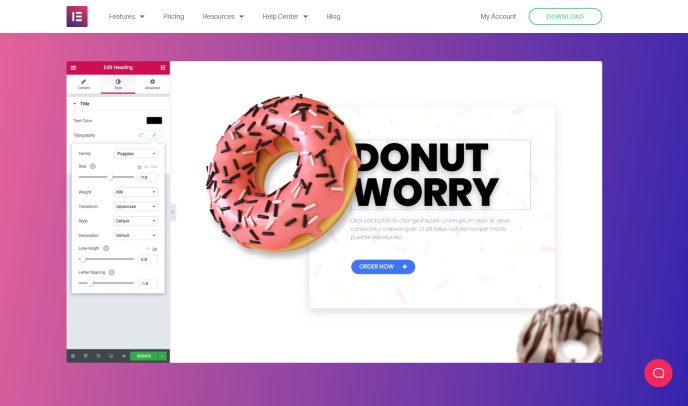
Like almost every other product in this space, Elementor is also offered on a premium basis. The free version really is free, allowing you to utilize a drag-and-drop page builder with 30 basic widgets. However, you will need to upgrade to the pro version (starting from $49/year for one personal website) to unlock 50+ advanced widgets, a design-oriented popup builder, a visual form builder, parallax and mouse effects, 300+ pro templates and more.
In addition to serving as an all-in-one solution for building your beautiful site in WordPress, Elementor also claims you can “build websites that load faster, and speed up the process of building them.”
Ucraft
Positioned as a “free website builder for busy creators,” Ucraft lets you connect your domain for free, complete with basic elements and SSL security. It’s easy enough to add and change colors and to customize your content, as you would expect from a web builder. The catch is that your free website will have Ucraft branding.
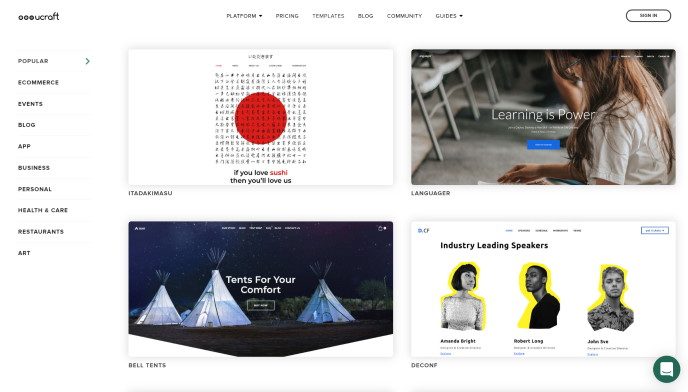
One of the greater strengths of Ucraft is that you get to choose from a wide variety of customizable templates, “from artsy portfolios to engaging blogs and successful shops.” All of these templates are responsive, so they’ll look great on both desktop and mobile devices. The interface is drag-and-drop, as you might expect, so it’s easy enough to create just the look you want. There’s also an SEO app that’s built right into it, making it easy to add meta titles, descriptions and social images.
You can also get free cloud hosting by Google, something that really sets Ucraft apart from other free web builders. If you don’t have your own domain to connect, you can get free subdomain on Ucraft instead. There’s also a free logo maker to solidify your branding!
What would you use a single page website for?
