As I have previously wrote, I had signed up as a PayPerPost advertiser to test out the service and see if I should add it to my advertising budget, which currently includes Google Adwords and Yahoo Search Marketing. Here’s how the experience has been so far.
Setting up an account is simple and straightforward. A simple one-page sign up screen is all you need to fill out. I think the PayPerPost captcha is messed up. It always takes two or more tries for me to login. The first time I log in, I’m presented with a screen asking for money. Yep! PayPerPost doesn’t waste any time! Before I can create an opportunity for the PPP publishers, I have to submit my credit card information and pre-fund the account. I funded the account with $100.00.
Creating A New Opportunity
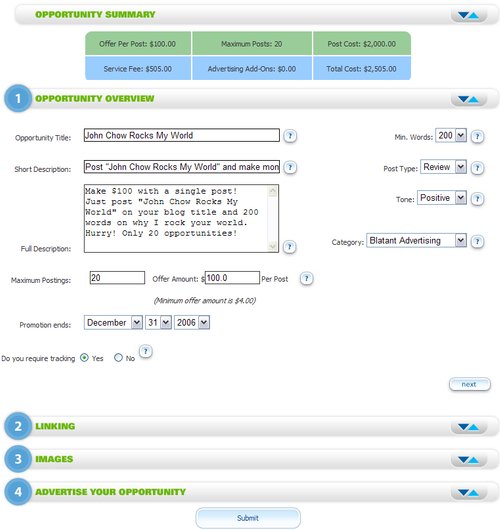
Once I funded your account with some cash, creating a posting opportunity is pretty straightforward. I filled out a bunch of fields and select options from a bunch of drop down menus. The menus allow me to decide on minimum word count, the type of post, the tone setting, and what category the post belongs to. I really like the “Blatant Advertising” category. If you don’t understand what each field or drop down menu represents, you can click on the question mark next to it and a pop up screen will explain it.
The amount that I bid is what the blogger actually makes for writing the post. PayPerPost tacks on another 25% as their commission. The 25% commission is not the only fee PayPerPost gets. There is a $5 opportunity creation fee charged on every new opportunity I create. In addition, there are fees to advertise the opportunity.
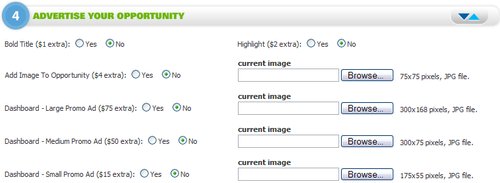
PayPerPost doesn’t share these fees with their publishing network. Looking over all the blogger opportunities, it doesn’t look like many advertisers order up the additional advertising features.
Once my opportunity was created, PayPerPost sends it for approval. That can take up to 48 hours but they approved my opportunity in less than 24. After approval, the opportunity gets posted on the PayPerPost Marketplace for all publishers to view and accept.
Unlike ReviewMe, PayPerPost doesn’t let me decide which blogs can post about my opportunity. I have to lay out the requirements in my post and blogs fitting those requirements can decide if they wish to accept or reject the offer.
Once an opportunity gets approved, it cannot be edited. I found this to be a real pain because I wanted to lower the Google PageRank requirement to PR2 but I can’t do that. Unlike ReviewMe, a PPP publisher accepts an opportunity after he or she writes the post. The URL to the paid post is submitted to PayPerPost and the advertiser checks it against their requirements. If not all the requirements are met (like Google PR) the advertiser can reject the post and not pay for it. This is why opportunities cannot be edited once approved. If I state PR4 and then change it to PR7, I would be able to reject all the posts made by PR4 blogs.
There doesn’t appear to be a way to cancel an opportunity after it is created, other than to let it expire. So far, no PPP publishers have taken my offer to review this blog. However, the opportunity has been up for only one day. I ordered up 15 reviews, so if you meet the requirements, take advantage of it and make some money. I’ll post an update once a few reviews gets posted.
