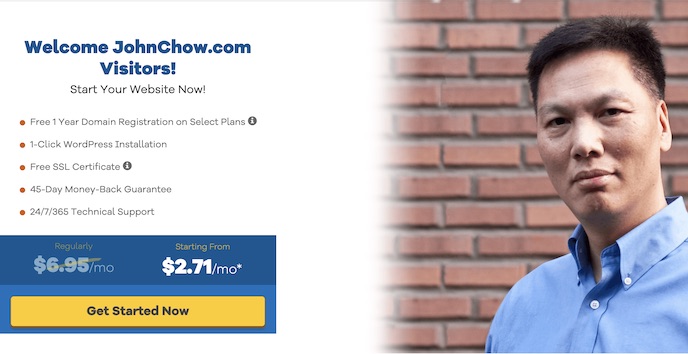If you’re an online marketer with an eCommerce website, then this video is for you. SEO (Search Engine Optimization) for any website can be a daunting task, and that goes double when you are talking about selling product on the internet.
In this video, our man Scott takes you through the wild world of SEO for your eCommerce website and shares some of the top five best tips to get your products seen by people looking to buy them.
1. Allow reviews on product pages.
Reviews are valuable on a few different levels. They provide social proof that helps increase purchases. They add legitimacy to your brand and products. And they help with SEO.
2. Optimize for featured snippets.
Google changes the layout of the SERP(Search Engine Results Pages) based on the perceived search intent of the keyword. Featured snippets appear on 12% of all searches, which while not high, can still be a huge boost if your site is chosen for a snippet.
3. Create content around specific products.
While a good content marketing rule of thumb is to make your content more focused on helping than selling, eCommerce brands can sometimes skillfully combine the two by creating content that features products you sell.
4. Create comparison content.
Some brands shy away from ever mentioning a competitor. You may worry doing so will drive more attention to a brand that’s vying for your customers. But a lot of customers spend time in the research phase before choosing a product. And often part of their research is trying to figure out how two similar products compare.
5. Use schema markup.
Schema markup gives you a way to provide Google more information about what’s on a page. And it helps Google display more relevant details about the page on the SERP, making it more likely that people searching will click through.
Ready To Start Your Website
One of the most common complaint (or excuse) I hear from potential new bloggers and website owners is they don’t know how to install the software. Terms like FTP and CPanel are like a foreign language and setting up a database might as well be setting up the space shuttle for a launch.
This technology barrier has now been removed thanks to HostGator’s new 1 Click WordPress Install feature. However, if you still feel a bit antsy about doing the install, then let me do it for you.
To get the free WordPress installation service, all you have to do is order a web hosting plan from HostGator. Then forward me the login information to johnchow [at] johnchow.com and I’ll install WordPress for you. Afterwards, I’ll email you back the login information for your new WordPress blog and you can start blogging!
Get 61% Off Any Web Hosting Plan
Word class web hosting doesn’t have to cost you an arm and a leg. HostGator WordPress hosting plans start as low as $6.95 per month. However, HostGator has a special deal for John Chow dot Com readers that will give you 61% off that already low price. With the discount, you can start your blog for only $2.71!
Not only will you get your hosting at a great discount but every hosting plan at HostGator comes with $100 of Google AdWords credit that you can use to promote your new blog. Start your blog for 61% off, get WordPress and plugins installed for free and get $100 of AdWords credit. You won’t find a better web hosting deal anywhere!
If you’re ready to start blogging right now, then head over to HostGator, order your hosting plan and I’ll get you started.