Two heads are better than one. And when it comes to podcasts, some of the most successful podcasts are the ones with more than one host. The witty banter between co-hosts can add a lot of personality to the program, not to mention when you have interview guests or even guest hosts on the program from time to time!
Setting yourself up for a podcast is one thing. You’ve got to get the microphone and maybe some basic audio editing software like Audacity. And you’ve got to deal with distribution and the other logistics. But, when you introduce multiple team members for collaboration, you need to make sure you have the right tools for the job.
Squadcast
Especially if you want to record a video podcast to go along with your audio podcast, Squadcast is one of the best and most powerful options to consider. What’s really handy here, for both yourself and your teammates (as well as special interview guests), is that there are no installs, plugins or extensions. Just click and record.
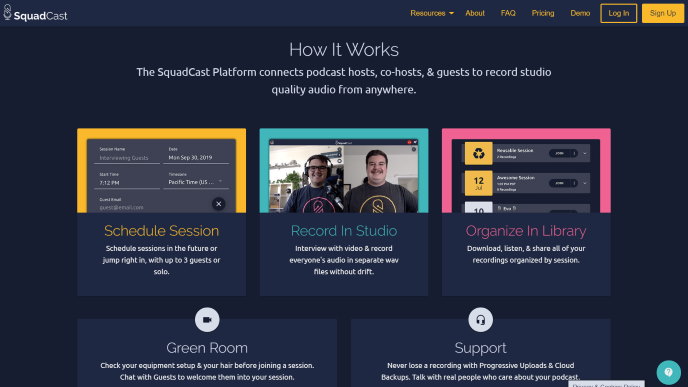
While you might think that you can just record a Skype conversation or a Zoom meeting, the problem with that approach is that you are at the mercy of the livestream. If there is a hiccup in the stream, that hiccup translates to your recording. With Squadcast, even if something happens with the “live” audio, it can be corrected after the fact.
That’s because the software combines the original source — both audio and video — to create the final recording; it’s not just recording the “live” conversation. This means you get higher quality audio, studio quality even,
Pricing starts from $9/month (when paying annually) for the Dabbler plan, allowing for 2 hours of audio recording each month. That includes automatic backups, WAV/MP3 formats, and one host with up to 3 guests.
Zencastr
Looking for something simpler and potentially cheaper as you’re just getting your feet wet with podcasting? Zencastr might be the one for you, as long as you only want an audio podcast and not a video one.
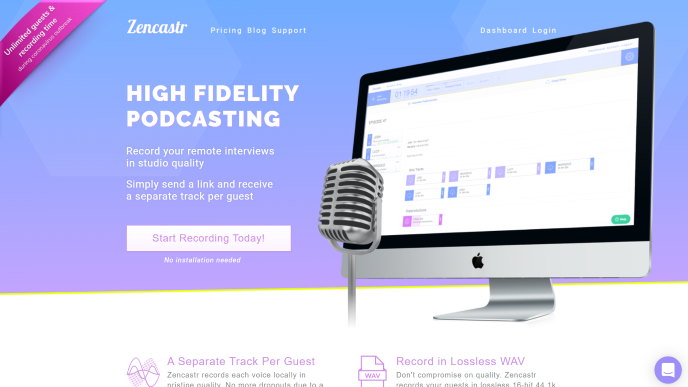
Again, everything can work from directly within the browser, so you don’t need to install any specialized software. Simply send your unique link to guests (and co-hosts) and they can join in on the conversation. Like Squadcast, the audio can be recorded separately to overcome any potential hiccups you may have in the recording during the “live” conversation.
As an added bonus, Zencastr can send you separate audio files for each of the guests, so you can edit the files accordingly in whatever way you want. Record in lossless WAV, use the soundboard for “live” editing, and automatically upload to Dropbox or Google Drive too.
The free hobbyist plan allows for up to two guests, up to 8 hours of recording each month, and MP3 recordings.
OBS Studio
You may already be familiar with OBS. While it might be known best as the free alternative to Xsplit for video game streaming, the free software is also really useful for other purposes. I’ve previously talked about how you can use OBS to record a screencast, for example, as well as how it can fix variable frame rate videos for you.

If you’re interested in putting together a split-screen video podcast, for example, or if you want to move between different audio or video sources on the fly, OBS can be a great option to consider. It’s really robust with a lot of customization options, allowing for “live” edits if you don’t want to cut everything together after the fact.
And yes, it’s free.
Google Docs
I’m going to end with an obvious one, but one that’s still worth mentioning. Google Docs in particular and Google Drive in general can be especially useful for team podcasting and collaboration purposes. Work with your fellow team members on a shared Google Doc to work through topics for discussion, any research or scripting you want to do ahead of time, and any show notes you want to accompany your podcast when it comes time to publish.
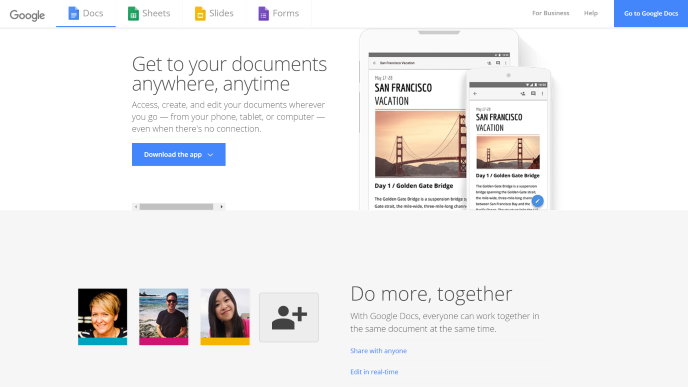
This can also be a good way to collaborate on a content calendar without turning to a more complex project management solution like Basecamp or even Trello. You can set up a simple template in Google Sheets, for example, or you can share a Google Calendar. The flexibility is great, and everyone already has Google accounts anyhow.
Do you have a podcast? Is it a solo affair or do you collaborate with other team members?