Social media continues to play a bigger and bigger roles in our online lives, both personally and professionally. Social media can also be incredibly time consuming if you want to keep up with the conversations in real time. There are certain routine tasks as a blogger or Internet marketer that are easily automated, taking care of themselves so you can focus on more important issues.
One of these is sharing your new blog posts on sites like Twitter, Facebook and Google+. You could share your posts manually every time you publish something new or you can utilize a tool to do it for you. There are many options in this space, both free and paid. One that stands out is Jetpack.
Jetpack for WordPress.org
Jetpack was originally only offered to people who hosted their blogs through WordPress.com, but it has since been released for people who have self-hosted blogs using WordPress.org too. It’s free to download the Jetpack plugin and it comes with a number of different features.
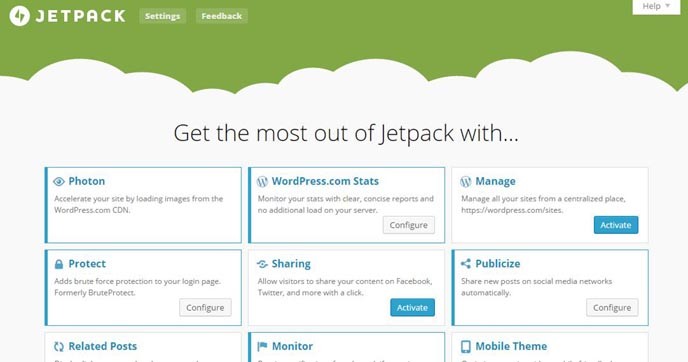
After you install and activate plugin, you’ll gain a “Jetpack” section in the sidebar of your WordPress admin panel. Even though Jetpack is a single plugin, it offers multiple functions. You can monitor your traffic with WordPress.com Stats, for example, or you can use the free Mobile Theme.
Relevant to our current discussion is the Publicize module, which lets you “share new posts on social media networks automatically.” Simply click to activate it from the main Jetpack page in your blog’s admin panel.
Your Social Media Credentials
Once you do that and click to configure, you’ll be presented with a page similar to the one below.
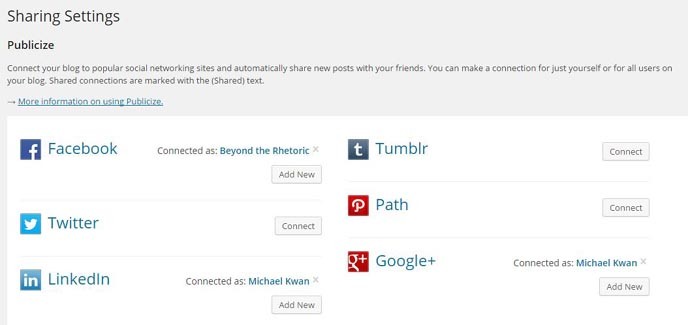
As you can see, Jetpack’s Publicize module currently supports Facebook, Twitter, LinkedIn, Tumblr, Path and Google+. You will need to connect and authorize each of these accounts individually. Simply click to connect each one, enter your account credentials (your password is typically not saved), and you’re ready to go.
In the specific case of Facebook, as you go through the process, it will look like you can only share your new blog posts to your personal profile. However, after a few steps, you’ll be given the option for where on Facebook you want to share your post. I opt to share on my blog’s Facebook page rather than on my personal profile, but that’s entirely up to you.
One gripe that I do have is the automated sharing on Google+ defaults to a private share that only your Google+ followers can see. There does not appear to be the option to make your shares public by default.
Customizing on a Per-Post Basis
After you connect all the social media accounts where you want your new blog posts to be shared automatically, Jetpack will default to sharing with all of these networks with every new post. But what if you don’t want to do that for this post or that post?
When you are on the screen where you write and edit blog posts, look for the “Publish” section (typically on the right side of the screen near the top). In that box, you’ll find your Publicize details for where the post will be shared. If you click on the “Edit Details” link, you’ll get checkboxes for your connected accounts, as well as an area to enter a custom message if you’d like.
Jetpack is hardly new anymore, but the Publicize function could save you a lot of time. It does exactly what it needs to do and, better still, it’s completely free.
