Michael VanDeMar, who comes from a bad neighborhood, sent me an email about his latest WordPress plugin call Login LockDown. The security plugin records the IP address and timestamp of every failed WordPress login attempt. If more than a certain number of attempts are detected within a short period of time from the same IP range, then the login function is disabled for all requests from that range. This helps to prevent brute force password discovery.
Installation of the plugin is a simple download, unzip, upload and activate. The plugin settings can be customized from the Options panel. Login LockDown defaults to a 1 hour lock out of an IP block after 3 failed login attempts within 5 minutes. You can change those setting to whatever you feel like. You can also manually release locked out IP ranges.
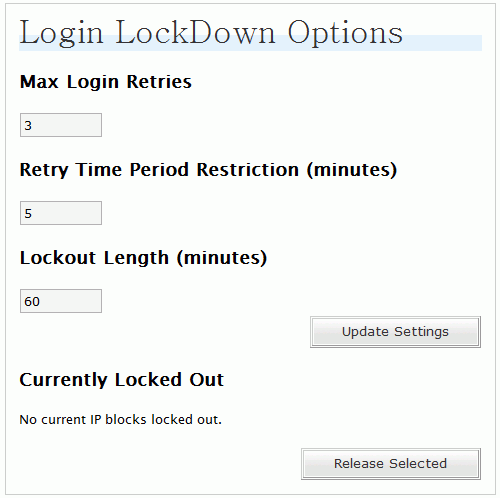
The control panel also shows all the locked out IP addresses so you can see how many people tried to hack into your WordPress control panel. Overall, a very cool “working in the background” plugin that should provide an extra bit of security for your WordPress blog.
