Did you know that better content can drive traffic to a blog or website by up to 2,000%? And images are essential when creating quality content since they make it visually appealing and engaging.
Not only that, but images can also help you rank in image search on Google and other popular search engines. To make this happen, you need to optimize your images for SEO.
One crucial step in optimizing your images is to write SEO-friendly image alt texts. So in this post, I’ll show you 4 simple tips on how to do just that.
But first, let’s take a look at why you should use images on your website in the first place.
Why Should You Use Images on Your Website?
Images are essential to make your content visually appealing and easier to read. In fact, some users prefer to look at pictures rather than reading the text.
Also, images are visually appealing, and adding them can entice people to click through to your website from the search results. That way, you’ll drive more organic traffic to your website and boost rankings in search engines.
To prove my point, could you resist clicking on these adorable puppy pictures?
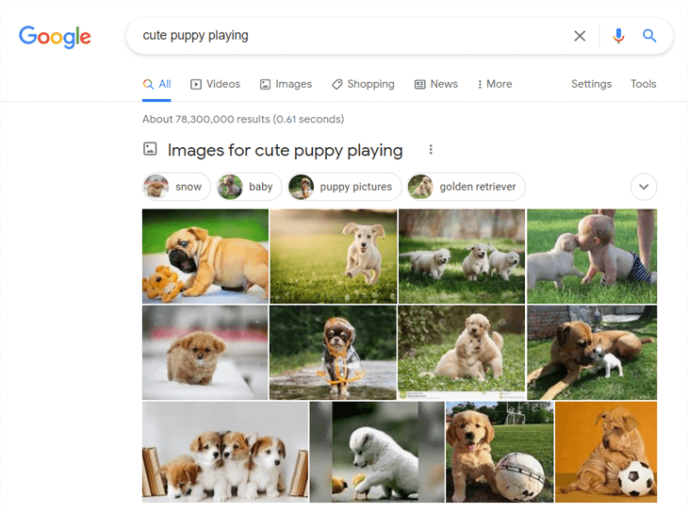
I want to see more cute puppy pictures when I see them.
So, now that you know why you should use images on your website, let’s look at the concept of image SEO.
What’s Image SEO?
Optimizing your Image alt text is a part of image SEO, so let’s first explain what image SEO is.
Image SEO is a process of optimizing your images on your website so that Google can find them and rank them in its image search results.
Except for alt text, image SEO also includes correctly naming your image files, image captions, compressing your images to boost site speed, using lazy loading, serving your images via a CDN, and more.
What’s Image Alt Text?
By now, you may be wondering what an image alt text really is. It’s an HTML attribute added to the image tag and describes what the image is about.
It can look like this:
alt=”This is an image alt text”
Not only does the alt text help search engines to understand the image, but it also helps users to know what the image is about when it can’t be displayed on your website. By reading the alt text, they can still get an idea of its content.
More importantly, alt texts are also used by screen-readers to help blind people to understand the image.
Writing SEO-Friendly Image Alt Text
When writing SEO-friendly image alt text, you should always consider the user. Think of how you can give users the best experience on your website.
This is crucial since the user experience is Google’s top priority. In fact, the search engine giant favors sites that offer value to users and provide a good experience. So that should be your main priority as well.
Alright, let’s get started…
1. Describe What Your Image Is About
The first step is to describe what your image is about. Try to be concise, but don’t just use one or two words. Imagine that you’re explaining your picture to a blind person.

For example, a bad image alt text for this picture would be:
alt=”kitten”
The only information you get from this alt text is that the image is of a kitten of some sort.
On the other hand, a better image alt text would be:
alt=”Cute baby kitten plays with a flower”
It clearly describes the content of the image. Even if the picture wouldn’t be displayed on your website, users would still know what it’s about.
2. Include Your Focus Keyword in the Alt Text
Writing SEO-friendly alt texts is about improving your chances of ranking your images in search engines. And to do this, you should also add the focus keyword you want to rank for in the image alt text.
However, watch out for keyword stuffing since Google recognizes it and will penalize your website. You should only use keywords where it’s appropriate and adds to the context.
But if you can’t get your focus keyword to match the image description, you can always use semantic keywords instead. Semantic keywords are search phrases that are conceptually related to your focus keyword. You can say that they are closely related to your focus keyword and can provide search engines with a better understanding of what your content is about.
For instance, if your focus keyword is “images,” a semantic keyword would be “pictures.” You can discover and ideas of semantic keywords from checking your Google Analytics. It’ll help you see how people are finding your websites and what they’ve searched for.
3. Limit Your Image Alt Text to 125 Characters
Limit your image alt text to include a maximum of 125 characters. Too long alt texts will be challenging to read for both users and search engine bots. Most likely, they’ll be cut off by screen-readers as well.
So, now you may be wondering what to include in these 125 characters?
Prioritize the keywords you want to rank your images on and remove unnecessary wording, like “image of” or “picture of.” Screen readers and search engines and will identify that it’s an image from the HTML tag.
Also, consider the search intent: what would a user search for when searching for an image like yours? Performing keyword research and checking your Google Analytics will help you figure this out.
4. Don’t Forget Your Form or CTA Buttons
Don’t forget that your forms’ submit buttons or CTA (Call-to-Action) should also have alt texts if they consist of images.
For example, they should have alt texts that describe the function of the buttons like “search for more information,” “apply now,” “sign up to our course,” and so forth.
Not adding alt text to your CTA and submit buttons could lead to you alienating a chunk of your audience. But if you take the time to do this, you’re ensuring everyone will have a positive experience on your site.
Wrapping Up
Writing SEO-friendly image alt text is a simple process once you get to it. Best of all, it can improve your chances of ranking on Google for your images and drive more traffic to your website.
Syed Balkhi is an award-winning entrepreneur and online marketing expert. He is the co-founder of OptinMonster, WPBeginner, MonsterInsights, and WPForms.
