Are you looking for a quick and easy way to connect to your audience? Of course you are! Most small business owners and bloggers want to engage with as many prospects as possible. Interacting with customers and readers means you have more opportunities to build trust, generate email leads, and get more sales.
One of the best ways to forge connections with consumers is through push notifications. You may be wondering, “What exactly are push notifications, and how can I use them to grow my business?”
We’re glad you asked. Simply put, push notifications are alerts that you can send to customers that are designed to elicit a specific action. Depending on your industry and your current marketing strategy, the intent and trigger of your push notifications can vary greatly.
Generally speaking, your goal is to catch the eye of current and former site visitors and get them to complete another action, like buying a product or subscribing to your email list, right? If so, you can benefit from these helpful alerts.
Today, we will provide some beneficial uses we’ve found when implementing push notifications on our websites. We will also help you pick out a push notification tool that can help you grow your business.
Let’s get started!
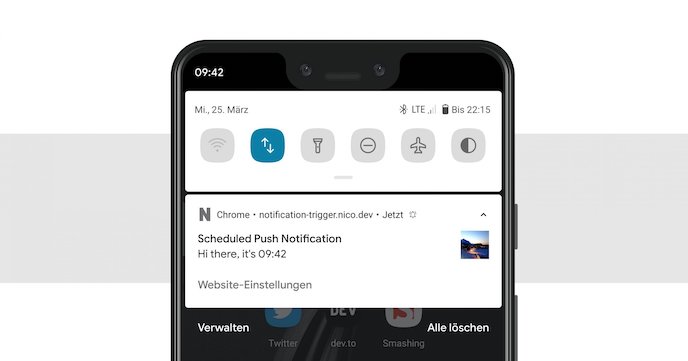
Use the Right Tool
Before you can send push notifications to your subscribers, you need a flexible plugin that can help you reach as many customers as possible. There are plenty of alert plugins for WordPress, but our favorite is PushEngage.
PushEngage is a plugin that’s easy to set up and even easier to install. It comes out of the box with a host of valuable push options for business owners across all industries.
One of our favorite features is the ability to set up drip campaigns that can serve whatever purpose you see fit. For instance, you can create push campaigns that display blog alerts and gathers webinar subscriptions. Maybe your goal is to host a flash sale. No problem. You can quickly create a new drip campaign from scratch or integrate it within your existing notifications.
There are plenty of other great features, too, such as the ability to allow customers to self-segment based on the choices they make when your notifications pop up. This information can help you create smarter marketing campaigns, which leads to powerful results.
If you’re interested in using PushEngage on your website, you can get started with 2,500 notifications, opt-in reminders, limited support, and the ability to create trigger campaigns — all for free. There are premium options available if you want to upgrade and send out more notifications, get extra support, or gain access to some of the other powerful features offered through this WordPress plugin.
Now that you know how to start sending notifications, we are going to go over several ways you can use push alerts to get more customers to take action on your website.
Send Blog Updates
Odds are, you have a blog where you regularly publish content for your readers. We already know the effectiveness of content marketing, especially considering that 47% of buyers consume 3-5 blog posts on a business website before completing their order.
Push notifications are an excellent way to get visitors who haven’t checked your website in a while to come back. There are so many online businesses that it can be hard to remember who publishes content and on which day. With push alerts, you can save your customers the annoyance and frustration of visiting your website and seeing no new posts by simply adding blog post push alerts.
Let’s not forget about the value of converting new visitors with your blog push notifications. Did you know that, on average, 80% of daily blog traffic is made up of new users? In other words, these people are discovering your brand for the first time. If they like what you have to say, they are more likely to allow push notifications from your business.
Using this strategy, you’re able to keep consumers engaged with the written content side of your website. We can’t stress the importance of promoting your blog and visiting your blog, and engaging with your content, especially if your goal is to get people to subscribe to your email list or buy a product from your online store.
(Psst, need help starting your blog so you can take advantage of this benefit? We have your back)
Get Event Signups
Next, let’s talk about using push notifications to get more event signups. Businesses host a wide range of events depending on their industry, budget, and social presence. Many companies, especially B2Bs, host webinars on their websites and social media. These events are excellent opportunities to meet new clients and grow your brand.
With push alerts, you can get more people to check out your live event than ever before. Simply create a drip campaign that’s designed to funnel users back to your webinar registration form. Using this strategy, you’ll expose your event to a much wider audience, which opens up plenty of exciting marketing possibilities.
You can also use notifications to push big social events, like online giveaways. Contests are a great way to spread brand awareness and get people acquainted with your products and services.
If you’re looking for a way to drive participation, push alerts can help you reach customers that subscribed to your notifications but don’t follow you on social media. Not only can you increase event participation, but you can also dramatically grow your social media presence and engagement with push notifications.
Reduce Cart Abandonment
All business owners have to deal with cart abandonment. Essentially, cart abandonment is when someone visits your website, adds items to their shopping cart, but fails to complete their order. Letting these people go without a second thought is just like leaving money on the table.
You obviously won’t convert every customer who abandons their shopping cart, but you can reduce the number of people who leave and never return with push notifications.
If someone was interested enough in your site to add items to their shopping cart, there’s a good chance that they were engaged enough to allow push alerts from your website. You could create a campaign that sends push notifications to subscribers after they abandon their cart.
We suggest using a cart abandonment strategy similar to the one you would use with your email marketing campaign. Send 3-5 messages out within a week after the consumer abandoned their shopping cart, and try to entice them to come back. Seeing your business name with a generous discount could be just the thing to spark their ambition and bring them back to your online.
Highlight Promotions
Finally, we have to talk about using push alerts to highlight special promotions on your website. We recently used push notifications on our website during Black Friday, we saw record-breaking numbers. We believe that reason for this trend is we used notifications to send out offers a week before Black Friday, all the way through Cyber Monday.
Allowing your promotions to surface in your customers’ minds through notifications gets them thinking about your business more than they otherwise would. So, even if your pre-Black Friday sale notifications don’t result in a ton of immediate sales, you can rest easy knowing that you’ve effectively planted the name and deal inside the mind of your subscribers.
Push notification offers are not limited to specific holidays. You can host flash sales and other random events and use push alerts to promote deals to your audience. People are always looking for a good offer. If your alert lands at the right time, there’s a very good chance it could bring customers back to your site, which will boost sales.
Final Thoughts
It’s clear that there are countless ways to use push notifications to grow your business. Think carefully about your existing marketing strategy and where you can improve. If you’ ’ve noticed a success gap in any of the categories we mentioned today, push notifications could be just the thing to close the gaps and increase the pace of your growth.
—-
Syed Balkhi is an award-winning entrepreneur and online marketing expert. He is the co-founder of OptinMonster, WPBeginner, MonsterInsights, and WPForms.
