The topic has come up before about why you want to be seen as the go-to expert in the field that you choose to blog about. When you build up that kind of brand recognition and people not only know who you are, but they feel like you really know your stuff, it can open up a world of opportunity for you. And one facet of building up your reputation as an expert is to have your own published book.
In the past, only a handful of people could really get published, because they would have to go through a traditional publisher and those traditional publishers might not give you the time of day. After all, you’re not an expert yet. These days, it’s far easier to get started with a number of self-publishing platforms and one of the best is CreateSpace. It is technically an Amazon company, but it operates semi-independently. Here is a basic guide to publishing your own book through CreateSpace.
It Starts with the Manuscript
Of course, you can’t publish a book if you don’t actually have the content to go in the book! So, the first thing you’ll need to do is write the book. Don’t worry too much about formatting, images and the rest of that stuff just yet. Just sit down at your computer and start firing away. I personally used Google Docs (Google Drive) for its ease of access and many other authors prefer to use Microsoft Word. It’s up to you, but avoid straying too far away from the norm.
The second hardest part of self-publishing a book (I’ll get to the hardest part in a moment) is the actual writing. I personally wrote every word in my book, Beyond the Margins, while John decided to partner up with Peng Joon to co-author Blogging Secrets. Both of those books were published through CreateSpace. If you feel like you need some help with the writing or editing, hiring a professional freelance writer (like me!) isn’t a bad idea.
Formatted to CreateSpace Standards
Once you’ve finished writing and editing the core manuscript for your book, you’ll need to format it to fit the precise standards outlined by CreateSpace. Remember that CreateSpace does operate somewhat separately from Amazon, so you will need to create a new account with them. Once you do, you can start a book project and go through the wizard for all the components.
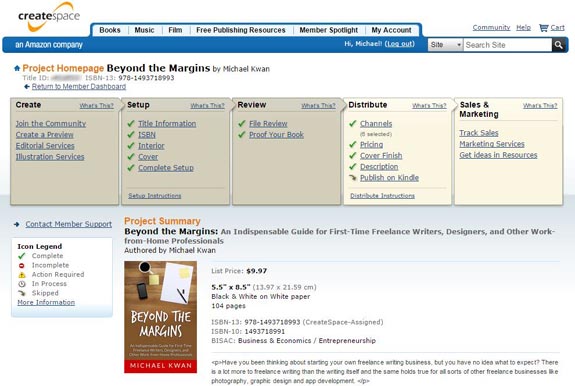
Formatting depends on the format and “trim size” of your book. That’s effectively the size of the pages and the size of their borders. You could go through the trouble of figuring out all these formatting standards yourself or you could pay through the nose for an official CreateSpace person to do it.
Myself, I outsourced the formatting duties to the people at Polgarus Studio and was able to get it done affordably and quickly. The turnaround time was only a few days. There are many freelancers and small business that specialize in formatting books; just remember that they don’t proofread them for you!
The Book Cover Design
They say that you should focus on your strengths and outsource the rest. In the case of publishing a book with CreateSpace, that might also involve your cover design. Again, there is a service built into CreateSpace for this purpose, but it can unnecessarily expensive for less than stellar work.
I browsed my way through the various graphic artists on Fiverr to get the cover design done for Beyond the Margins and I’m reasonably satisfied with the results. Again, the cover needs to be formatted to CreateSpace standards. One side note that you should keep in mind is that your book needs to be at least 100 pages if you want to have text in the spine.
Do You Need an ISBN?
If you are only planning on publishing your book solely through CreateSpace and Amazon, then you don’t need to apply and pay for your own ISBN (International Standard Book Number). CreateSpace can provide one for you and it comes at no charge. If you plan on distributing your book on other platforms with other sellers, then you may need to look into getting your own custom ISBN.
All the Little Details
The CreateSpace wizard is very thorough in ensuring that you go through all the little elements needed to self-publish your book. This includes the exact title (and subtitle), the exact name of the primary author (and other contributors), whether this book is part of a series, the publication date, the book description and so on.
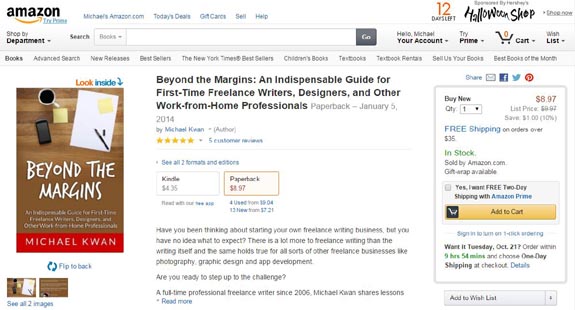
Once you have these pieces in place, you’re almost ready to have your own book show up on Amazon, just like my book here.
Proofing the Physical Copy
After submitting the cover design and manuscript in PDF format, and after going through the wizard to provide all the details needed (including pricing), you can then proof a digital copy of your book to make sure everything is as it should be. While you can approve it based solely on the digital copy, it is highly recommended that you order a physical copy (or two) to double-check.
You will need to pay for these books, plus shipping. It’s pretty cheap, so don’t worry about the expense. When you receive the books, you go over the proof to make sure everything is right. When you’re absolutely certain, you can hit the publish button on CreateSpace and your book will go live in a few days.
Promoting Your Published Work!
Remember how I said the writing is the second hardest part of self-publishing your own book through CreateSpace? Well, the hardest part is getting the word out, promoting your work, and raking in those sales. To be honest, though, self-publishing a book isn’t about the revenue it generates directly; it’s far more about the branding, bolstering your ability to be seen as the go-to expert. And that’s where you’ll find the real opportunities. Having a physical book just has more impact than saying you have “just” an e-book through your blog.
Get John Chow’s eBook and Learn How To Make Over $100,000 a Month
