Most marketing experts will tell businesses of practically any size that they need to be on Facebook. Indeed, even when a simple mom-and-pop shop doesn’t have a traditional website of its own, it just may have a Facebook page. Here, the owners can connect with both existing and new customers in a dynamic and engaging way. The problem is that so many of these businesses aren’t leveraging Facebook to their full advantage.
Regardless of the type of business that you run, online or offline, large or small, you’ll want to maximize the benefit that you get from your branding on the world’s most popular social network. Here are seven key tips to get you pointed in the right direction.
1. Use the Profile Picture and Cover Image

This goes without saying. There’s no point in you having a Facebook page if you don’t at least personalize it with a custom profile picture and cover image. The profile picture would traditionally be a company logo, whereas the cover image can be used for branding or promotional purposes. There are some gray areas in terms of rules for the cover image, so do keep those in mind.
In any case, while your profile picture can stay unchanged for an extended period of time, it’s not a bad idea to update your cover image now and then to keep your Facebook page looking fresh.
2. Remember to Include Links in Image Post Descriptions
Many people follow the above advice and change their cover image on a periodic basis. However, the majority of these people simply upload the new picture, set it as the cover image, and leave it at that. And by doing so, they’re leaving a big opportunity on the table too.
Did you know that when you upload and set a new cover image that this produces the equivalent of a status update in your Facebook feed? It’s important to fill out the description for the image, just as you would provide some content and context for any update or share. Better still, include a link back to your website or product page for added benefit.
3. Complete Your About Tab
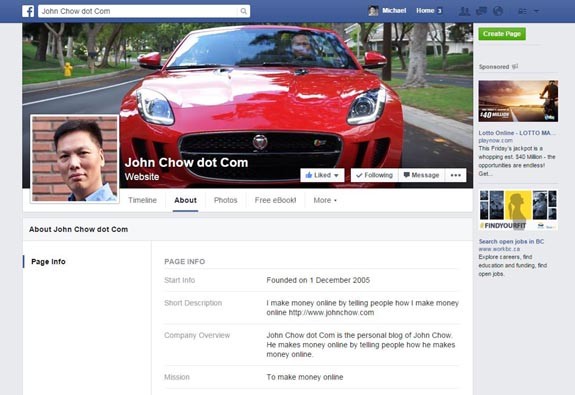
It’s true that most people are going to stick primarily to their news feeds and simply consume what the Facebook algorithm wants to show them. However, people who are more interested will dig a little deeper if they want to learn more about you, your company and what you have to offer. And you’d better have the goods to show them.
The About tab on your Facebook page pulls together a lot of basic information, like a short description and a mission statement. It also lists any awards you may have received, milestones you have achieved, and products you sell.
4. Include Website Domain in Linked Posts Too
When you share an article or a specific link on Facebook, the site will automatically pull the thumbnail and page title to accompany the status update. That snippet is clickable, directing readers to that article. This is great when the article is published on your own company blog, but what if it’s located somewhere else?
You can still capitalize on the branding opportunity by including your website’s domain (which is then clickable) as part of the description or status update. For instance, I might write something like “Check it out! MichaelKwan.com was recently featured in an XYZ article about freelance writing.”
5. Capitalize on Trending Topics
On the right column of the main news feed on Facebook, you’ll find a list of currently trending topics. This list can be further expanded to show more trending topics. Why are these important?
Posts discussing these hot topics are more likely to show up in a user’s news feed, collected together with other people who are talking about the same topic. This helps get your page in front of more eyeballs.
6. Post Updates on a Consistent Schedule

You might remember a while back when I wrote about social media strategy and how the time that you post updates is almost as important as the updates themselves. And in line with this little tip is the importance of posting on a regular basis. A Facebook page with a lack of updates is far less likely to be seen and found than one that is active and engaging.
7. Boost as Necessary
It used to be the case that having a Facebook page with a lot of likes guaranteed that your post would be seen by all your fans. That’s no longer the case, so you may need to invest in a “boost” for your most important posts, shares and updates. Use these boosts strategically to get your biggest promotions, offers and news in front of the right people.
What have you been doing to “boost” the performance of your Facebook marketing and branding efforts? What worked? What didn’t work?
