One of the first and most important pieces of advice you’ll receive when it comes to blogging for a living is that you should treat it like a real business. If you look at your blog as nothing more than a side hustle, as little more than a hobby that happens to generate an Adsense check every once in a while, then it’s never going to amount to anything more than that.
If you want your blog to make money like how a real business makes money, then you need to treat it accordingly. This also means that you shouldn’t be completely sporadic and disorganized when it comes to all the tasks and responsibilities that come along with running a (potentially) successful blog. You want to stay on track and know exactly what you need to do and when you need to do it.
The power of the Internet is once again coming to your rescue. This list of solutions is in no way comprehensive, but all three options are worth a look.
KanbanFlow
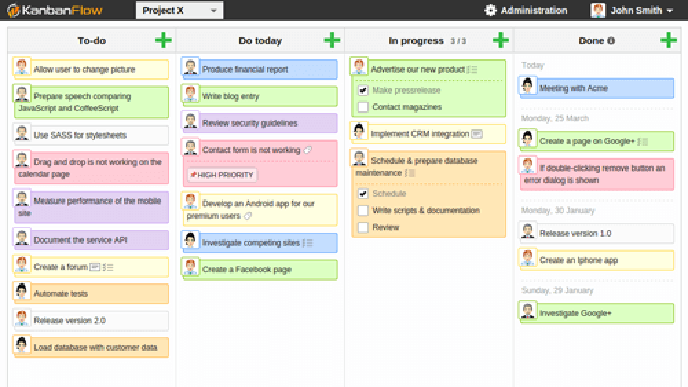
This is what I personally use to keep not only my blogging tasks organized, but also the work that I do as a freelance writer. KanbanFlow is a digitized and visualized version of the Kanban method. The goal is to move your tasks from the far-left column to the far-right column and you can have no more than three of these tasks in your “in progress” column at any time.
You can share these tasks with other team members, you can color code each entry, and you can add sub-tasks to further define the things that you need to get done. It supports due dates and comments too. A good example is that I set up a task each month for the blog posts I want to write here on John Chow dot Com, creating subtasks for each individual post. I tick them off as I complete them, knowing how many more I have to go before the end of the month.
Todoist
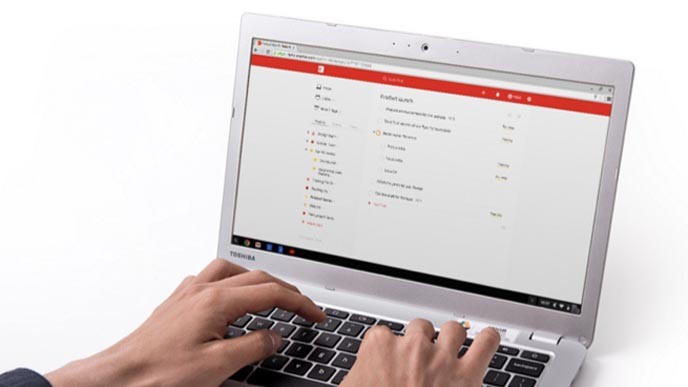
There is certainly a lot more to Todoist than a simple to-do list. That’s definitely part of it, but Todoist is really designed to help you “start getting more done in less time.” The design is distraction-free, both on the web and through the range of mobile apps, and you can also collaborate on shared tasks with other people on your blog’s team.
The point is to get all the things you need to get done organized in such a way that you’ll actually get them done. This includes multi-level sub tasks, multi-level sub projects, push notifications, recurring due dates, real-time data synchronization and multiple priorities. In an effort to gamify the process, Todoist Karma lets you visualize your productivity so you can see how effective you are being over time.
WP Dashboard Notes
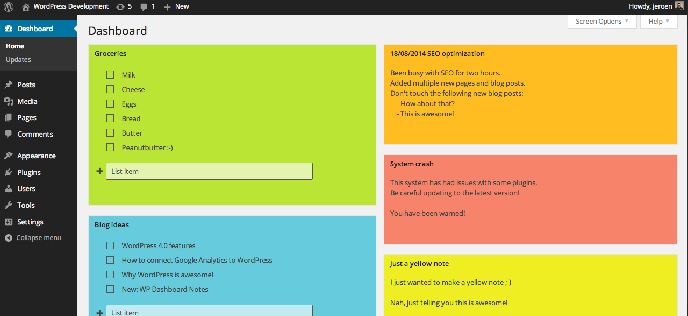
Maybe you don’t want to bother with yet another site you need to bookmark or yet another app you need to use. If you’re already blogging, there’s a good chance that you’re using WordPress to do it. WP Dashboard Notes is available as a free WordPress plugin, appearing right there on your WordPress dashboard.
This means you aren’t giving up access to your data to some third party and it also means that you can access your notes and tasks from right within your blog’s administration panel. The layout is similar to that of Google Keep with color-coded sticky notes and the ability to create checkbox-enabled lists. And it all saves automatically too. This is a good way to keep track of your potential post ideas and your progress on writing them.
At the end of the day, it doesn’t matter all that much what solution, service, app and system you use to keep tabs on what you need to do on your blog. What is important is that you do have a system in place that will keep you organized, on time and on track in as reliable and efficient a manner as possible. Treat it like a business, not as a hobby that you only dabble with when you feel like it.