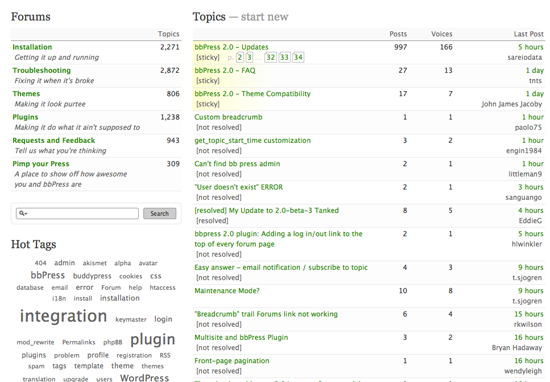I’m sure most of you have heard of bbPress, the side project from Automattic that never seemed to get as much attention as their flagship product WordPress .
bbPress always marketed itself as ‘forum software with a twist’, but the reality was very different. In reality, it was one of the most basic forum scripts available and lacked what many forum owners would call basic features. Updates were sporadic at best and due to very few people using it, the support community for people who did use it was never great (a few good developers seemed to provide all the support).
When I launched my WordPress blog about a year or so I tested out several forum scripts. For years I had used vBulletin, which most people recognise as the most advanced forum script available, though I felt a strange sort of duty to use bbPress due to it’s close association with the WordPress platform. One of the advantages of using bbPress was that I could use the same user database from my blog, which saved people from having to sign up twice. I was also looking for something simplistic to power my forum so I was ok with the basic features it had.
Unfortunately, bbPress was a stand alone script which meant that it worked independently from your blog database. The script was setup to integrate with WordPress though most people found the integration process difficult and even when it was installed correctly, the integration seemed to play up every now and then (cookie issues). Another stumbling block from the script being separate from WordPress was the design. If you were competent with CSS, HTML and PHP then you would have found integrating your forum with the rest of your websites design fairly straight forward. Though WordPress was built on making things easy, and having to go migrate the design from your blog to bbPress (which used a different template system) was a pain.
All this is about to change as in a few weeks time as bbPress will no longer be a stand alone product. Version 2.0 has been redesigned to use the custom post type feature in WordPress and will therefore be released as a WordPress plugin.
This means that bbPress:
- Can be installed in seconds
- Will integrate with your existing WordPress design
- Will integrate with your existing WordPress user base
The first beta release of the plugin was released on May 21, with the second and third being released on May 27 and June 12 respectively. The first stable release of the plugin is earmarked for the end of June though I am currently using the third beta on my live site and it seems to be working ok.
The developers are still working on removing all the bugs though. I installed the first beta in my test area and got it working right away though it caused a lot of problems on my live website. I had to deactivate all plugins, install bbPress and then reactivate them one by one to find out what plugins were causing the white screen of death in the admin area (two plugins seemed to conflict with bbPress). I’m sure the majority of conflicts will be removed over the coming months.
At the moment the plugin comes with one design which is based on last years Twenty Ten theme. I’m surprised that they never based it on the Twenty Eleven design, given it’s imminent release in a few weeks when WordPress 3.2 is released, though it should integrate with your existing design very well. The documentation currently available for modifying your own theme is minimal though this should also improve over the next month or so; plus I expect lots of designs to be released by theme developers over the coming months once bbPress is used by more and more users.
So why should you all be pleased about a simple forum script like bbPress being released as a plugin? The answer is simple. All WordPress bloggers now have the option of adding a forum to their website in seconds. You don’t have to worry about integrating a stand alone script with WordPress, you don’t have to spend time customising the forum design; all you need to do is search for bbPress in the plugin section of your admin area and click install and you will have added a community to your website in seconds.
I encourage you all to try the plugin out if you have time. Those of you who are using the older standalone version of the script on your website will be pleased to know that the plugin comes packaged with an importer that makes migrating over to the plugin version of bbPress incredibly easy.
If you have any questions about the plugin that I have not covered in this article, please leave a comment and I’ll do my best to answer them 🙂
Thanks,
Kevin
Related Links: bbPress Homepage | bbPress 2.0, Beta 3 Announcement | bbPress WordPress Plugin
Kevin Muldoon is a webmaster and blogger who lives in Central Scotland. His current project is WordPress Mods; a blog which focuses on WordPress Themes, Plugins, Tutorials, News and Modifications.