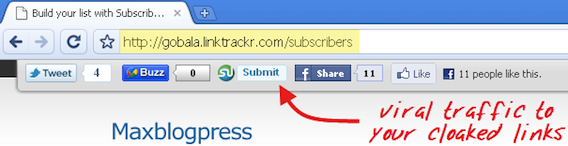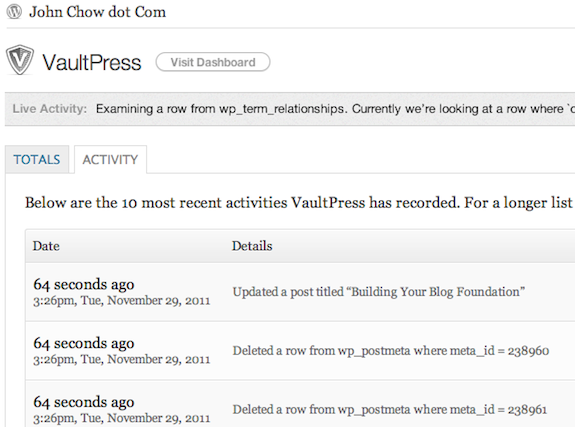Many people took advantage of my Black Friday and Cyber Monday deal to set up a free WordPress blog. Now that you’ve got WordPress up and running, it’s time to build on that foundation. A blog does not start and end with WordPress. There are many supporting systems that you should put into place to ensure a long-lasting blogging business. Here are the main ones I use.
Aweber Email List Management
My biggest blogging mistake was not starting my blog mailing list from the get go. Because John Chow dot Com was a personal blog back then, I never applied my normal marketing tactics to it. Had I started the Email list from day 1, the blog would be making over $100,000 per month. It was a costly mistake. One that I hope you don’t make.
Email Marketing is something that most bloggers overlook. They’ll work on building their RSS, Facebook, Twitter and all other forms for social media contacts but do nothing about email. Most blogs don’t even have an email list. And yet, this is the biggest factor separating the big money-making bloggers from all the little guys – we have a big mailing list. And if you truly want to make the big bucks in this business, you absolutely must have a mailing list.
In my post on Email marketing vs. blog marketing vs Twitter marketing, Email came out on top by a wide margin. Email is still the most responsive medium for getting your offers in front of your readers. I know that if an offer does well with a blog post, it will do five to ten times better when I send out an email about it.
Choosing the right email marketing solution is even more important than choosing your blogging software. When you switch blog software, say from Blogspot to WordPress, you can port over all your post without losing any. However, switch email host providers and you’ll stand to lose up to 80% of your subscribers. This is because the provider will require your subscribers to opt in again, and most won’t do so. Because of this, it is very important to select the right list service from the start.
My recommended mailing list service is Aweber. They offer a $1 trial account for all new customers. The account is just like a normal Aweber account and includes unlimited email campaigns, newsletter, broadcasts and follow ups. It’s a great way to test drive Aweber to see what it can do for your blog. Your satisfaction is guaranteed. If you’re not happy for any reasons, contact Aweber within 30 days and they’ll give you the $1 back.
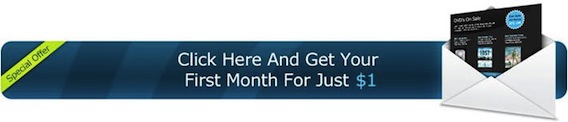
MaxCDN Content Delivery Network
Your HostGator plan houses your blog on a single server. A Content Delivery Network (CDN) takes your blog’s static content and replicates it through hundreds of servers around the world. This technology makes sure each visitor to your site gets their data from the city closest to them. This makes your blog load much faster, increase server capacity, enhance site performance and improve your Google ranking.
Adding a CDN to your blog used to cost an arm and leg. However, MaxCDN offers an affordable pay as you go plan. You are charged based the bandwidth. Prices start at $39.95 for 1TB of bandwidth, which should last the average blog for a full year. It’s a very inexpensive way to increase blog performance and Google rank.
Link Tracking System
If you plan to make money with your blog, you must have a link cloaking and tracking system in place. The reasons are many but the main two are to prevent lost of affiliate revenue or a Google slap.
Most bloggers don’t use any link tracking at all. They just use the given affiliate link from the merchant. This is a bad move. When a merchant drops out of a network, or moves to a new network, you have to manually search for and replace all those links in a very short time to avoid losing commissions. This is especially difficult if you’re promoting links from multiple networks, and if you maintain many websites or blogs. By using a link tracking system, you get control over your affiliate marketing campaigns. You can also view all your clicks stats in one central location, which helps you make smarter decisions on where to focus your marketing efforts.
I use two link management systems on this blog: Ninja Affiliate and LinkTrackr.
Ninja Affiliate allows you to turn any word in your blog post into an affiliate link. You can also cloak your affiliate links, track them and manage them right from your WordPress text editor. It’s also a great branding tool. Instead of giving the URLs to my Twitter, Facebook, LinkedIn accounts, I use Ninja Affiliate to set up URLs with my domain name and then forward them those social sites. So, instead of branding Twitter with http://twitter.com/#!/JohnChow, I brand myself with https://johnchow.com/twitter.
LinkTrackr is much more powerful tracking tool than Ninja, which only track total clicks to a link. With LinkTrackr, you can do far more.
- Mask and cloak all your affiliate links in one central location
- Automatically convert keywords to links in WordPress
- Analyze your top traffic sources with instant campaign tracking
- Integrate TID tracking from your affiliate network to do conversion tracking
- Shorten affiliate URLs (with your own custom domain like I do)
- The ability to split test affiliate offers
- Enables readers to share your cloaked link on FaceBook and Twitter using the viral bar
The basic LinkTrackr plan costs only $9 per month and gives you 100 tracking links and up to 10,000 clicks per month. That should be good enough to get started with, but you can always upgrade to the Pro, Hyper or Xtreme plans if you have many affiliate links to cloak and track. You can upgrade or downgrade your account at any time. To try LinkTrackr, simply go and create your account. Use the coupon code JOHNCHOW to get 20% off any plans.
Automate Advertising Sales
OIOpublisher Direct is a WordPress Plugin that automates the ad buying process so you can concentrate on blogging instead of selling. With OIOpublisher Direct, advertisers can order, pay for and upload their ads directly to your blog. The only thing you have to do is approve the ad. The script can be installed on an unlimited number of domains and also works with PayPal subscription.
You want to blog, you don’t want to sell ads. Let OIOpubliser Direct do the selling for you. The plugin cost only $47 and it’s worth every penny. You should make it all back and more with your first sale.
VaultPress Backup
A blogger’s worst nightmare is losing his blog because of a hardware failure or hack attack. Way too many bloggers don’t have a backup system. Do not make that same mistake. VaultPress is the ultimate WordPress backup tool. Made by the creators of WordPress, VaultPress makes real-time backups of your blog and saves them to the WordPress.com grid (made up of over 1,200 servers in three data centers).
VaultPress does more than just back up a copy of your WordPress database. It backs up your entire blog. This means your plugins, dashboard, themes, comments, and post revisions are all safeguarded and ready to be restored. VaultPress is always working. Whenever I write a new blog post, or a reader writes a new comment, VaultPress will back it up on the fly. There is a real-time status display that shows what VaultPress is doing at all times.
VaultPress is a WordPress premium service. Currently, there are three plans available: Basic, Premium, and Enterprise. They cost $15, $40,and $350 a month respectively. Most bloggers will do fine with the basic plan. This is cheap insurance and a must-have for any money-making blog.
Blogging Is A Serious Business
Making money by blogging is a serious business and should be treated as such. Most new bloggers are shocked when they find out it cost more than $1,100 a month to run my blog. I guess everyone expects everything on the Internet to be free. Big money bloggers treat their blogs like a real business, and businesses have expenses. However, those expenses are nothing compared to the expenses of a normal business. My blog makes over $500,000 a year. How many $500,000 a year business can run on a bit more than grand a month? I only know one.
While you don’t have to get everything I’m using to power my blog from the get go, you will eventually need them. I recommend starting with VaultPress, Aweber, and MaxCDN. You can add the rest later.