It’s become obvious enough that influencer marketing is an increasingly big deal online. Brands are eager to reach out to audiences (and potential customers) in new and innovative ways. They want to tap into those engaged readers and followers that these so-called “influencers” have on the web, because traditional advertising just isn’t as effective as it used to be.
That’s all good news for those of those who make money online, but just as it is important to treat your online business as a business, you should also be equally vigilant in regards to compliance and legal concerns. It’s true that FTC guidelines and recommendations are targeted at social media influencers located in the United States with readers and followers who are also presumably within the U.S., but it is a good idea for influencers all around the world to follow these guidelines too.
The biggest recommendation that the FTC lays out is that you should “clearly disclose when you have a financial or family relationship with a brand.” Everything else is a detail that falls under that larger guiding principle. This is why they say you should avoid ambiguous disclosures like #collab and use a more direct disclosure like #ad in your messaging. But when a platform provides built-in disclosure, this should be used too and that’s exactly what you get with the Facebook branded content tool.

Basically, the branded content tool will show that your post is sponsored (it’ll have a “paid” label) and it will show which brand you are working with for that content. The first thing you’ll need to do is submit your request to enable the branded content tool on your Facebook page.
Once you do, you’ll notice a new button available to you when you start composing an update on your Facebook page. It looks like a handshake.
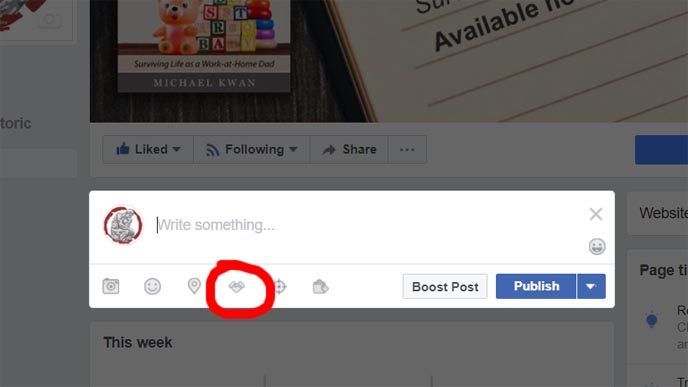
When you click on that, you’ll bring up a couple of new lines in the compose box. The “With” line is where you can choose “who is your business partner for this post.” Look for their Facebook page here. It’s the same as tagging a friend or another page in a normal update, except you are explicitly disclosing a business partnership for the purposes of that content.
Under that, you’ll see a checkbox where you can allow the business partner to boost this post. That’s completely optional, but it’s usually a good idea. This way, the company you partner with can boost the post with their own money instead of going through you. What isn’t optional is that you will be necessarily sharing the post analytics with your business partner. They’ll get a notification, making it possible for them to check the reach, click-thru rate, demographics and other statistics related to that single post.
When it all goes live, the end result looks something like this.

I used the Facebook branded content tool when I partnered with Pine-Sol on a recent campaign. This made it clear to my audience that it was sponsored content — I also made the explicit disclosure on the blog post itself, as well as anywhere else I shared it online. This adheres to the FTC guidelines.
Facebook offers an extensive help page that further discusses the branded content tool if you have any further questions. No, you can’t tag multiple business partners (at least for now) and if the partner doesn’t have a page, there really isn’t much you can do aside from ask them to create one or file an appeal if you receive a violation notification.