Blog reader Greg Morgan told me about a new web stat service call Crazy Egg that allows you to get a more visual interpretation of your visitor behavior than standard Analytics programs. Crazy Egg allows you to test new designs and contents to discover which version works better. You can also test various layouts or placement of key elements such as ads or action buttons. Crazy Egg will track where on your website your visitors are clicking. With this information, you can find the right spot for your ads, the right layout for a page and the right place to put everything.
Crazy Egg offers four plan levels ranging from free to the $99 per month Pro plan. I tested the system with the free plan that tracks up to 5,000 visitors per month. Stats are updated every hour (you get live updates with the pay plans). After waiting an hour, I went to check the stats and this was what I got.
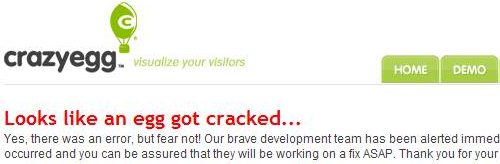
Not a good start. At this point I decided to leave the Egg and take the family to see the Millionaire Designer Home. When I got back, I found that I had exhausted my 5,000-visitor limit. Unless I upgrade, Crazy Egg will not track any more visitors until next month. However, I now have a good idea on the information Crazy Egg offers.
The Overlay

The overlay gives details on each individual element of the site. Not only does it show which links were clicked but it also tells how many clicks there were. The dots are color coded from blue to green – the more green the dot, the more clicks on that element. Clicking the dot’s plus sign will give you the exact number of clicks done to that link. In the above screenshot, you can see that there were 30 clicks to the John Chow dot Com link.
The List View
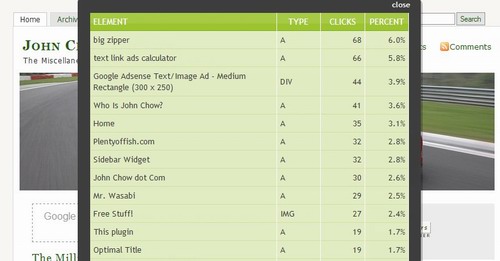
The list gives you a full summary of raw click data. You can see the most popular links among the 5,000 tracked visitors were the link to the big zipper, followed closely by the text link ads calculator. I also found out that the most popular link in my “Friends & Family†section is my daughter’s blog – it gets more than the twice the clicks of any of the other links there.
The Heat Map

The heat Map allows you to see what is hot and what is not on your site. Notice there is no heat around the 468 Google ad? That’s because not one of the 5,000 visitors clicked on it.
The information Crazy Egg gives you can be invaluable when tweaking your site and I recommend everyone who haven’t use this service to give it a try. Crazy Egg is free if you have less than 5,000 visitors a month. However, you can only track four pages at once. I think the pricing on the pay plans are a bit on the high side. Even with the $99 a month Pro plan I wouldn’t be able to track all the visitors that visit The TechZone. However, using the free plan is a good way to test the effectiveness of your site layout. If you need more than 5,000 visitors to do your test, then you can always upgrade to a pay plan.
