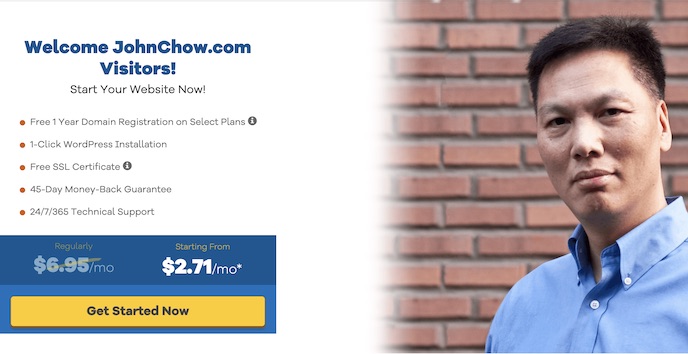In this video (the first in a series), we will show you how to choose a WordPress theme, and how to install it once you have found the one that is right for you.
You’ll learn what a theme is and get an overview of the dashboard used to manage your WordPress Themes. We’ll show you the best practices when it comes to choosing a WordPress theme, including widget options, and more. We’ll also cover mobile responsive theme and why it’s required today. Lastly, we’ll take you through the step-by-step of installing a WordPress Theme.
Ready To Start Your Website?
One of the most common complaint (or excuse) I hear from potential new bloggers and website owners is they don’t know how to install the software. Terms like FTP and CPanel are like a foreign language and setting up a database might as well be setting up the space shuttle for a launch.
This technology barrier has now been removed thanks to HostGator’s new 1 Click WordPress Install feature. However, if you still feel a bit antsy about doing the install, then let me do it for you.
To get the free WordPress installation service, all you have to do is order a web hosting plan from HostGator. Then forward me the login information to johnchow [at] johnchow.com and I’ll install WordPress for you. Afterwards, I’ll email you back the login information for your new WordPress blog and you can start blogging!
Get 61% Off Any Web Hosting Plan
Word class web hosting doesn’t have to cost you an arm and a leg. HostGator WordPress hosting plans start as low as $6.95 per month. However, HostGator has a special deal for John Chow dot Com readers that will give you 61% off that already low price. With the discount, you can start your blog for only $2.71!
Not only will you get your hosting at a great discount but every hosting plan at HostGator comes with $100 of Google AdWords credit that you can use to promote your new blog. Start your blog for 61% off, get WordPress and plugins installed for free and get $100 of AdWords credit. You won’t find a better web hosting deal anywhere!
If you’re ready to start blogging right now, then head over to HostGator, order your hosting plan and I’ll get you started.