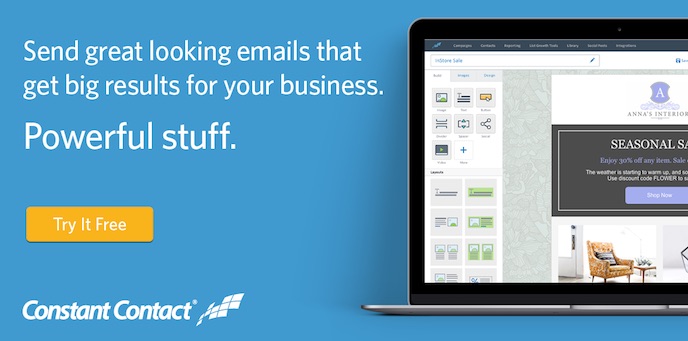Email is still just as important today as it ever was in previous years. Even with social media paving the way as a new and more interactive way to engage with others, email is still the best way to get directly in touch with someone, while also building new leads for business as well.
However, the basics of email have changed a lot over the years. These changes consist of everything from the way they look, which email hosting solutions are available, and one can customize the look and feel of your emails to keep them more personalized.
How to Make Your Emails Look and Perform Better than Ever!
With all of this in mind, there are many different ways to improve how you can use email marketing and everyday messaging for your personal brand, blog or business.
Let’s get started with three of my personal favorites.

A Great Looking Email Signature is Everything
If you have a business card for your business or brand, you’ve probably spent a lot of time on how it looks. You want to make sure it’s high-quality, has a nice thickness too it, and also features all of your most important information.
The same should be done for your email as well. Just think about it… how many emails are you replying to and sending out daily? Even if it was just 20, that’s still over 7,300 emails per year.
With that being the case, a great looking email signature can provide huge ROI over time — especially with how low cost and easy they are to set up. You can see a quick preview below of the one that I’m currently using in all of my mailings.
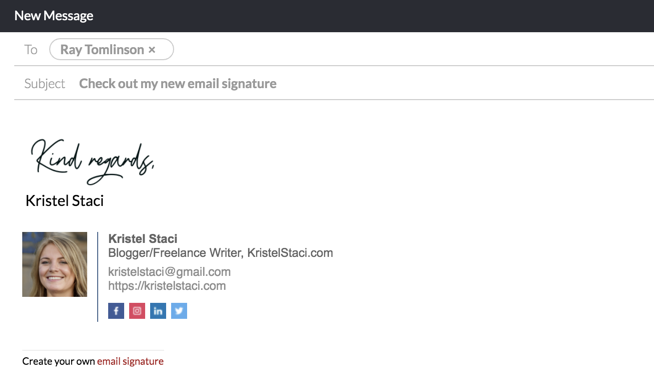
One of my favorite solutions that I have been using for years is WiseStamp. The reason why I love and use the solution is because there is no programming required and they have a bunch of templates and interactive features that are pre-populated into every email I sent.
I highly recommend you try WiseStamp’s free signature generator and see what type of email signature you can start using within your own emails.
Split Test Text vs. HTML Emails
Referencing back to the beginning of the article on where we talked about how email has changed over the years, one of the most obvious area for this was in the transition from TEXT to HTML emails.
Yes, HTML and emails loaded up with fancy images and formatting looks great, but it’s also a red flag for many hosting providers and spam filters. This can be for a number of reasons–whether it be slow loading images, where the data is being pulled from and the size of your emails.
Consumers and brands both love the idea of attractive and eye-popping emails. According to Databox, “62% of marketers say they send a hybrid of HTML and plain text emails to their subscribers.”
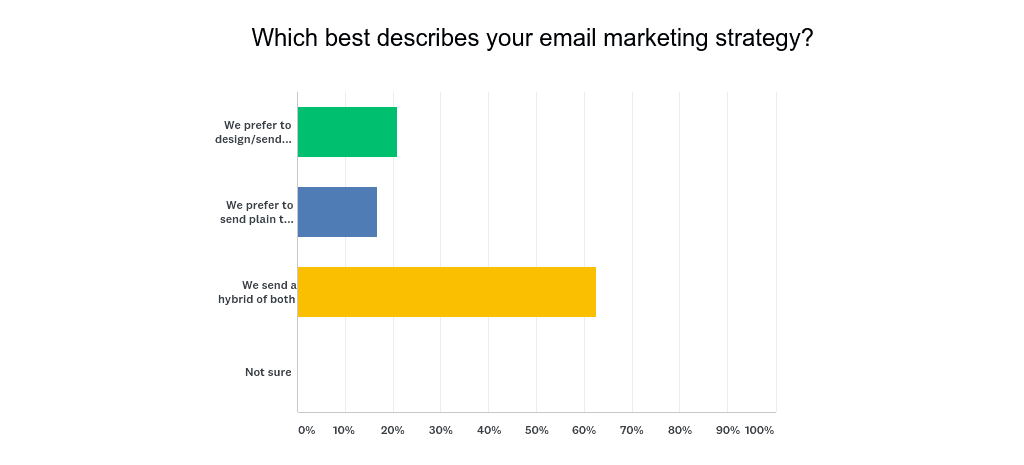
However, if you are using HTML within your emails and not seeing the results you expected, you must consider your options with TEXT emails. Even more so, you need to be split testing your results and checking the delivery for each mailing.
Another quick and simple way to split test your mailing delivery and performance is to set up a few different email addresses on different free email solutions like Gmail, Yahoo/Hotmail and AOL. Each platform is different and has their own spam filter options.
Before sending your next newsletter out, send a test email to your test email accounts and see if they send up in the spam folder or promotional folder. Run this test again with both TEXT and HTML emails and see which provides better delivery rates.
Use the Right CTA Headlines and Titles
Email signatures and TEXT/HTML split testing is great… but if your call to action or title stinks, then no one is going to open your emails.
All too often, marketers and brands are sending out emails with a pitch or marketing concept in mind. The marketing concept is right in mind, but when someone is already on your list, there shouldn’t be as much of a salesy focus, as you might end up jeopardizing your list and getting a lot of unsubscribes.
Instead, consider your options with using powerful call to actions and trigger words to grab the attention of your audience. You can see some great examples below, as taken from this article on how to come up with great blog titles. When reading through them, think about how you can create similar titles when sending out your next email.
- Numbered Lists
10 social media mistakes everyone makes - How-To
How to write a blog post that drives 10x more traffic - Case Study
How we grew our Pinterest followers 10 times in one week - Lessons Learned
Top lessons learned about marketing from watching Hell’s Kitchen - Reasons Why
Why you can’t afford to ignore blogging - Provocative Questions
Are you making the 10 biggest mistakes in digital marketing? - News Headline
Announcing new Blogging for Business training this September - Direct and Specific
Free Google+ Report - Command
Get better results tomorrow by reading this post - Irresistible
How Google changes may be destroying your email strategy
Another important thing to consider here is that there are some trigger keywords and phrases that might get your email blacklisted or sent to the spam folder. Anything spammy like “free”, “win” or “money” can send your hard work right into the spam folder and hurt your open rates and deliverability.
As always, take the time to split test and your email content and titles before sending out in bulk.
Everyday Success with Personal and Business Email
Billions of email addresses are being sent and received every single day. Some of them are authentic emails to one single person, while others are from newsletters and customer receipts on ecommerce sites.
No matter where they are from or why they are being sent, it’s important to make sure your emails are well-received and have a great first impression.
Be sure to run through each of the three recommendation methods and solutions above, and then start implementing them into your daily email practices.
Start Your Email List Today
Our friends over at Constant Contact would like to offer you a free 60 day trial to test out their world class list building service.
The free trial will allow you to explore all the campaign types and features that Constant Contact has to offer. You can create as many campaigns as you want, and try out all the different campaign types available.
And, unlike other trials, you don’t need a credit card to sign up. Test it out for a full 60 days and then decide if you want to be a customer. I’m sure you will once you see how powerful the service is. Go set up your free trial now so you learn can along with the training. Remember, it’s free and no credit card is required.
Start Your Free Constant Contact Trial. No Risk. No Credit Card Required.