When blogging for profit, it’s all about making sure you have the right keywords in your content. However, when saying “the rightâ€, you have to make sure they’re profitable for you, or it won’t be converting, getting a return on your investment. However, the changing search patterns within Google has made it very difficult to find the right “profitable†keywords because they’ve been tweaking their search algorithm to better fit the user search pattern. For example, keywords like “blue widgetsâ€, “product reviewsâ€, etc., are harder to rank for because the user search phrase is more detailed or “long-tailâ€. What can you do about this?
First, you can understand the online changes being made within search engines like Google, Yahoo, and Bing. Next, going forward, you should tweak your content to better fit these changes, which you’ll be learning later on. It’s important you NOT only create content that is high quality, but also incorporate the “right†type of profitable keywords. The next question is: How can you find profitable keywords? Here are “5†tips to get you started…
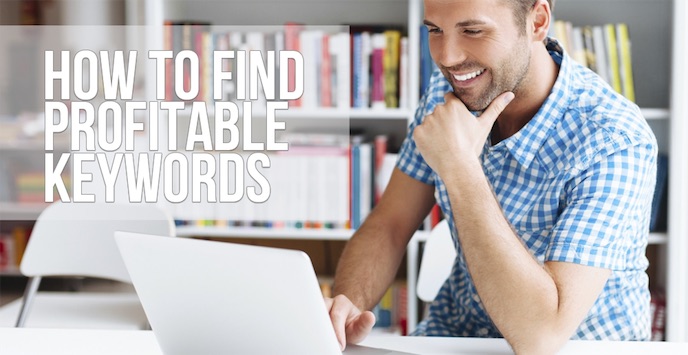
Long-Tail Keywords
Many people think focusing on highly competitive keywords is the right strategy but they couldn’t be more wrong. The recent changes within Google have been made to better correlate with the user search pattern and the changes taking place. People have shifted to long-tail searches, which include more than “3†keywords combined together. These are the same keywords that are getting 1,000-10,000 searches per month and are more targeted. If you want to implement the profitable keyword strategy, you have to start aiming toward “long-tail†keywords and writing content based around them.
Next,
When searching long-tail keywords, people are more likely to make a buying decision because they are targeted. For example, “blue pin-stripe suit†or “red and black jacket†are more precise searches with a higher chance of a conversion when people locate the item.
Here are some cool ways to find long-tail keywords:
Google Keyword Planner –
Doing a quick search using your target keyword word will provide you with additional ad groups. Skim through, looking for keyword with 3+ phrase and adequate monthly searches.
Google Search –
When typing a phrase within Google, the search field will generate a drop-down of similar phrases, so look for some with 3+ keywords. Next, after you complete a search, scroll toward the bottom and you’ll be able to find “Searches Related to†including a list of keywords.
Keyword Density
Some people worry about keyword density and try stuffing their content with the keywords throughout the entire content. Even though it is recommend to have a keyword density of 2%-4%, you’re better off focusing on making the content flow smoothly. Some people go too far and start scattering their keywords throughout the content in an unnatural pattern. Here’s what I suggest…
First, write out the entire content without worrying about adding the keywords within the content. Next, while editing your content, start inserting your keyword in a natural way. This way, your quality doesn’t suffer and you’ll still get the right amount of keywords. I’ve noticed writing content focusing on inserting keywords will lower the quality of content.
Forget Broad Keywords
Remember, profitable keywords should be able to convert visitors and give you a return on your investment. This is why I recommend avoiding broad based search within Google keyword planner. These phrases will be too wide and NOT specific to your needs. For example, do you think you’re better off converting visitors using the keyword “hats†or “black hats size smallâ€? The second one is more precise and right to the point and if people are able to find the right “black hats size smallâ€, you’re more likely to get a conversion. However,
Broad searches will eliminate the chances of you finding the right precise keywords that drive traffic and are profitable.
Analyze Your Statistics
Optimizing is all about finding the right keywords, traffic sources, conversion page, etc., and the only way you’ll achieve this is having an analytical tool in place. We’re lucky that Google provides analytics that is easy to install and pretty much provides all the data you need. Once you install the code, it’s important to track data throughout several months to get the right statistics. Here’s what you should look for…
First, how your initial keyword plan is working and if the keywords you’ve targeted are working at driving traffic. Some closely related keywords might outperform one another. For example, “buy black hats†might outperform “buy small black hat†so you have to analyze the information to find the one you’ll like to rank higher for within the SERP’s. Next, you’ll want to analyze where the traffic is coming from, like geographic location and to what page. This way, you can make language tweaks and optimize your landing page. The goal is to find profitable keywords, essentially the ones bringing traffic and converting.
If you don’t have a Google Analytics account, sign up now.
Location-Based Keywords
Sometimes, converting people depends on your location so it’s important to focus on location-based keywords. Here’s an example. If I’m a legal blog and offer services within Toronto, Canada, then it’s better to focus on a location-based keyword like “Immigration Lawyer Torontoâ€. Using this targeted keyword will narrow my competition and increase the chances I ranked for it within the local search results. I know many businesses and blogs that cater to a specific region, but forget to tweak their “keyword†strategy. I always suggest knowing your objective and establish a marketing strategy based around that objective. If you’re a local business, then focus on location-based keywords because they can be very profitable by attracting people looking for services within your locality.
Follow this plan…
- Establish a clear objective.
- Figure out if you’re a global website or focusing on a local audience.
- Research keywords, focusing on long-tail, making them more precise.
- Don’t forget about on and off page optimization.
- Track your results and tweak along the way.
