Knowing WHY visitors are going to your site and WHAT they are doing once they get there are two of the most important questions your business or brand should be asking itself.
While most web sites, blogs and brands are busy focusing their efforts on simply increasing their site traffic, backlinks and social media following… “smart” brands are focusing on what their audience is doing once they get to their site. Not only is this important from a engagement and monetization stand point, but it’s also an effective longterm strategy as well. The more you know about your audience now, the better you can plan and prepare for future visitors.
How Visitor Tracking Can Improve Your ROI
A great way to invest in your existing site traffic would be to study their actions while they are on your site… which could lead to higher engagement, conversion and leads down the road.
For example, let’s say you have 1,000 people coming to your site every day. Over the course of the month you might have 30,000 visitors, which is a great deal of traffic that you could be gather data from. Instead of simply letting these visitors come and go on your site as they please, you could be gathering valuable data based on where they are clicking, what they are looking and engaging with them at the same time.
By using three powerful tools, such as heatmaps, visitor recordings and feedback polls you could be growing your ROI by leaps and bounds, simply by monitoring your already existing traffic.
Now let’s take a look at each of these methods and how they could be growing the longterm value of each visitor coming to your site.
Heatmaps
When someone visits your site, they immediately get a first impression. They might click on a navigation menu, a call to action or a link they sends them right to another site (and away from yours). Knowing what and where your audience is clicking when they get to your site is a complete game changer and something that can easily be tracked through the use of heatmaps.
In many cases, heatmaps don’t just track where people are clicking, they can also show where people are scrolling down to on your page and also tapping when using a mobile device.
To better understand how heatmap and click tracking works, we can take a look at this heatmap screenshot on ZacJohnson.com. When analyzing this data, we can see that the majority of people that visit the site for the first time are most interested in clicking on resources found in the top navigation menu.
As a site owner this is extremely important, as we could then modify the pages that people are clicking on most (and remove the ones that aren’t getting clicks) so we can make our best content even better and also have a call to action on these high traffic pages.
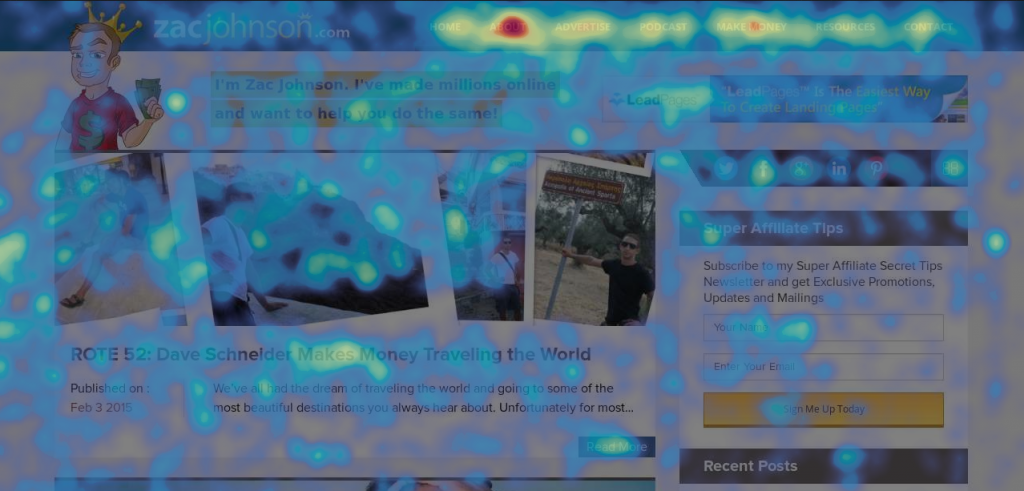
Visitor Recordings
Visitor recordings are much like heatmaps, except that instead of a screen shot to study, you actually have a full video that records the entire visitor activity while on your site.
Click reports are nice, but actual video recordings of where people are clicking, moving their mouse cursor and the thought process of while someone is on your site is just invaluable.
In the animated screenshot below you can see what a visitor playback recording might look like. The line being drawn is the path of the visitor’s mouse cursor.
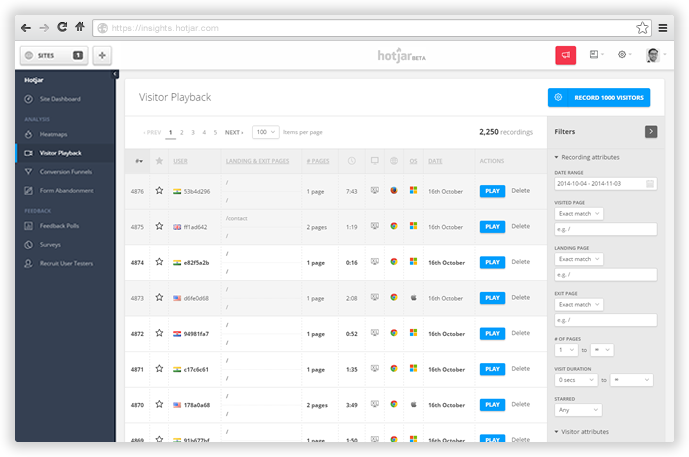
As mentioned earlier, if you were to have 1,000 visitors to your site everyday, this would provide for a ton of valuable information to make your site experience that much better.
For example, if you were to watch several recordings of your traffic and found that a lot of visitors were scrolling and clicking around to find a specific page or area, you would then want update your site with better content placement and navigation. This would make for a much improved experience for your next 30,000+ visitors, who also could then be reviewed again through your next set of visitor recordings.
When it comes to better understanding your audience and their behavior on your site, visitor recordings are definitely the way to go.
Feedback Polls
Running heatmaps, click tracking and visitor recordings is awesome. The last tool we are going to focus on is feedback polls, which gives you the ability to actually engage with your visitors while they are on your site.
Feedback poll are great for the site owner and non-obtrusive for the site visitor, as they are displayed over your site content on the bottom right hand corner of the browser. Visitors can view your site and also take part in your optional feedback poll at the same time.
The success of JohnChow.com also can be attributed to the thousands of comments he receives on this site. This makes the experience not just a one-way conversation, instead it’s actually become a community. However, not everyone will read through all of your content or likes to leave comments of their own. A great way to get expand out from just relying on blog commenting and still getting feedback from your audience would be to ask them a simple question through a small popup window on the bottom corner of your page.
Many sites are using feedback polls to ask questions like the following:
- Did you find what you were looking for?
- How could we make your site experience better?
- Would you like to talk to someone from our team?
You can see a live feedback poll in action at Conversion World, which simply asks the question “Are you attending Conversion World 2015?”

Many providers will allow you to setup feedback polls universally throughout your site or you can also set them to display on specific pages only, such as product information and review pages.
No matter what you are going to ask your audience or where you are going to post the poll, the engagement and answers from your visitors could be the difference between a visitor leaving your site for good… or becoming a customer for life.
It’s also this type of consumer outreach and research that allows companies to invest early in their site design and business model to prepare for the future.
I’d say the key is to speak to your potential customers or users as early as possible. So if you do have a little bit of traffic, or a deal on your site, and you have some kind of presence or some kind of identity on social media, then build some kind of survey or build some kind of really simple minimal viable product and get feedback. -Â Dr. Â David Darmanin of HotJar (source)
Deciding What Tracking Tools are Best for Your Web Site
As you can see, there are plenty of visitor tracking tools for you to choose from. The good news is that all of the complicated work of setting up the software, tracking and management is all done on the service side.
As a site owner or brand, your task is to simply place a small pixel tracking code on your site and monitor the results.
More important than the visitor tracking tools and service that you use, is that you are actually implementing these tracking methods into your business. Each day that passes without a visitor tracking solution on your site, you are losing more valuable visitor data that could be used to improve your site’s usability and conversions.
The heatmap comparison chart below (provided by Blogging.org) provides you with a quick summary of services offer by top click tracking companies in the industry.
![]()
Each of the brands mentioned above are unique in their own way and have proven themselves to be experts in the online marketing, stats and optimization space.
Hotjar for example has combined the benefits of many different competing tracking solutions into one solid platform at a low monthly rate for unlimited access. MouseFlow offers a completely free account for up to 100 visits. LuckyOrange offers a 7 day trial with no credit card required, and CrazyEgg is a well known name in this space that allows users to connect instantly to their Google Analytics account to start optimizing their site performance.
3 Powerful Tools to See How Visitors are Really Using Your Website
With more mobile devices, responsive site designs and desktop display sizes affecting how businesses and brands deliver content to their audiences, it’s now more important than ever to study and understand how visitors are using your site.
To provide you with a summary of the many topics, tools and visitor tracking solutions covered in this post, you can also take a look at the infographic below provided by Hotjar.com.
Go Download John Chow’s New eBook and Live The Dot Com Lifestyle!!

