By now you’ve been following our awesome link building series. We are now at Part 9 and you’ll be learning some advanced link building strategies. Over the past 6 years I’ve learned to leverage almost every funnel to build solid links and have done very well ranking my websites. You have to use your mind and get creative because with Google making changes so often, it’s no wonder things are getting more difficult with each passing day. Next,
You have to get creative and learn how to leverage some of the elements you have right in front of you. In this next part we’ll be learning how to leverage video transcript to get high authority back-links from websites and/or blogs.
Using this method is a great way to…
- Build a relationship with authority bloggers
- Get high authority back links
- Build social engagement
- etc
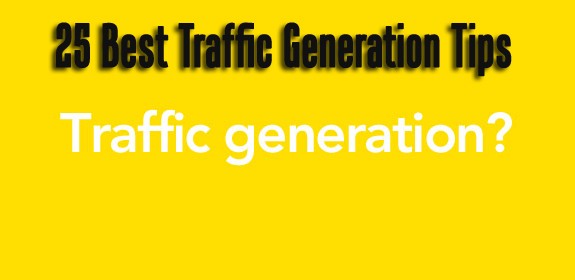
Strategy #8 – Video Transcripts
These days it’s a trend to add a transcript with the video your uploading. It helps those people that want to follow through by text to simply download and take the required actions. Different formats of content help different types of people and a majority of bloggers understand this so will add images and transcripts throughout the video. For those of you not familiar with video transcripts, here’s a quick definition…
“A transcript is a text version of all of the words spoken in your video. We create a transcript by carefully watching and listening to your video — several times — and typing out every word that is spoken. In addition, we add time codes, so that search engines and video sites know exactly when each sentence is spoken. You’ll see why that’s important in a moment.†(By videotranscription.net)
The secret with this type of link building strategy is to utilize YouTube.com to find popular videos without transcripts and put your plan into motion.
Let’s get started…
Find a Popular Video
YouTube.com is by far the best place to find videos in your niche. They have different types of videos from presentations, tutorials, product reviews, etc and make an awesome source for information. However, the key is to not target just want video, but the most popular. YouTuve.com makes it very easy to filter down to the most popular videos within your niche. For example, if I’m looking for a video based on this keyword “content marketing tips†then I’ll simply run a quick search in YouTube.com and do the following…
You have two options either filtering it to uploaded “This month†or “Highest Ratingâ€. The objective is to fine content that is mind blowing, relatively new and has NO transcript.
Next,
It’s important you find someone who has authority within your niche. When searching Google, it’s easy to find videos from authority bloggers like John Chow, Neil Patel, Matt Cutt’s, etc. These people have authority blogs of their own and will be awesome when I reach out to them with the transcription of their video. You’ll learn about outreach later.
It’s time for you to create a transcript (written text version) of the entire video. This doesn’t have to be an enormous task because you have simple ways of getting this step done.
Creating Transcript
Here are three methods to transcribe videos. Some are more difficult than others, but it comes down to preference in the end.
First, you can listen and transcribe it yourself which is the longest possible method. Many people like to do it this way because they’ll have complete control over the writing process. Others love to do it manually themselves because they love to listen to the video and transcript while learning. Next, you can hire someone to get the job done.
You can through oDesk.com or eLance.com to hire someone who has experience transcribing videos. This can get very expensive as writers on these networks tend to work per hour or at a higher fixed rate then the two alternatives below.
Microworkers.com is a great alternative to hire people for video transcribing. It takes time to setup a campaign however it’s a great alternative and you can save enormous money compared to oDesk.com and eLance.com. Next,
Fiverr.com is awesome for getting the job done for $5. Some people have gigs that will complete the entire video for $5 or will transcribe a maximum of 5 minutes. However, if the video is 20 min, you’ve gotten the entire video completed for $20 and from what I’ve heard that an awesome price. Personally, start looking on Fiverr.com however if you have your own team of workers then ask them to complete the transcription of the video.
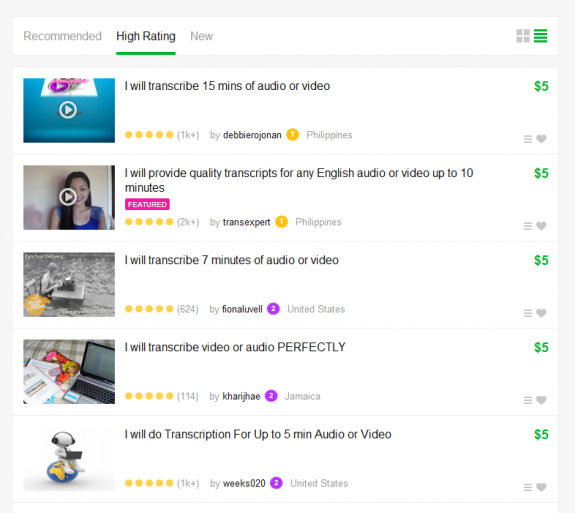
The Outreach
Once you’ve completed the two steps: Finding and transcribing a video, it’s time to start your outreach. Because it’s a trend to offer people a video transcription of your video, you won’t have a hard time reaching out to bloggers. For example, if I’ve transcribed a video for Matt Cutts, then I’ll shoot him an email telling him about what I’ve done. In most cases, if the person doesn’t have a video transcript, then they’ll ask to upload it to their video. Next, if the person has authority and they share it on their social profiles, then it can generate enormous traffic to links embedded within the transcript. Here’s something I forgot to mention,
If you’re transcribing videos, then it’s fresh content so add links where relevant. You can link back to relevant content that makes sense. Adding links is a great way to gain an authority link from a high authority website. In the end, people who view the transcript when uploaded and shared will most likely click on any links within the content. This is great for…
- Brand awareness
- Visitor loyalty
- Email subscribers
- Social engagement
- Authority Backlinks
Go Download John Chow’s New eBook and Live The Dot Com Lifestyle!!