I remember a few years back taking my first job as a web analyst – it seemed pretty easy at the time. I mean, how hard was it to read some Google Analytics reports and explain what was going on to the clients.
Little did I know how deep I would explore the world of analytics, and how this data has such a big impact on how businesses both big and small can use it to mold so many facets of their business. Studying the teachings of super-smart guys like Avinash Kaushik taught me the art of interpreting data, and how data may be more than meets the eye.
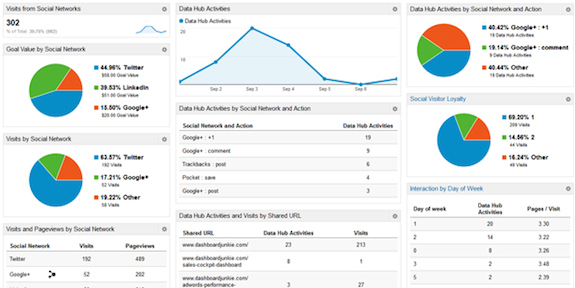
Below are several data points that many website owners view on a regular basis, with some insight on how that data can often times be misinterpreted. Knowing what the data is telling you can open new doors on how to manage your website and business, so let’s take a closer look.
Pages / Session
Many website owners look at this number as a sign of user engagement, especially those doing a lot of content marketing in the form of blogs and articles. This metric is very important if your business model is based on ad impressions – obviously the more pages your users are going to per each session, then the more ad impressions you’ll get, and the more money you’ll make off of your advertising.
However, what if advertising is not your main focus? Does having a low number of pages per session mean your website is not performing? Not so fast. Let’s say your website’s main function is lead generation. If that is the case, then you want a visitor to perform some sort of task (call a phone number, fill out a form, or download something), so it would make sense to create a website that enabled them to do that in as few steps as possible. If your site is designed and optimized for conversion, and most of your traffic is landing on your converting landing pages, chances are your pages per session metric is low – and that’s a good thing.
This is great introduction to the topic of understanding how certain data sets in analytics can tell a different story then what most expect. Let’s look at a few more examples to understand this concept of “less being more†in your website analytics.
Bounce Rate
Again this is an example many clients point to (those that think they understand their analytics data anyway) when seeing a report. “My bounce rate is so high!†Now while bounce rate can be a great indicator of a crappy website, it can also be an indicator of many other things.
Let’s go back to the example above. Yes, if I’m an entertainment website built on a business model of pageviews and ad impressions, I want my visitors to stick around and view as much content per visit as possible. So a high bounce rate can mean my content or navigation needs work.
However, if say I’m viewing a high bounce rate say during the month of July for my content-driven site, it’s possible that a viral campaign could be the result. You’ll see that happen all the time when a blog post goes viral over social media. Traffic skyrockets and so does bounce rate. Why does that happen?
This is where understand the types of traffic and how they play a role in analytics is key. Social traffic, especially if it’s for a new site/blog, is notorious for checking out an article and then bouncing their way on to something else. Just think about how you consume content online and how many times you “stick around†to read something else on a website you just arrived at for the first time. Chances are you won’t and that’s usually the norm for this kind of traffic. So in this scenario bounce rate is not really an effective measurement tool because it’s a given that viral/social traffic will leave after viewing the content.
Back to our example. We mentioned earlier that a page designed well for conversion will provide the least amount of steps in order for a visitor to complete an action. Guess what? Those same pages will also have a high bounce rate (unless the guest is taken to a “thank you†page after a form is completed) for one simple reason – the visitor was converted into a lead after landing on the site and didn’t need to go anywhere else.
Avg. Session Duration
Let’s just use one more example to drive the point home (if you’re savvy enough you’ve already figured it out!). Time on site is another metric that is front-and-center in a typical Google Analytics dashboard and is one everyone frets about.
Again if you’re in the game for ad money then the metric needs to be high – you can just imagine what a website like Facebook’s session duration is (I think mine is measured in DAYS because I always have it open in my browser).
But if you’re website fell into either of the examples I mentioned earlier (high converting pages or viral/social traffic) then your visitor duration will be very low. Much like how social traffic doesn’t stick around much to view other content, the average duration for those kinds of visits is also very low, as people usually scan content and go on their way. Same idea hold true if your pages do a really good job of converting into leads – if the visitor trusts you and is ready to learn more after a few seconds of hitting the page, why do they need to spend more time?
Like the other metrics discussed above, if your website is doing a good job at converting leads than those metrics (that you hopefully have set up as events or goals in GA) are the ones that are the most important to your business. There’s a ton of data there in your analytics account – make sure you understand all the possibilities that this data could be trying to tell you focus on the ones that impact your bottom line (and not your ego!)