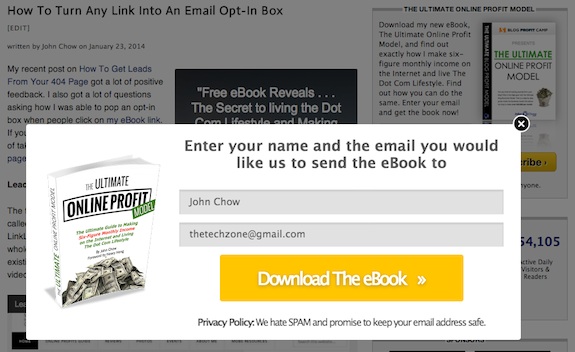A few weeks ago, I wrote about LeadBoxes. This was a new feature by LeadPages that can turn any images and text into an email capturing opt in box.
With LeadBoxes, you don’t need a whole landing page to build your email list anymore. By adding a single line of code to any existing webpage, you can use LeadBoxes to grow your list from anywhere.
To see LeadBoxes in action, just click my eBook link. Instead of the link taking you to my normal eBook landing page, an opt-in box will pop up. This keeps the reader on your blog, and in my testing, will increase conversion.
Like LeadPages, LeadBoxes integrates with all major email service providers, like Aweber. You can also integrate LeadMagnet delivery to deliver your eBook once a reader subscribes to your list.
You Can Now Split Test and Add Images to LeadBoxes
LeadPages have been working hard on making LeadBoxes better and more useful. The two latest updates are really cool. You can now add an image to LeadBoxes for even higher conversions. Before, the box was just text and opt in fields. With an image, I’m able to show what my subscribers would be getting if they opt in.
The other great update to LeadBoxes is the ability to do split tests. This feature is available to LeadPages customers who are on the Pro Plan. By split testing LeadBoxes, you can find the one the performs the best. Internet marketing is all about testing. I highly recommend getting the Pro Plan.
I have been using LeadBoxes since it came out, and I’m really happy with it. My LeadBoxes are converting at an amazing 58%, and these new updates will only increase it. Below is a video highlighting the new LeadBoxes feature.