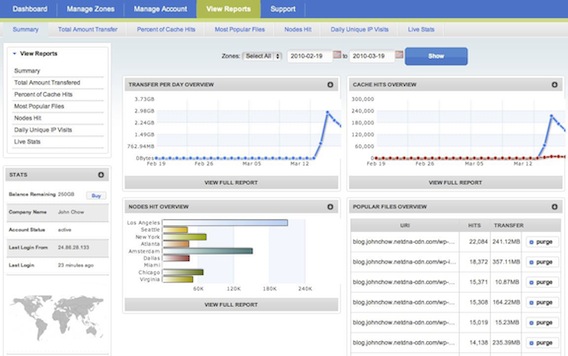Last week, I put my blog on the MaxCDN Content Delivery Network in the continuing quest to improve blog performance. The results so far have been extremely positive, especially for my overseas readers. My friends in Asia and Hong Kong are reporting much faster load time and speed when reading my blog.
What Is CDN?
Unlike normal web hosting, where your content is housed on a single server, a Content Delivery Network (CDN) takes the blog’s static content (CSS and Javascript files, downloadable objects, applications, real-time media streams, etc.) and replicates it through hundreds of servers around the world instead of a single host at one locatioon. This technology makes sure each visitor to your site gets their data from the city closest to them.
Generally, the closer you are to the web host, the faster your blog will load. My web host is located in the US East Coast, which gives great performance for readers living in that aera. However, readers further away and overseas won’t experience the same speediness.
By bringing your content closer to your readers’ connection point, your blog will have much quicker load times, superior scalability, and guaranteed uptime. A faster loading site not only makes your visitors happy, it can also earn you a few extra points toward a higher ranking on the major search engines (Google loves fast loading sites).
MaxCDN is a division of NetNDA and one of the biggest CDN providers on the Internet. MaxCDN is the content delivery provider for Mashable, Template Monster, BuySellAds, Copy Blogger and many other big sites and blogs.
How To Add MaxCDN To A WordPress Blog
Installation of MaxCDN to WordPress was a lot easier than I thought thanks to the W3 Total Cache plugin. W3 Total Cache offers transparent MaxCDN content delivery network integration. Even if you don’t plan to use a CDN service, I recommend you install W3 Total Cache on your blog anyway. It’s the best caching software for WordPress that I’ve ever used.
Once the W3 Total Cache has been installed and configured, it’s just as matter of logging into your MaxCDN control panel to create a Mirror/Pull zone and entering the URL for that zone into the W3 Total Cache control panel. Your blog is now on CDN!
You can manage all your CDN from the MaxCDN control panel, which feature some really cool real time stats on where your content is being delivered to. I wasn’t surprised to see LA as the number one city for my blog. However, I would have never dreamed that Amsterdam would be number two!
Do I Need CDN?
You might think that a CDN service would be good for big blogs only and normally, I would agree with you. However, MaxCDN pricing is so affordable that even small and medium sized blogs can take advantage of the service. MaxCDN charges on a pay as you go plan with no long term contract. They’re running a special right now on the first 1,000GB of data transfer for only $39.95 (normal price is $99). After that, you pay 9.9 cents per gig. The price goes down to 3.9 cents per gig if you’re using Mashable size bandwidth.
With prices this low, any blog can afford to have their content delivered by hundreds of servers around the world instead of just one. So far, I am very impressed with with MaxCDN and I can see why blogs like Mashable and Copy Blogger use them. If you’re looking to take your blog to the next performance level, give MaxCDN a shout.