Are you thinking about creating a website for your small business? Maybe you have a brilliant idea for a product and want to start your first eCommerce storefront. Either way, a ton of work goes into creating a website from scratch.
You have to create content, develop your website, work with a design team, and deal with various unforeseeable issues along the way. Luckily, there are plenty of WordPress plugins that can help you overcome these challenges and make the most of your first site.
We are going to take a look at nine of the best plugins you should download today for your website. These tools all serve their own purpose, and when used together, they create an all-around stellar experience for customers, business owners, developers, and marketers.
Let’s dive in!
1.SeedProd
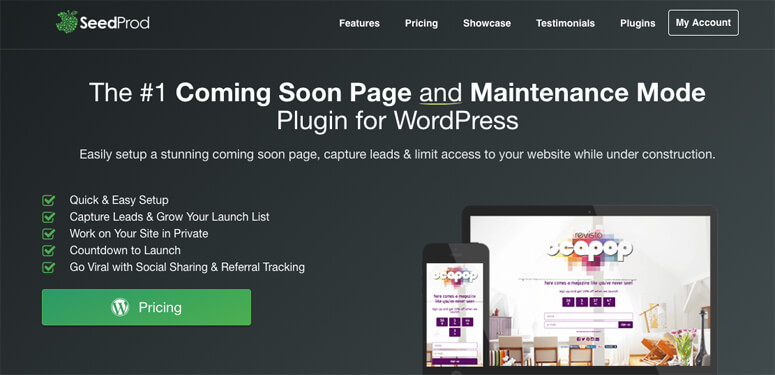
If you’re in the early stages of building your site, there’s a good chance you could benefit from a coming soon page. SeedProd is known by many as the Best Coming Soon Page Plugin for WordPress. This plugin allows you to create unique and engaging coming soon landing pages for your website.
Businesses use coming soon pages to build hype and to grow their social media profiles before their site goes live. You’ll see many companies using this opportunity to ask consumers to subscribe to their email list for the newest updates.
You can add a countdown timer, capture leads, and even set up a maintenance mode if you have to make fixes post-launch. SeedProd is an excellent resource for people thinking about starting their first website, or those who want to have access to custom maintenance mode pages.
2. Sucuri

Now that you have the framework for your site, it’s time to start thinking about security. Cybercrime is on the rise, especially around the holidays, so you must keep your data, and the data of your customers safe. Nothing damages the reputation of an up and coming business like a security breach.
Sucuri is a user-friendly and intuitive security plugin for WordPress that comes with a suite of features. One of the most popular features of this plugin is the ability to track your traffic in real-time through a CloudProxy server. The result is Sucuri can trace malicious visitors on your website and block them from entering before they get a chance to attack your site.
Additionally, Sucuri tracks login attempts, user behavior, and runs an anti-virus scan every four hours to ensure the safety of your website.
3. MonsterInsights

Google Analytics plays a crucial role in the success of websites across all industries. Business owners use this data to see their website traffic, bounce rate, demographics, and much more. In fact, if you hope to grow your website in a meaningful way, you’ll need constant access to this information.
MonsterInsights is a plugin that allows you to integrate Google Analytics with your WordPress website. Integration is just the tip of the iceberg. There’s a free and premium version of MonsterInsights, and both give you invaluable information about your target audience and website’s performance.
If you want to track your eCommerce sales, affiliate links, form submissions, and more, you’ll need to add Google Analytics to your WordPress site. Adding this essential tool is a breeze with MonsterInsights.
4. OptinMonster
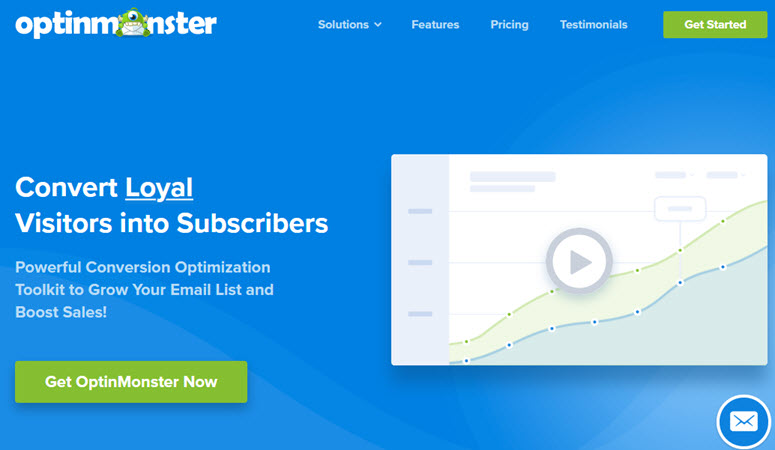
Now that your website is up, secure, and trackable, it’s time to start generating leads for your website. Your intent for leads may differ depending on your business and long-term goals. For example, some people want to grow their email list so they can send out their latest blog content. Other people want leads so they can send them promotional material about their latest deals.
Regardless of why you want to generate leads, OptinMonster is the best tool for helping you reach your goals. This plugin is used on over 700,000 websites, and it’s not hard to see why.
The simple to use drag and drop builder allows you to create custom popups that trigger based on the consumer’s behavior on-site. For instance, if someone comes to your website and reads two blog posts, you can create a campaign with OptinMonster that asks those consumers to sign up for your email list. You can create a select discount price popup for people that are navigating towards the “x” at the top of their browser. One small popup can cause that consumer to stick around and eventually become a customer. The possibilities are endless with this plugin.
5. WPMail SMTP

Now you’re generating leads on your website. It’s time to start sending out your drip campaigns and really flesh out your email marketing campaign. Before you start sending emails, ask yourself, “Are my emails reaching their intended target?” If not, you would likely benefit from WP Mail SMTP.
WP Mail SMTP is a simple, free, and necessary tool if you’re using WordPress. The default protocol used by WordPress can sometimes cause conflicts with major email providers like Gmail, Outlook, and Yahoo. WP Mail SMTP changes the proxy your emails are sent from so that it aligns with your business. The result is more messages will make it to your subscriber’s inbox, and they will stay out of the spam folder.
6. WPForms

Forms are an essential part of every website. Contact pages, email subscription popups, blog comments, and customer service pages all require forms to work correctly.
WPForms can help you build all of the forms we mentioned above, and much more. There’s a free and premium version available with a variety of features that will help you quickly create engaging, appealing, and functional forms.
You can even create custom forms with conditional logic. Depending on the answer provided by the visitor, their form questions will change. You can use this information to learn more about your target audience and improve UX on your site.
7. RafflePress

Marketers and website owners are using social media more than ever before to spread brand awareness and generate new leads for their business. There are plenty of great ways to reach your audience by sharing blog posts and chatting in the comments section. However, there is one WordPress plugin that can generate just as much, if not more, traffic your website.
We are talking about the giveaway plugin RafflePress. RafflePress is a simple drag and drop builder that allows you to make custom landing pages for your website. You can host contests where you give away prizes like Amazon gift cards, free products, or a massive discount.
RafflePress lets you set rules for your contest so you can spread brand awareness however you want. For example, you could request that people follow you on Twitter for one entry, and they can subscribe for two more additional entries. Consumers love winning prizes, so people will enter your contest, share it with their friends, and you’ll see a sharp increase in traffic and social mentions.
8. Yoast SEO

If you want to see more traffic to your site, you have to climb the search engine rankings and hit the legendary first page of Google. SEO friendly websites see more visitors, generate more revenue, and are more successful than their counterparts. Some prefer to take shots in the dark when they are picking their keywords, but why take chances?
Yoast SEO is a WordPress plugin that allows you to pick a target keyword for each post, and individually optimize each section of your post for articles that are Google friendly. The easy to use format gives you color-coded messages that encourage you to make small changes to verbiage or word count to improve your overall SEO for that piece of content.
9. TrustPulse

Now that you’re pulling in visitors from your contests and social media, it’s time to build trust with your new audience. One of the best ways to build trust is by building social proof. Essentially, social proof is a psychological phenomenon where people are more likely to buy something if they see other people buying and enjoying the same product.
TrustPulse is one of the best social proof plugins you can get for WordPress. This plugin allows you to show people who visit your website social proof from other visitors. For example, if you went to a website with TrustPulse, you may see in the corner that someone near you recently purchased a product from the same company. This action sends a psychological trigger that this product must be legitimate.
You can use TrustPulse to customize your social notifications and show visitors what’s going on with other people on-site. The result is you’ll build trust and rapport with new visitors, which allows you to show them why your product or service is right for them.
Conclusion
WordPress may seem overwhelming at first. The truth is, it’s much easier to use if you have the right tools at your disposal. If you’re thinking about starting your first website, these nine tools will help you make the most of your new venture.
Syed Balkhi is an award-winning entrepreneur and online marketing expert. He is the co-founder of OptinMonster, WPBeginner, MonsterInsights, and WPForms.