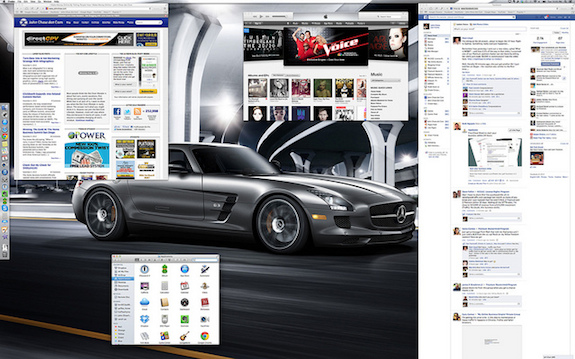I recently updated my blogging notebook with the latest 15 inch Macbook Pro with retina display. I was using a 13 inch Macbook Air for all my mobile blogging work, but it always felt too slow next to my 27 inch iMac, especially when rendering videos in iMovie.
Thanks to Apple updating the Macbook Pro with the latest quad-core Haswell chipset, the new notebook is even more powerful than my iMac desktop. I went with the top of the line 15 inch model. At $2,599, the Macbook Pro is not cheap by any means. However, it could have been even more expensive because I wanted to upgrade to the 2.8GHz CPU and 1TB SSD drive. That would have added $700 to the price. I ended up getting an off the shelf model from the Apple Store because my company year end was here, and I needed some additional write-offs to bring down my tax bill. A custom spec Macbook wouldn’t show up until after my company year end.
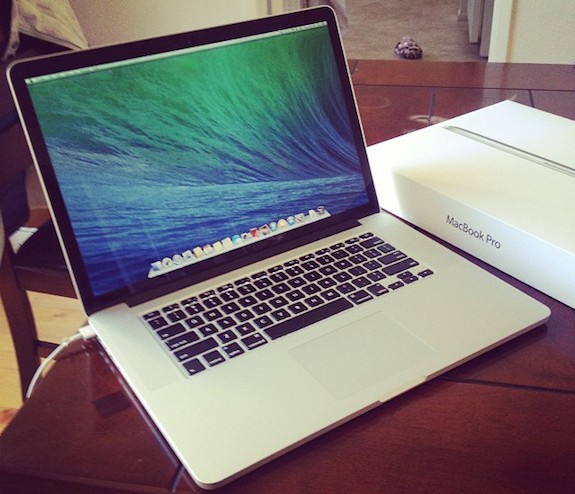
Highlights of the new Macbook Pro includes a 2.3GHz quad-core Intel Core i7 processor (Turbo Boost up to 3.5GHz) with 6MB shared L3 cache, 16GB of 1600MHz DDR3L onboard memory, NVIDIA GeForce GT 750M video card with 2GB of GDDR5 memory, a 512GB SSD drive, and retina display. This is a powerhouse of a computer!
By far the best feature of the Macbook Pro is the 15 inch retina display. It’s simply amazing! The best notebook screen money can buy. The display offers a super-high 2880×1800 resolution. However, that resolution is not available in the preferences. Instead of showing the resolution, the display preferences shows a slider that allows you adjust the display for bigger text or more space.
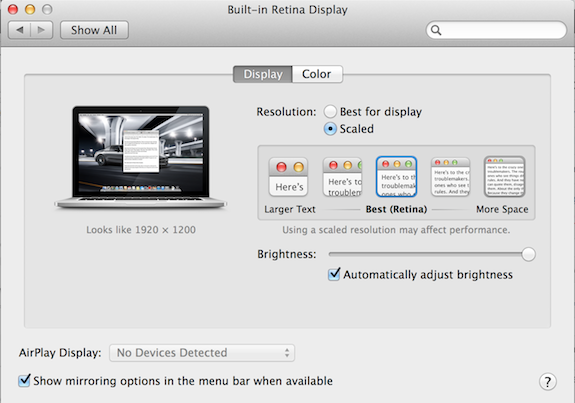
The “Best for Retina” resolution is 1440×900. this is because Retina Macbook Pros ship in a pixel doubled configuration. You get the effective desktop resolution of the old 15-inch MacBook Pro’s 1440×900 panel, but with four physical pixels driving every single pixel represented on the screen. This configuration produces an image that is better looking than any other notebook LCD.
You can scale the resolution up or down depending on your needs. However, there’s no option for the native 2880×1800 resolution, as presumably the text would become too tiny. You can get around this problem by downloading a free program call QuickRes. The program allows you to easily switch between screen resolutions on your Mac. With the 15 inch MacBook Pro with Retina Display, you can set your resolution all the way up to an extreme 3840×2400! Click the image below to see what a 3840×2400 desktop looks like.
Running that high a resolution on a 15 inch display is pretty useless because the text is way too small. However, it’s kinda cool that the display can actually work at such a resolution.
At 4.46 pounds, the Macbook Pro is the lightest 15 inch notebook in the world. However, it is still quite a bit bigger and heavier than my ultalight MacBook Air. I am getting use to the extra weight, and I’m really enjoying the bigger display. Performance wise, there is no comparison. The new Macbook Pro is faster than my current home iMac, and worlds faster than the Macbook Air.
Overall, I’m extremely happy with the new Macbook Pro. If you’re looking for the ultimate-high performance blogging notebook, and you’re not deterred by the $2,599 price tag, the Macbook Pro is the one to get.