Those with a sharp eye may have noticed that I’ve added a “Tweet This” feature to the bottom of every blog posts. Anyone clicking the link will be taken to their Twitter account so they can let their followers know that they’re reading one of my posts. The tweet includes a shorten URL to the post plus the title of the post. Any followers clicking on the link would then be taken to the post, and hopefully tweet it to their followers.
The Tweet This plugin replaces the Tell a Friend widget, which hasn’t been getting as much usage as I would like. So far, usage of the Tweet This plugin has been much higher than the Tel a Friend widget. This says a lot about the growth of Twitter.
By default, Tweet This adds a bird icon to the upper right of your posts. However, there is an option to place a smaller icon and text link at the bottom of each posts. This option worked better for me because of the embedded ad on the upper right of my posts. Other options include the ability to automatically insert the Tweet This link and the option to show Tweet This on single posts only. There is a drop down menu to select the default URL shortening service.
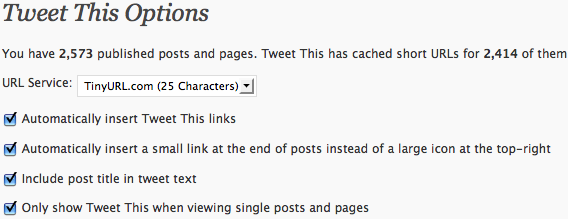
Modifying The Plugin
By itself, the Tweet This plugin is pretty complete. However, I felt it could be made better with a couple of changes. The first thing I did was switch the small “T” icon with a bigger Twitterrific bird icon. I think it looks a lot better and more interactive. I also changed the text from “Tweet This” to “Tweet This Post” and made it bold to help it stand out a bit more.
The other thing I did was I add “Reading @JohnChow” at the start of the tweet. This allows me to check the effectiveness of the plugin because I’ll get a notice whenever someone uses the plugin. I also reversed the order of the tweet itself. Instead of showing the URL and then the blog title, I had the tweet show the blog title and then the URL.
The default tweet: [URL] Title of Blog Post
The modified tweet: Reading @JohnChow – Title of Blog Post [URL]
The Tweet This WordPress plugin can help you get more traffic to your blog and more Twitter followers. So far, I’ve been quite pleased with it. Give the plugin a try and let me know how you like it.