Unless you’ve been completely avoiding social media for the last few years, you probably know at least a little something about hashtags. By adding a descriptive hashtag to your status update, tweet or upload, you make it easier for people to follow the conversation on a particular topic. And in the case of Internet marketing and growing your online presence, hashtags can also help you expand your audience and get noticed by people who are interested in what you have to say.
And while hashtags take on the same fundamental form across most social networks — just put the # symbol in front of a term with no spaces if they’re multiple words — they don’t act in exactly the same way when it comes to increasing likes, shares and reach. Neil Patel of Quick Sprout put together his ultimate guide to hashtags a while back and I’m summarizing some of the key points here.
Hashtags on Twitter
Let’s start with where hashtags first gained prominence in the online world. On Twitter, you are limited to a 140 characters with your tweet, so making the most of that space is critical for your social media success.
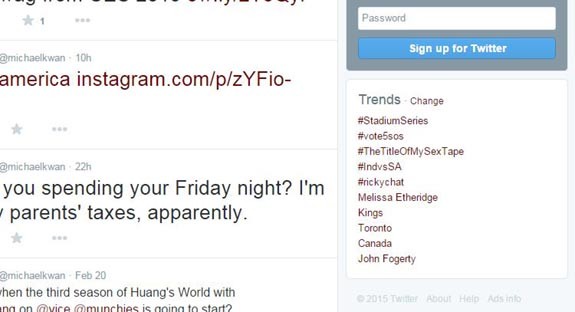
Many of the trending topics on Twitter can be followed via a hashtag. This is most common during live events, like award shows and sports, but they also become incredibly relevant during big news stories, as well as seemingly random discussions about just about anything.
Of particular note to Internet marketers is the fact that tweets with hashtags get twice as much engagement as those that don’t. That means they get more clicks, more retweets, more favorites and more replies. It’s important that you include only one or two hashtags per tweet as any more than that can have a negative impact on engagement.
Hashtags on Instagram
The world of Instagram is populated mostly by #foodporn and selfies, but it also represents a terrific brand-building and marketing opportunity for businesses of all sizes. The “discover” tab is a great way to get noticed and hashtags allow people to find more posts on the same topic.

Because the length of your image caption (and comments) is not limited to a certain number of characters like Twitter, however, the effectiveness of hashtags is different too. While you want to limit yourself to no more than two hashtags on Twitter, the Instagram posts with the best engagement have eleven or more hashtags, resulting in nearly 80% interaction per 1000 followers.
This is why you’ll find so many people, myself included, “stuffing” a comment or Instagram post with hashtags. Some of these can be made up on your own, but to be far more effective, look up the most popular hashtags in your niche and use those to get noticed.
Hashtags on Facebook
The early days of hashtags on Facebook actually had the exact opposite effect than what you’d expect. Posts with hashtags had less viral reach than those that didn’t have hashtags.

That’s starting to change over time, but the effectiveness of hashtags on Facebook is still questionable. This may be partly due to the way that Facebook’s algorithm works in choosing what posts to show to what users, which is entirely different to the “show everything” approach of Instagram and Twitter.
As it stands, the more hashtags you use on Facebook, the fewer interactions you’ll get per post on average. If you’re going to use hashtags, limit yourself to one or two hashtags at most.
Only Relevant for Public Profiles
One seemingly obvious but still very important note to make here is that hashtags are only going to make a difference in terms of improving your brand visibility, extending your reach and encouraging more engagement with your posts if your profile is public. After all, someone clicking on a hashtag is not going to be shown updates from profiles that are set to private.
Of course, if you’re using these social media channels as marketing tools, you should already know that. Right?
