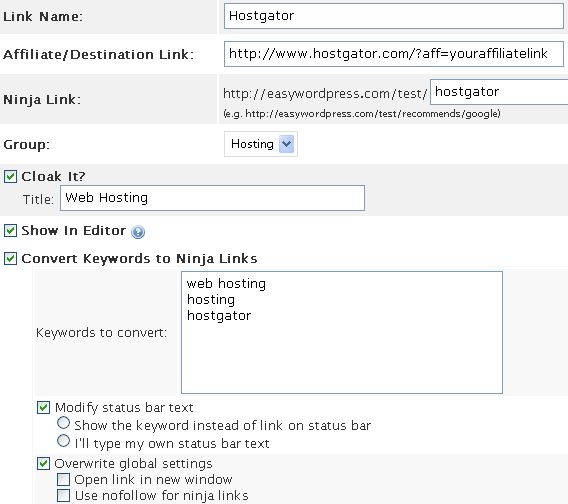Pawan Agarwal and MaxBlogPress have done it again. The maker of the MBP Stripe Ad plugin has came up with another money making WordPress product and has ordered this review to generate the buzz about it.. The MaxBlogPress Ninja Affiliate WordPress plugin allows you to turn any word on your blog post into an affiliate link. You can also cloak your affiliate links, track them and manage them right from your WordPress text editor.
If you have a blog with a good amount of content, the Ninja Affiliate plugin is a great way to monetize that content. The great thing is it doesn’t take up any ad space or is intrusive in any way. What the plugin does is turn any keyword you want into a link. The link can be an affiliate link or a link to another part of your blog or another blog. Other features of Ninja Affiliate includes:
- Easy Affiliate Link Management – You can easily give each affiliate link an easy-to-remember name..
- Flexible Link Management – Accepts every affiliate link format out there, so you don’t have to waste time with various affiliate marketing tools..
- Create Professional Redirect Links – Use professional looking redirect links that let your prospects know you’re a pro marketer..
- Manage Links by Groups – Too many affiliate links? Ninja Affiliate allows you to easily create different groups to manage your links..
- Prevent “Affiliate Theft” – Cloak your affiliate links to prevent link theft and affiliate sabotage. No one will ever steal your hard-earned commissions again..
- Insert Affiliate Links Directly – Add your affiliate links directly for your WordPress blog editor – you’ll never have to hunt for links again..
- Transform Keywords to Links – Automatically turn keywords in your blog to affiliate links. You can set a limit too, so your posts don’t look like a spam blog!
- Advanced Display Options – Ninja Affiliate allows you to display any text you want in your web browser’s status bar..
- Use “No-Follow” Links – Control your link juice and escape punishment from Big Daddy Google with ninja precision. In fact, you can control your links any way you want to..
Creating Ninja Affiliate Links
MaxBlogPress Ninja Affiliate is by far the most feature rich plugin of its kind. Before Ninja Affiliate, I was using WordPress Affiliate Pro to convert my keywords into affiliate links. However. Ninja Affiliate is way better. My favorite feature is the way Ninja Affiliate displays the affiliate links in the browser status bar. Instead of showing https://johnchow.com/wp-content/plugins/wpaffpro/wp-affiliate-pro.php?id=xx like the old plugin, Ninja Affiliate shows https://johnchow.com/whatever.
For those of you who are with PayPerPost, which don’t allow affiliate links in a paid post, Ninja Affiliate is perfect because you can control which categories the links show up in. By excluding the sponsored posts categories, no Ninja Affiliate links will show there and you won’t be violating the PayPerPost TOS. However, you’ll be getting links on all the other categories and making money from them.
MaxBlogPress can be used as a branding tool as well. Instead of giving the URLs to your Twitter, Facebook, Digg or Stumble accounts, you can use the Ninja Affiliate plugin to set up URLs with your domain name and then forward to those social sites. For example:
- Twitter: https://johnchow.com/twitter
- Facebook: https://johnchow.com/facebook
- Youtube: https://johnchow.com/youtube
- LinkedIn: https://johnchow.com/linkedin
- Digg: https://johnchow.com/digg
- Stumble: https://johnchow.com/stumble
Doesn’t that look a lot better than a bunch of URLs from different domains? You can see how I used this feature in Twitter home page.
The amount of features in the MaxBlogPress Ninja Affiliate is too much to list. Heres’ a video showing some of the most useful options. There is another video at the MaxBlogPress Ninja Affiliate sales page.
The plugin is extremely easy to install – just upload to your WordPress Plugins folder and then activate in your WordPress control panel. After that, you can go and create as many links as you want. You are allowed to install the plugin on as many WordPress blogs as you own – no need to buy another license.