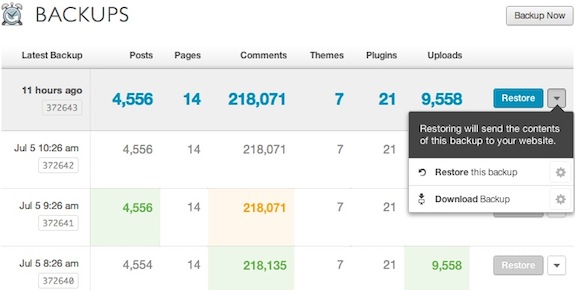Two days ago, I did an upgrade on the blog’s Thesis theme, and something went terribly wrong. The blog got completely messed up. I thought I was screwed because I didn’t make a backup of the old theme before updating, and my system admin was out for the night. It looked like my blog would be down until the next morning. This was, of course, completely unacceptable. When you own a money-making blog, you cannot have it go down on you. Luckily, my blog is protected by VaultPress.
VaultPress is the ultimate-disaster recovery solution for WordPress. Made by the creators of WordPress, VaultPress does more than just back up a copy of your WordPress database. It backs up your entire blog. This means your plugins, dashboard, themes, comments, and post revisions are all safeguarded and ready to be restored. Backups are saved to the Automattic grid (over 1,200 servers in three data centers) that serves over 16 million WordPress.com blogs and 270 million monthly visitors.
When my blog went down, I just logged into my VaultPress control panel, and chose a time before I did the upgrade that messed the blog up.
Restoring the blog was as easy as pushing the restore button and then confirming that I actually want to restore. VaultPress did the rest and my blog was fully restored in less than an hour.
I’ve been paying for VaultPress since the service started (pricing starts at $15 per month), but this was the first time I have ever had to use it. I’m happy to report that it worked like a charm. I highly recommend VaultPress as a cheap insurance policy against possible disaster.