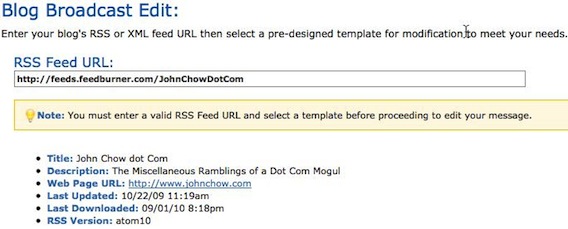I’m sure you’ve read countless articles from money making bloggers that state you must built your RSS readership in order to build a big blog. The theory is by getting readers to subscribe to your RSS, you have another way to contact them. When you write a new blog post, it will show up in their RSS feeds. These RSS readers become your subscriber base and we’re told the bigger your subscriber base, the more money you’ll make.
The problem with RSS is a large part of the Internet population still don’t know what it is. Because of this, FeedBurner offers an Email RSS subscription option that allows readers to subscribe to your blog RSS feed using an email address. While most of the Internet may not know what RSS is, most will be able to understand what an email subscription is. FeedBurner Email RSS is a way to get RSS subscribers who are not very tech savvy. However, I don’t recommend you to use it.
A Better Way To Promote Your RSS Feed
The main problem with the Feedburner RSS to Email option is that it only sends blog updates to your subscribers. It cannot send anything else. If you’re going to get a reader’s email address, you’ll want to be able to send them more than just blog updates. It is because of this limitation that I do not use or recommend the FeedBurner RSS to Email option. However, I still want to offer readers the ability to subscribe to my blog feed via Email. This is where Aweber comes in.
Aweber has a feature call the Blog Broadcast and I think it’s the way every blogger should be promoting their RSS feed. Aweber Blog Broadcast offers the same service as the Feedburner RSS to Email service. Like FeedBurner, Aweber Blog Broadcast takes the contents of your RSS feed and turns it into a ready to send newsletter. The big difference is Aweber is a complete email marketing solution that’ll allow you to send subscribers additional content that is outside of your blog posts.
If you are currently offering FeedBurner RSS to Email to your readers, you should seriously consider switching over to Aweber Blog Broadcast. The net effect will still be the same. A reader subscribing to email by Feedburner or Aweber will both get RSS updates from your blog. However, Aweber gives you more sending and layout options. Aweber has tons of email templates to choose from and you have total control on when the broadcast goes out.
With Aweber Blog Broadcast, you are building your RSS and your email list at the same time. When readers subscribe to Feedburner RSS to Email, they get added to the Feedburner counter. When readers sign up to Aweber Blog Broadcast, they get added to the Feedburner counter as well since Aweber reports subscriber counts to FeedBurner. With Aweber Blog Broadcast, you don’t have to worry about not having all your subscribers counted. If social proof is important to you, this is a great feature.
With the Blog Broadcast feature of Aweber, you can offer your readers the option of subscribing to your RSS by Email and you’ll also be building your mailing list. We all know, the money is in the list. My mailing list is the main reason my blog makes over $40,000 a month. Given a choice between building my RSS or building my Email list, I would take Email every time. Fortunately, I don’t have to choose with Aweber. I can do both.