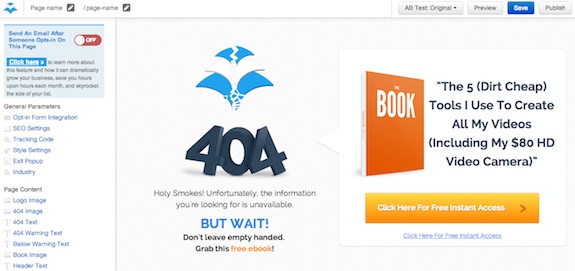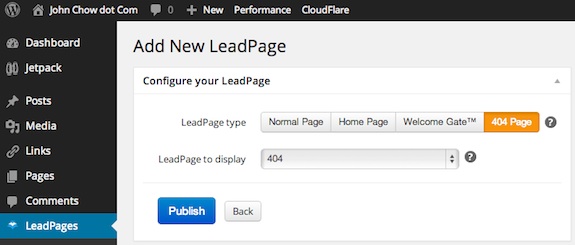If you were on the live webinar that I did with LeadPages CEO and Cofounder, Clay Collins, then you picked up some of the best tips ever on how to create high converting lead pages. I want to share one of the stand-out tips with you, and that is getting leads from your 404 page.
You Can Get Leads From a 404?
The 404, or Not Found error message, is a HTTP standard response code indicating that the client was able to communicate with the server, but the server could not find what was requested. The web site hosting server will typically generate a “404 Not Found” web page when a user attempts to follow a broken or dead link; hence the 404 error is one of the most recognizable errors users can find on the web. This is what Google shows when you land on a 404.
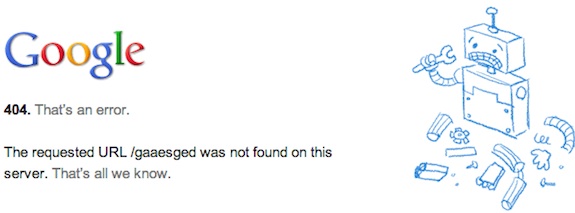
If your blog is powered by WordPress, it will generate its own 404 page when a reader request a page that isn’t there. The thing is, the standard 404 page is a wasted resource. A real person is looking at this page. He is looking for information. You should be taking advantage of that by offering him something so he doesn’t leave empty handed.
How To Get Leads From A 404 Page
Creating a custom 404 page used to require a fair bit of coding skills. Now, thanks to LeadPages, it’s as easy as a few clicks of the mouse. Here’s how to create a custom lead capturing 404 page using LeadPages.
We start by choosing the 404 template from the LeadPages template library.
Now it’s just a matter of clicking the mouse on the various elements and modifying it to our needs. I changed the wording of the 404 message, added my blog logo, and an image of my eBook.
LeadPages integrates with all major email list services like Aweber. I just need to click on the opt-in form integration and choose Aweber, and the list I want to use, from the drop down menu. LeadPages can also handle the eBook delivery for me with their LeadMagnet service. Once someone subscribes to my list, the eBook is automatically delivered to the email address!
Once the 404 page is set up, the last step is to log into my WordPress blog and select the LeadPages WP plugin. Then I just choose the new page I just created and make that page the 404 page.
That’s all there is to it. Now, when someone enters a wrong URL, or follows a dead link, they will get my custom 404 page offering them my free eBook instead of the standard WordPress 404 page. You can see the custom 404 page live here.