We often here about SEO and how a solid campaign will improve your ranking in the search engines, however we are often left hearing the basics. When we read about SEO, we hear about link building, high quality content, on-page SEO, etc. Did you know all of these methods can be narrowed down to more effective strategies? For example, using link building is ONLY effective if you create links from the right websites with a high authority and keyword density. In order for you to get the full long-term effects from your campaign, it’s important you implement the following advance strategies into your campaign.
Let’s take a further look…
Domain and Page Authority
Moz.com implemented a cool system to calculate how important a domain and page are in the ranking pyramid. They named this system “Domain†and “Page†authority. These numbers predict the likelihood of the any given page ranking high within the SERP’s. It’s important you utilize these strategies when building links to your website. Here’s what you should do…
The next time you are thinking about building links from a website, browse over to the specific page your link will be placed and check the DA and PA. OpenSiteExplorer.org is a tool that instantaneously provides the information you are looking for so copy and paste the page URL into this tool. After about 4-5 seconds, OpenSiteExplorer.org will provide you with a breakdown of the numbers. Here’s the rule of thumb to follow…
Choose DA and PA greater than 25+ because this shows the URL is established and has built some sort of authority overtime. This also shows the website has been around for years and has been constantly producing content which adds value. The main goal is to get a link on that specific page with those numbers, for example, your objective is to build a link on the page with DA and PA of 25+ and if any number is lower than “25†I would try and search for a better page.
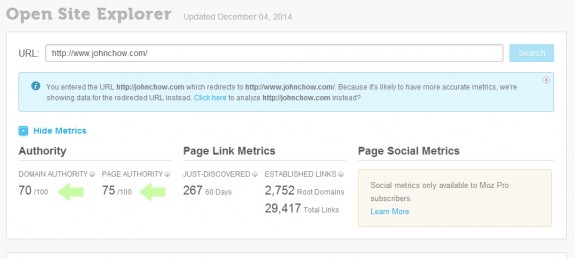
Relevancy
I can’t stress the importance of relevancy and how it’s vital in your website ranking higher in the SERP’s. Over the years we’ve seen enormous changes in the way Google understands a website and its content. For example, they gather data to understand the user search pattern and to accomplish this, Google made some tweaks over the last several months. These tweaks were presented to the public in the form of Panda and Penguin updates. Here’s what’s important…
You have to make sure when building links you find websites which are relevant to your niche. Make sure they are also focusing on the same keywords as this will add more overall value. For example, OpenSiteExplorer.org provides another awesome tool which will breakdown total links and anchor text on any given page. When you add a URL into the search field you’ll be able to view this information. Here’s what I do…
I’ll search for link building opportunities on relevant websites and scroll through the anchor text they’ve been targeting. The more relevant the anchor text the better the link profile and awesome link building opportunity. The goal is to build links on relevant websites so look for the following on “target†page in OpenSiteExplorer.org…
- Domain authority
- Page authority
- Total links
- Anchor text
- Do-follow links
- Skim through looking for quality of website.
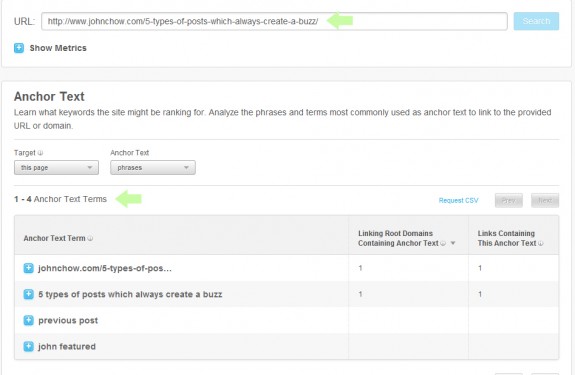
Google Alerts
There have been a lot of buzz about Google Alerts and its effectiveness to generate traffic and relevant links. I’ve been using Google Alerts for several months after I was introduced to the idea by Matthew Woodward several months back. Its follows the same pattern as every other link building strategy which is: You have to set it up correctly in order for it to be utilized. Here’s what works and how you should use Google Alerts for maximum exposure…
First, start by creating your content, video and/or infographic. Your objective is to create content just like you would for your blog. This should be high quality and in-depth so readers will find it of value. Once you have content written and published on your blog, it’s time to utilize the power of Google Alerts.
If you have a Gmail account you can log into Google Alerts by going to https://www.google.com/alerts.
Next, here you setup the alerts you’ll like to receive and make sure they are relevant to the content you’ve just published. When you receive an alert relevant to your content you can start interacting with people who will find your content valuable. Within these alerts your looking for questions about the topic because it provides an opportunity to answer the question and link to your resource. In order for this to be extremely effective you should create a resource guide so when you provide your link, people will want to link back to it and share it on their social networks.
Here’s a few tips to help you setup the right alerts. When you first enter Google Alerts, you’ll be asked to enter keywords. Make sure they are question based. For example, if your focusing on “link buildingâ€, use the following…
- “common blogging mistakesâ€
- How*seo
- How to*link building
- How to build * link build
- update * matt cuts
- Why * link building
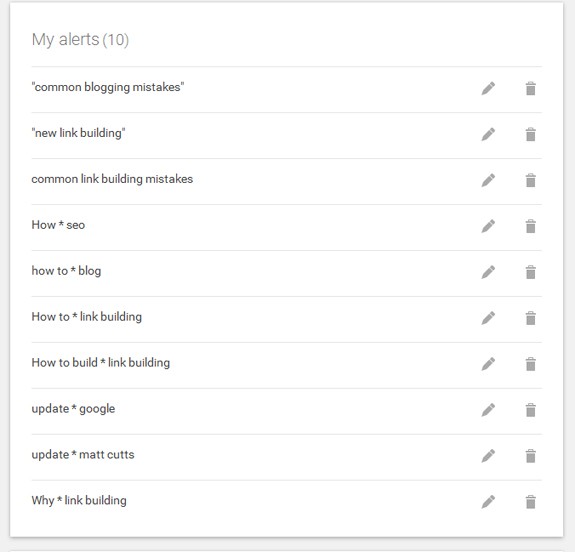
You’ll notice from the alerts I’ve setup that they are question based and need an answer. This is where you’ll jump in and provide your answer with a link back to your content. The more people you get your content in front of, the higher chances of someone linking back and engaging with it.
Go Download John Chow’s New eBook and Live The Dot Com Lifestyle!!
